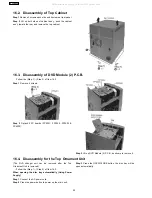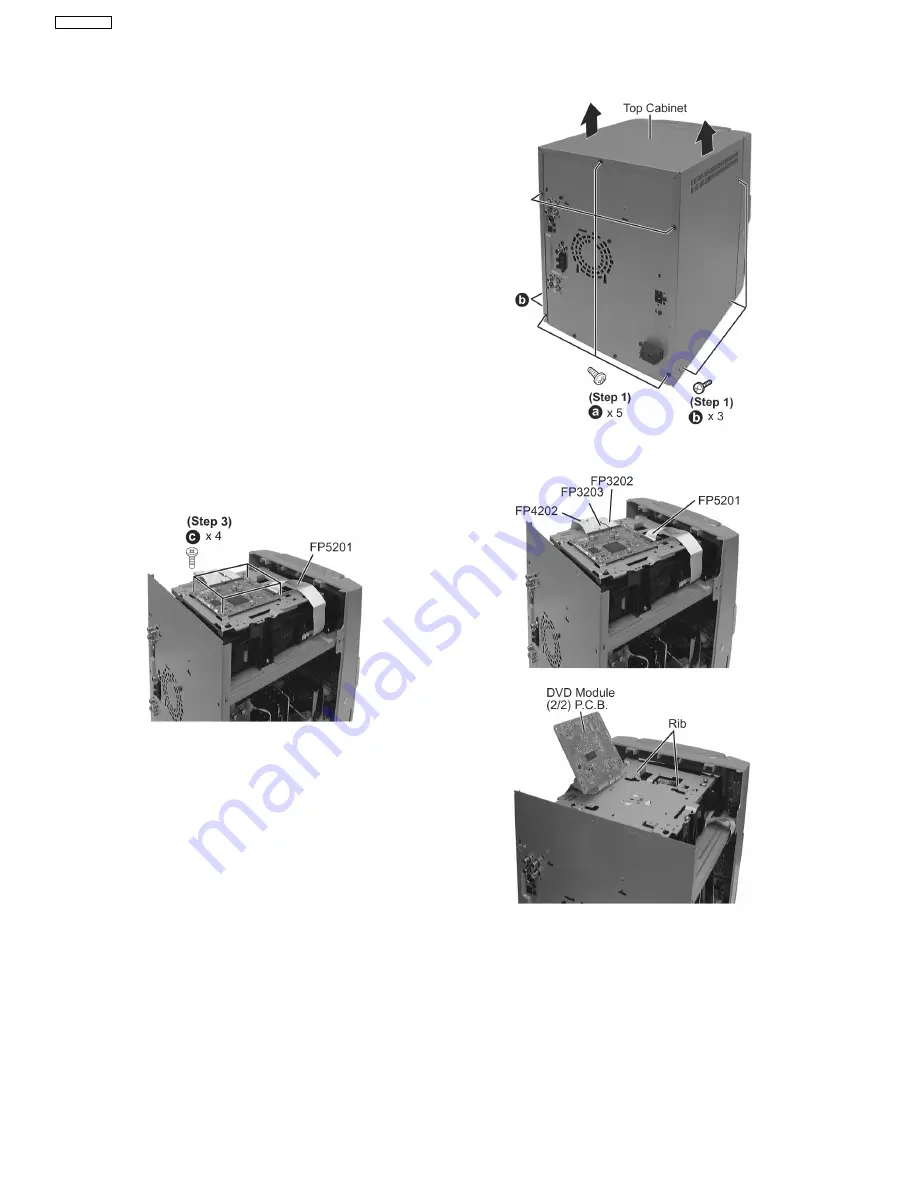
Step 1
Remove 3 screws each side and 5 screws at rear panel.
Step 2
Lift up both sides of cabinet ass’y, push the cabinet
ass’y toward the rear and remove the top cabinet.
·
Follow the (Step 1) - (Step 2) of Item 16.2.
Step 1
Remove 4 screws.
Step 2
Detach FFC boards (FP5201, FP3202, FP3203 &
FP4202).
(The DVD changer unit can be removed after the Top
Ornament Unit is removed)
·
Follow the (Step 1) - (Step 2) of Item 16.2.
When opening the disc tray automatically (Using Power
Supply)
Step 1
Connect the AC power cord.
Step 2
Press the power button to power up the main unit.
Step 3
Lift up DVD Module (2) P.C.B. as shown to remove it.
Step 3
Press the OPEN/CLOSE button, the disc tray will be
open automatically.
16.2. Disassembly of Top Cabinet
16.3. Disassembly of DVD Module (2) P.C.B.
16.4. Disassembly for the Top Ornament Unit
32
SA-VK61DEE
All manuals and user guides at all-guides.com
Summary of Contents for SA-VK61DEE
Page 7: ...Fig 6 2 7 SA VK61DEE All manuals and user guides at all guides com ...
Page 10: ...9 Operation Procedures 10 SA VK61DEE All manuals and user guides at all guides com ...
Page 11: ...11 SA VK61DEE All manuals and user guides at all guides com a l l g u i d e s c o m ...
Page 12: ...10 Disc information 12 SA VK61DEE All manuals and user guides at all guides com ...
Page 13: ...13 SA VK61DEE All manuals and user guides at all guides com ...
Page 133: ...133 SA VK61DEE All manuals and user guides at all guides com ...
Page 136: ...136 SA VK61DEE All manuals and user guides at all guides com a l l g u i d e s c o m ...
Page 137: ...137 SA VK61DEE All manuals and user guides at all guides com ...
Page 140: ...140 SA VK61DEE All manuals and user guides at all guides com ...
Page 141: ...141 SA VK61DEE All manuals and user guides at all guides com a l l g u i d e s c o m ...