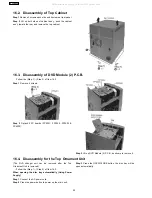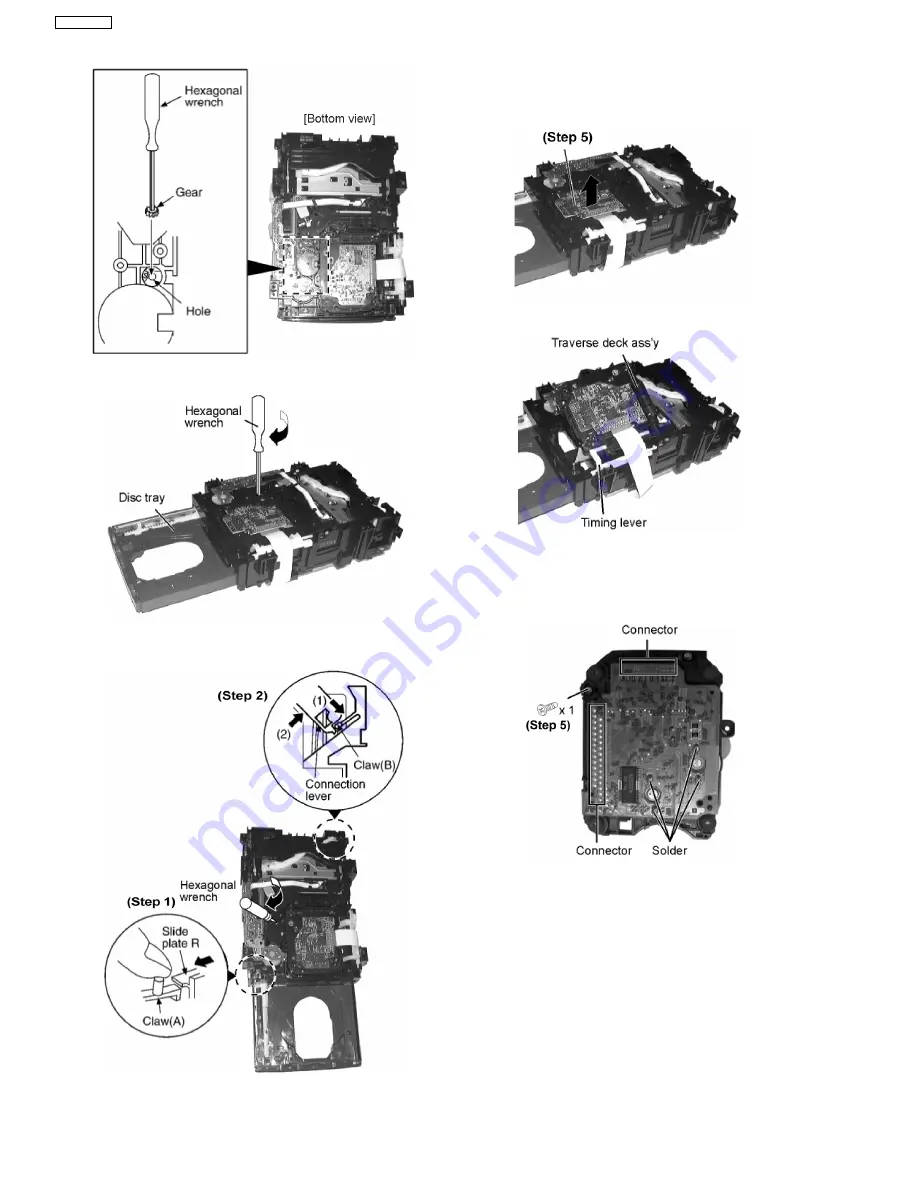
Step 1
Insert the gear with hexagonal wrench into the hole.
Step 2
Rotate the hexagonal wrench in the direction of arrow
(clockwise), and then open the disc tray fully.
Step 3
With pressing the claw (A), rotate the hexagonal wrench
clockwise. (The slide plate R moves for a little amount.)
Step 4
Pressing the claw (B) in the direction of arrow (1), the
connection lever moves in the direction of arrow (2).
Step 5
Lift up the traverse deck ass’y.
Step 6
Remove the traverse deck ass’y from the timing lever.
Caution:
When removing or inserting the traverse deck avoid touching
the OPU lens and pressing onto the turntable.
Step 7
Remove 3 screws.
Step 8
Unsolder the motor terminals (4 points).
Step 9
Remove the holder pins.
38
SA-VK61DEE
All manuals and user guides at all-guides.com
Summary of Contents for SA-VK61DEE
Page 7: ...Fig 6 2 7 SA VK61DEE All manuals and user guides at all guides com ...
Page 10: ...9 Operation Procedures 10 SA VK61DEE All manuals and user guides at all guides com ...
Page 11: ...11 SA VK61DEE All manuals and user guides at all guides com a l l g u i d e s c o m ...
Page 12: ...10 Disc information 12 SA VK61DEE All manuals and user guides at all guides com ...
Page 13: ...13 SA VK61DEE All manuals and user guides at all guides com ...
Page 133: ...133 SA VK61DEE All manuals and user guides at all guides com ...
Page 136: ...136 SA VK61DEE All manuals and user guides at all guides com a l l g u i d e s c o m ...
Page 137: ...137 SA VK61DEE All manuals and user guides at all guides com ...
Page 140: ...140 SA VK61DEE All manuals and user guides at all guides com ...
Page 141: ...141 SA VK61DEE All manuals and user guides at all guides com a l l g u i d e s c o m ...