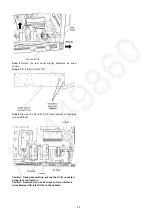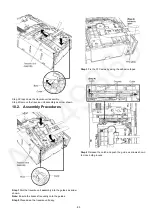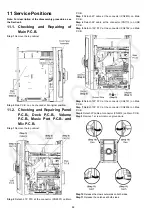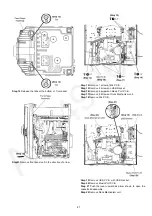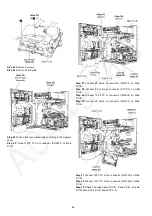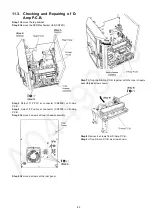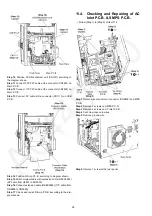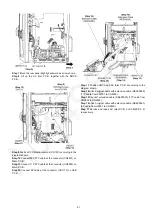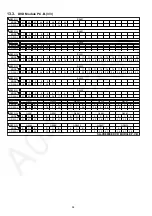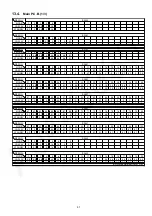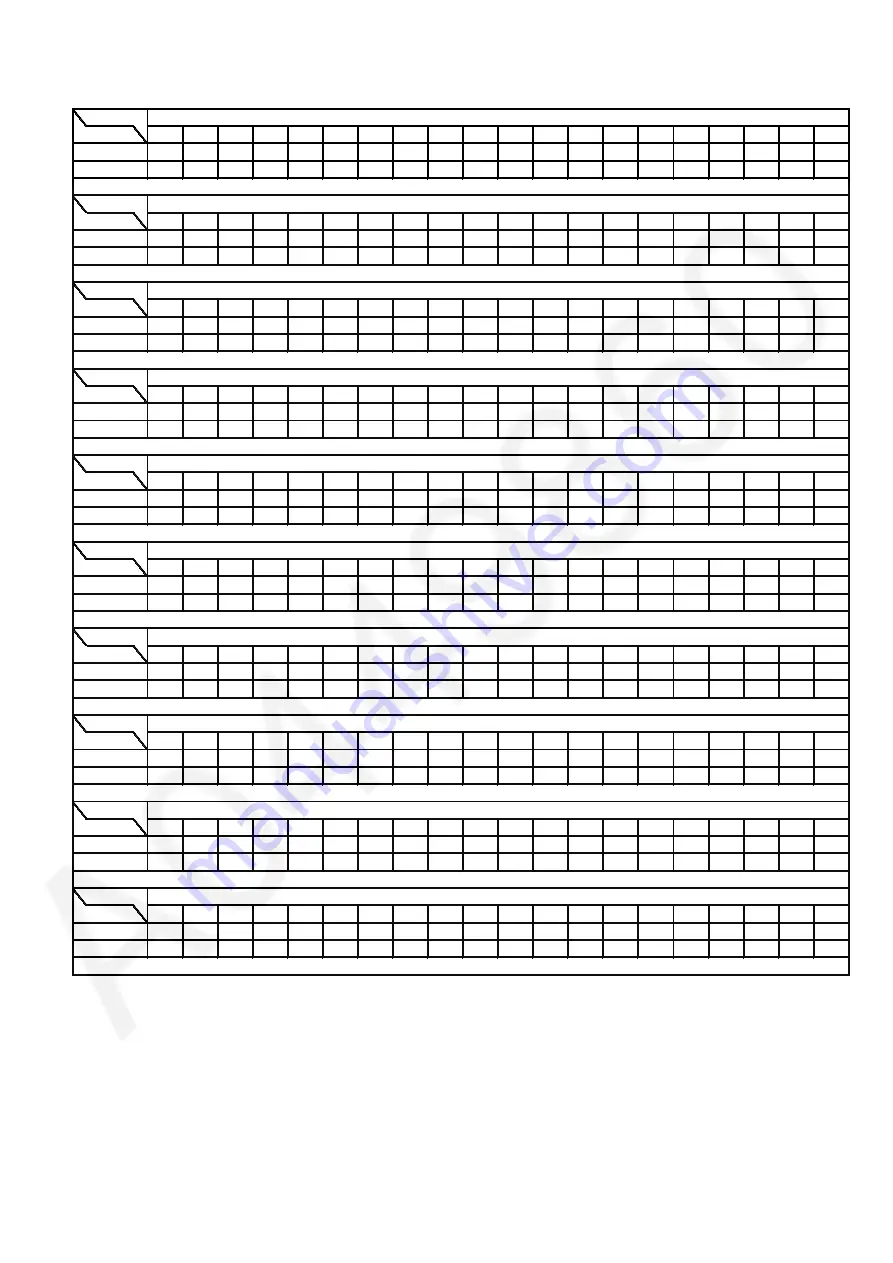
97
13.4.
Main P.C.B. (1/3)
REF NO.
MODE
1
2
3
4
5
CD PLAY
5.2
0
5.0
0
3.4
STANDBY
5.2
0
5.0
0
3.4
REF NO.
MODE
1
2
3
4
5
6
7
8
CD PLAY
0
0
0
-9.1
0
0
0
9.1
STANDBY
0
0
0
-9.1
0
0
0
9.1
REF NO.
MODE
1
2
3
4
5
6
7
8
CD PLAY
4.6
4.6
4.6
0
4.6
4.6
4.6
9.1
STANDBY
4.6
4.6
4.6
0
4.6
4.6
4.6
9.1
REF NO.
MODE
1
2
3
4
5
6
7
8
9
10
11
12
13
14
15
16
17
18
19
20
CD PLAY
0.3
0
0
0
5.0
0
0
0
0
0.8
0.7
5.1
2.6
0
0
5.1
5.1
5.1
0
3.4
STANDBY
0.3
0
0
5.1
5.0
5.2
0
0
0
1.0
0.7
5.1
2.6
0
0
5.1
5.1
5.1
0
3.4
REF NO.
MODE
21
22
23
24
25
26
27
28
29
30
31
32
33
34
35
36
37
38
39
40
CD PLAY
4.9
4.9
0
0
0
0
5.1
0
5.0
5.0
0
0
5.1
1.8
2.4
4.4
4.6
0
0
0
STANDBY
5.0
5.0
0
0
0
0
5.1
0
5.0
5.0
0
0
5.1
2.0
2.4
4.3
4.6
0
0
4.9
REF NO.
MODE
41
42
43
44
45
46
47
48
49
50
51
52
53
54
55
56
57
58
59
60
CD PLAY
0
0
0
0
0
5.0
5.1
5.1
0
0
5.1
0
5.1
5.1
0
0
0
0
0
0
STANDBY
0
0
0
0
0
5.0
5.0
5.1
0
0
5.1
0
5.1
5.1
0
0
0
0
0
0
REF NO.
MODE
61
62
63
64
65
66
67
68
69
70
71
72
73
74
75
76
77
78
79
80
CD PLAY
0.1
5.1
5.1
0
5.1
0
5.1
0
0
0
0
3.2
0.5
4.4
0
0
0
0.2
0
0
STANDBY
0.1
5.1
5.1
0
5.1
0
5.1
0
0
0
0
3.2
0.6
4.4
0
0
0
0.2
0
0
REF NO.
MODE
81
82
83
84
85
86
87
88
89
90
91
92
93
94
95
96
97
98
99
100
CD PLAY
0.2
0
5.1
0.1
5.0
0.1
5.1
3.7
2.6
5.1
3.5
5.1
5.1
3.1
5.1
0
5.1
5.1
5.1
0
STANDBY
0.2
0
5.1
0.2
5.0
0.2
5.1
3.7
2.6
5.1
3.5
5.1
5.1
3.1
5.1
0
5.1
5.1
5.1
0
REF NO.
MODE
1
2
3
4
5
6
7
8
CD PLAY
0
5.1
0
0
1.8
1.8
0
0
STANDBY
0
5.1
0
0
1.8
1.8
0
0
REF NO.
MODE
1
2
3
4
5
6
7
8
9
10
11
12
13
14
15
16
17
18
19
20
CD PLAY
4.5
4.5
4.6
4.5
4.5
4.5
4.5
4.5
4.5
4.5
0
0
0
4.6
4.6
4.6
4.6
4.6
4.6
4.6
STANDBY
4.5
4.6
4.6
4.6
4.6
4.6
4.6
4.6
4.6
4.6
0
0
0
4.6
4.6
4.6
4.6
4.6
4.6
4.6
IC2801
IC2801
IC2002
IC2061
IC2103
IC2801
IC2801
IC2801
IC2803
SA-VK680EE MAIN P.C.B.
IC2802
Summary of Contents for SA-VK680EE
Page 13: ...13 ...
Page 48: ...48 ...
Page 50: ...50 9 2 Main Components and P C B Location ...
Page 116: ...116 ...
Page 118: ...118 ...
Page 144: ...144 ...