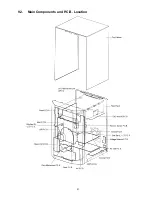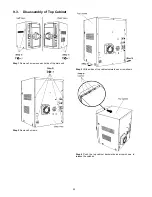61
• Disassembly of USB Jack holder.
Step 1 Remove 2 screws at USB Jack holder.
Step 2 Remove the USB Jack holder together with USB P.C.B..
• Disassembly of USB P.C.B..
Step 3 Release the catches at USB P.C.B..
Step 4 Remove the USB P.C.B..
9.11. Disassembly of Music Port
P.C.B.
• Follow the (Step 1) to (Step 5) of Item 9.3
• Follow the (Step 1) to (Step 12) of Item 9.7
Step 1 Remove 2 screws at Music Port P.C.B..
Step 2 Release 2 catches.
Step 3 Lift up to remove Music Port P.C.B..
9.12. Disassembly of CD Lid
• Follow the (Step 1) to (Step 5) of Item 9.3
• Follow the (Step 1) to (Step 12) of Item 9.7
Step 1 Remove the spring as arrow shown in order of
sequences (1) to (3).
Summary of Contents for SA-VK680PU
Page 16: ...16 5 3 Disc Information 5 3 1 Disc Playability Media ...
Page 19: ...19 5 5 DivX VOD Content ...
Page 20: ...20 5 6 USB Play and Recording ...
Page 21: ...21 ...
Page 38: ...38 6 5 6 Deck Mechanism Error Code Table ...
Page 49: ...49 ...
Page 51: ...51 9 2 Main Components and P C B Location ...
Page 118: ...118 ...
Page 120: ...120 ...
Page 146: ...146 ...