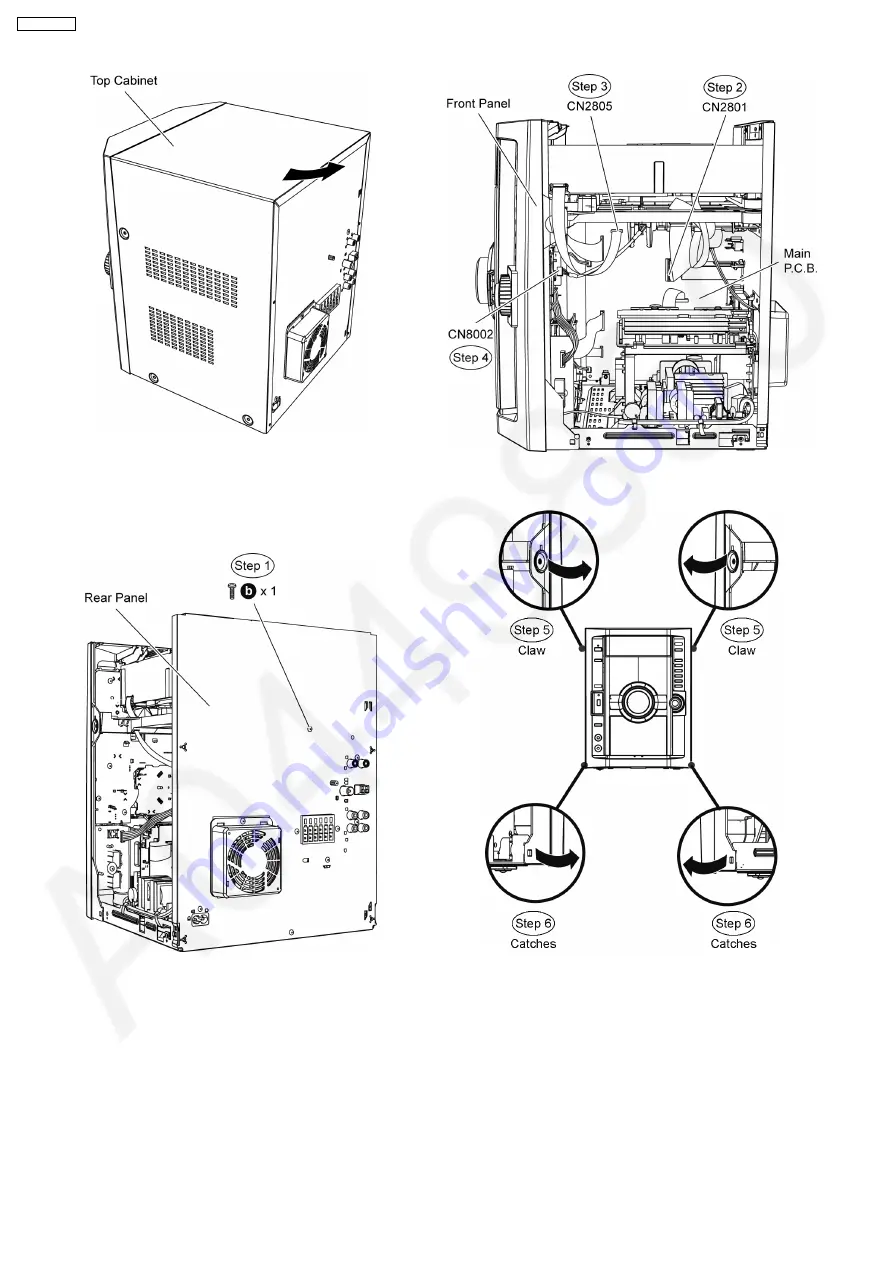
9.5. Disassembly of Mechanism
Unit (CR14)
•
•
•
•
Follow the (Step 1) to (Step 5) of Item 9.4
Step 1 Remove 1 screw at rear panel.
Step 2 Detach 50P FFC cable at the connector (CN2801) on
Main P.C.B..
Step 3 Detach 11P FFC cable at the connector (CN2805) on
Main P.C.B..
Step 4 Detach 5P cable at the connector (CN8002) on USB
P.C.B..
Step 5 Release the claws outwards on both sides.
Step 6 Release catches at both sides.
Special Note: During reassembling procedure, ensure both the
claws and catches are fully catched.
Assembly is secured upon hearing a click sound.
Step 7 Release the tabs at the bottom of the front panel.
44
SA-VK870EE
Summary of Contents for SA-VK870EE
Page 3: ...3 SA VK870EE ...
Page 12: ...12 SA VK870EE ...
Page 40: ...40 SA VK870EE ...
Page 42: ...9 3 Main Components and P C B Location 42 SA VK870EE ...
Page 55: ...55 SA VK870EE ...
Page 70: ...Step 5 Remove DVD Module P C B 70 SA VK870EE ...
Page 90: ...90 SA VK870EE ...
Page 92: ...SA VK870EE 92 ...
Page 102: ...102 SA VK870EE ...
Page 128: ...SA VK870EE 128 ...
Page 133: ...CN5501 Fig 3 Fan Connector 133 SA VK870EE ...
Page 141: ...24 Exploded Views 24 1 Cabinet Parts Location SA VK870EE 141 ...
Page 142: ...SA VK870EE 142 ...
Page 143: ...24 2 Deck Mechanism Parts Location RAA4111 S SA VK870EE 143 ...
Page 144: ...24 3 Packaging SA VK870EE 144 ...
















































