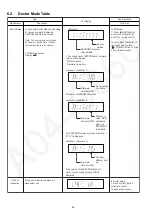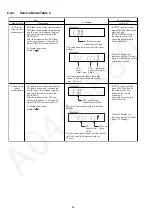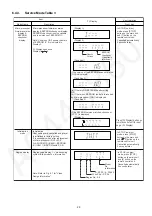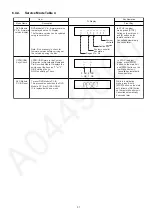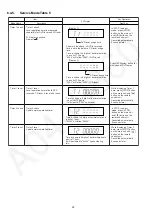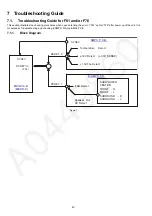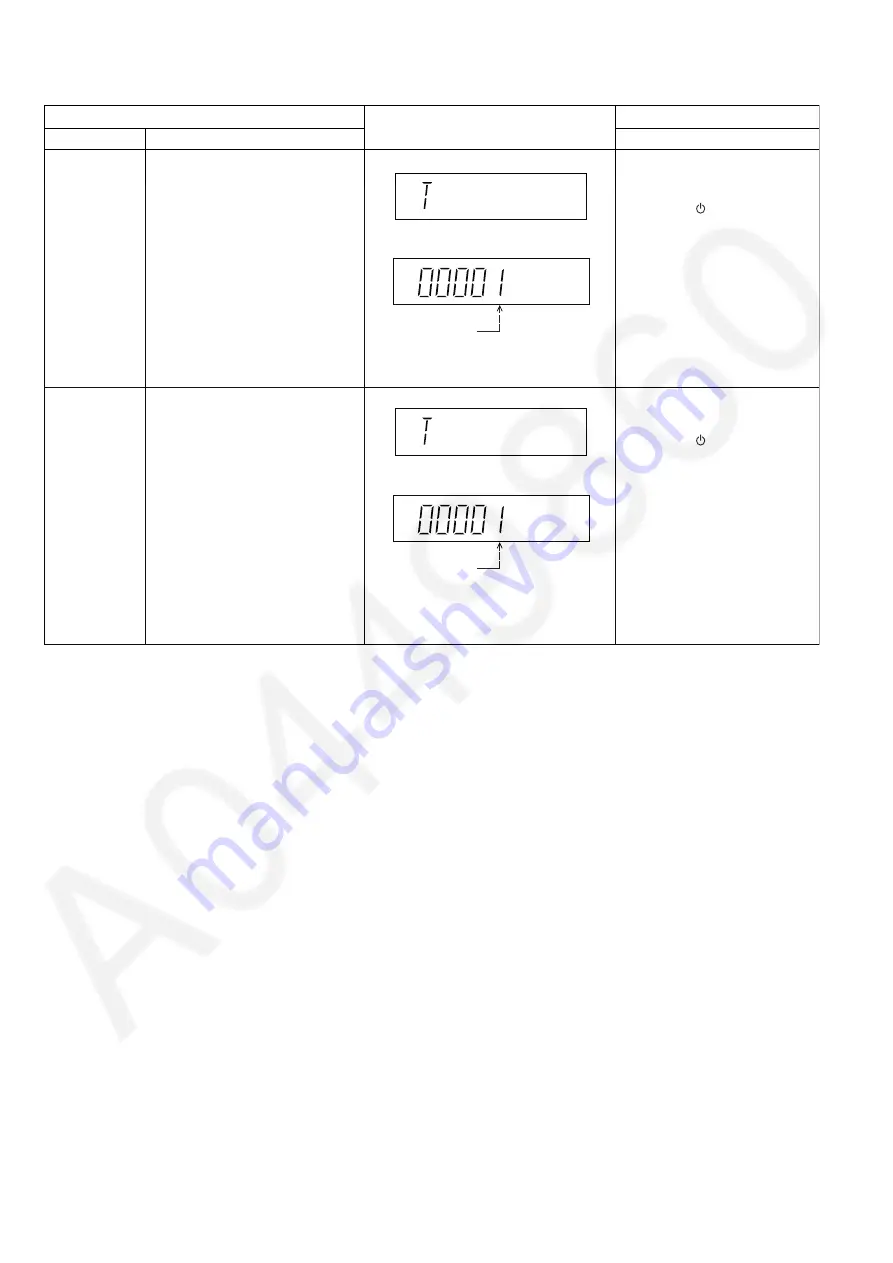
26
6.3.2.
Self-Diagnosis Mode Table 2
6.4.
Service Mode Table (For DVD)
By pressing various button combinations on the main unit and remote control unit, you can activate the various service modes for
checking.
Special Note:
• Due to the limitations of the no. characters that can be shown on the FL Display, the “FL Display” button on the remote control
unit can be used to show the two display pages. (Display 1 / Display 2).
• Refer to Section 5.2 for the section on “Remote Control Key Buttons Operations”.
FL Display
Key Operation
Front Key
Item
Description
Mode Name
In self-diagnostic mode, press [2]
button on remote control.
To exit, press [ ] button on the
main unit or remote control unit.
Reliability
2
(Traverse Cycle
Test)
To determine playability operation.
In self-diagnostic mode, press [3]
button on remote control.
To exit, press [ ] button on the
main unit or remote control unit.
Reliability
3
(Combi Cycle
Test)
The combine test for both load &
traverse cycle test.
/l
/l
The counter will
increment by one.
When reach 99999
will change to 00000
Display 1
Display 2
The counter will
increment by one.
When reach 99999
will change to 00000
Display 1
Display 2
Summary of Contents for SA-VK880EE-K
Page 14: ...14 5 Location of Controls and Components 5 1 Main Unit Key Button Operation ...
Page 15: ...15 5 2 Remote Control Key Button Operation ...
Page 16: ...16 5 3 Disc Information 5 3 1 Disc Playability Media ...
Page 38: ...38 6 5 6 Deck Mechanism Error Code Table ...
Page 49: ...49 ...
Page 51: ...51 9 2 Main Components and P C B Location ...
Page 120: ...120 ...
Page 122: ...122 ...
Page 148: ...148 ...
Page 172: ...172 MMH0907 ...