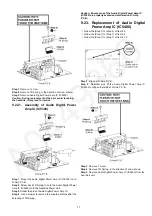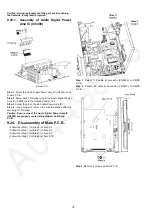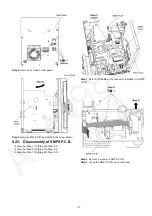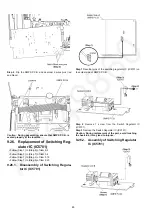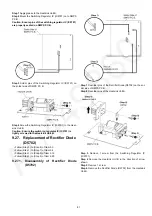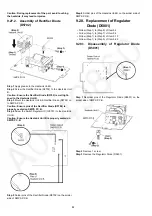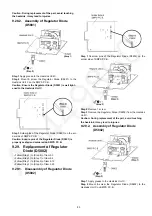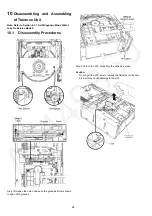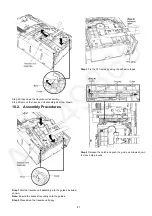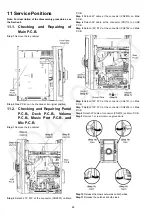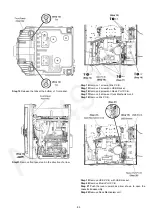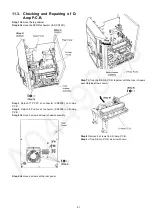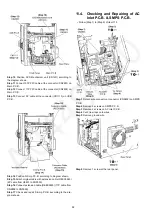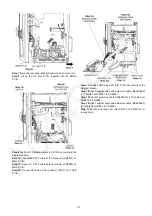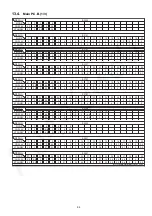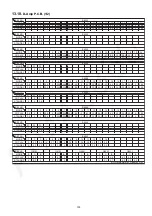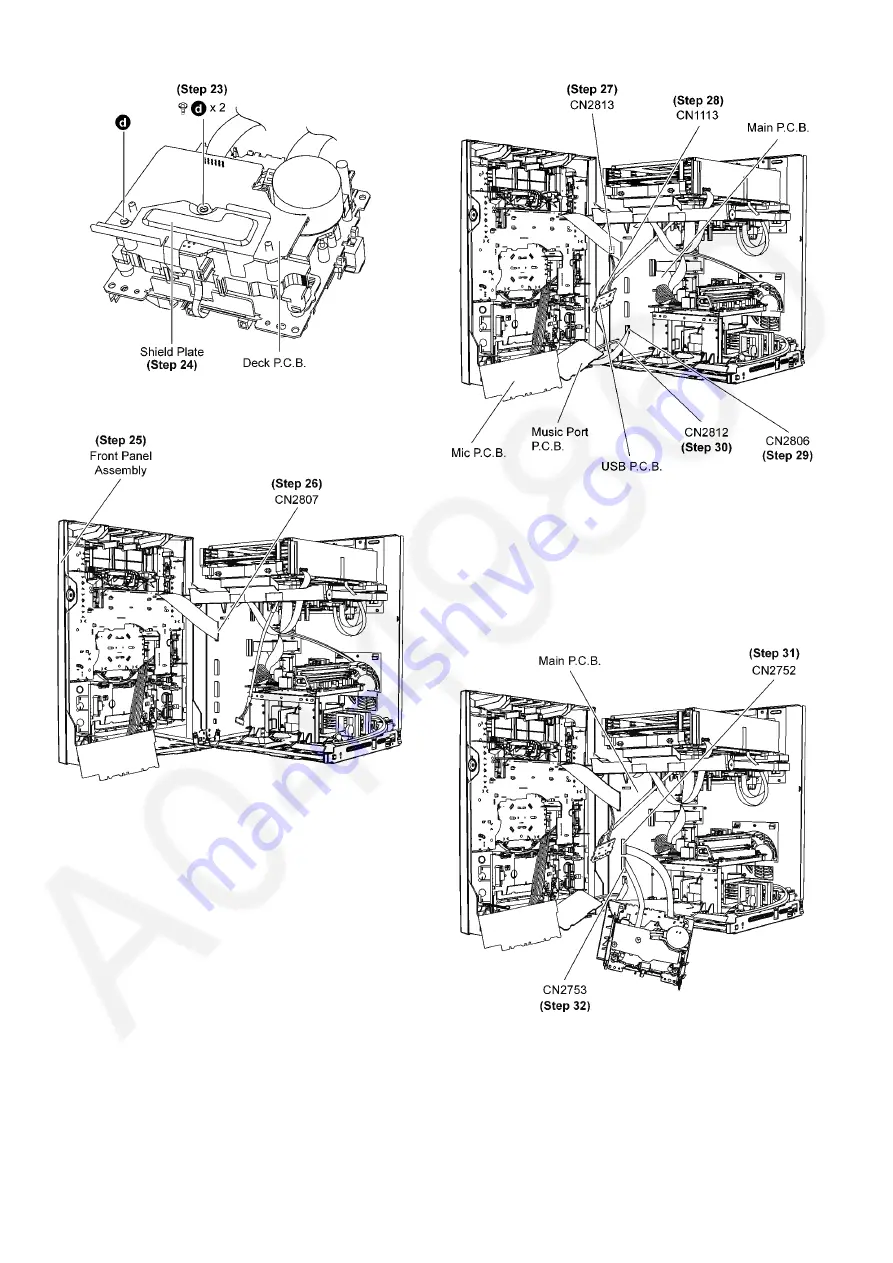
90
Step 23 Remove 2 screws.
Step 24 Remove shield plate.
Step 25 Position front panel assembly according to the diagram
show.
Step 26 Connect 27P FFC at connector (CN2807) on Main
P.C.B..
Step 27 Connect 2P cable at connector (CN2813) on Main
P.C.B..
Step 28 Connect 5P cable at connector (CN1113) on USB
P.C.B..
Step 29 Connect 10P FFC at connector (CN2806) on Main
P.C.B..
Step 30 Connect 2P cable at connector (CN2812) on Main
P.C.B..
Step 31 Connect 10P FFC at the connector (CN2752) on Main
P.C.B..
Step 32 Connect 12P FFC at the connector (CN2753) on Main
P.C.B..
Step 33 Check and repair panel P.C.B., Deck P.C.B., Volume
P.C.B., Music Port P.C.B. and Mic P.C.B..
Summary of Contents for SA-VK880EE-K
Page 14: ...14 5 Location of Controls and Components 5 1 Main Unit Key Button Operation ...
Page 15: ...15 5 2 Remote Control Key Button Operation ...
Page 16: ...16 5 3 Disc Information 5 3 1 Disc Playability Media ...
Page 38: ...38 6 5 6 Deck Mechanism Error Code Table ...
Page 49: ...49 ...
Page 51: ...51 9 2 Main Components and P C B Location ...
Page 120: ...120 ...
Page 122: ...122 ...
Page 148: ...148 ...
Page 172: ...172 MMH0907 ...