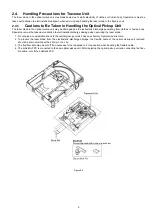© Panasonic Corporation 2013. All rights reserved.
Unauthorized copying and distribution is a violation
of law.
PSG1303046CE
DVD Home Theater Sound System
Model No.
SA-XH201GW
Product Color: (K)...Black Type
TABLE OF CONTENTS
PAGE
PAGE
1 Safety Precautions----------------------------------------------- 3
1.1. General Guidelines---------------------------------------- 3
1.2. Before Repair and Adjustment ------------------------- 4
1.3. Protection Circuitry ---------------------------------------- 4
1.4. Caution For Fuse Replacement------------------------ 4
1.5. Safety Part Information----------------------------------- 5
2 Warning -------------------------------------------------------------- 6
2.1. Prevention of Electrostatic Discharge (ESD)
to Electrostatically Sensitive (ES) Devices---------- 6
2.2. Precaution of Laser Diode------------------------------- 7
2.3. Service caution based on Legal restrictions -------- 8
2.4. Handling Precautions for Traverse Unit-------------- 9
2.5. Grounding for electrostatic breakdown
prevention --------------------------------------------------10
3 Service Navigation ----------------------------------------------11
3.1. Service Information -------------------------------------- 11
3.2. Firmware Version-Up Information --------------------12
4 Specifications ---------------------------------------------------- 14
4.1. Others (Licences) ---------------------------------------- 15
5 General/Introduction------------------------------------------- 16
5.1. Power-Saving Features -------------------------------- 16
5.2. Linked Operations with the TV (VIERA Link
“HDAVI Control™”) ------------------------------------- 17
5.3. Disc Information ------------------------------------------ 19
6 Location of Controls and Components------------------ 21
6.1. Remote Control Key Button Operations------------ 21
6.2. Main Unit Key Button Operations -------------------- 22
7 Installation Instructions -------------------------------------- 23
7.1. Speaker Connections ---------------------------------- 23
7.2. Radio Antenna connection----------------------------- 23
7.3. Connection with an ARC compatible TV ----------- 24
8 Operating Instructions ---------------------------------------- 25
8.1. Removing of disc during abnormality --------------- 25
9 Service Mode ----------------------------------------------------- 27
Note: Please refer to the original service manual for:
O
O
O
O
DVD Mechanism Unit, Order No. PSG1201015AE
O
O
O
O
Speaker system SB-XH201GW-K, Order No. PSG1303047CE
Summary of Contents for SA-XH201
Page 15: ...15 4 1 Others Licences ...
Page 16: ...16 5 General Introduction 5 1 Power Saving Features ...
Page 17: ...17 5 2 Linked Operations with the TV VIERA Link HDAVI Control ...
Page 18: ...18 5 2 1 Easy Control With Viera Remote Control ...
Page 19: ...19 5 3 Disc Information 5 3 1 Media that can be played ...
Page 20: ...20 5 3 2 File Extension Type Support MP3 JPEG Xvid ...
Page 21: ...21 6 Location of Controls and Components 6 1 Remote Control Key Button Operations ...
Page 22: ...22 6 2 Main Unit Key Button Operations ...
Page 24: ...24 7 3 Connection with an ARC compatible TV ...
Page 47: ...47 12 3 Main Components and P C B Locations ...
Page 76: ...76 ...
Page 78: ...78 ...
Page 122: ...122 MMH1303 ...