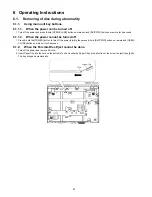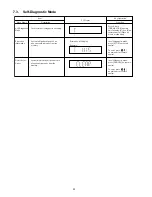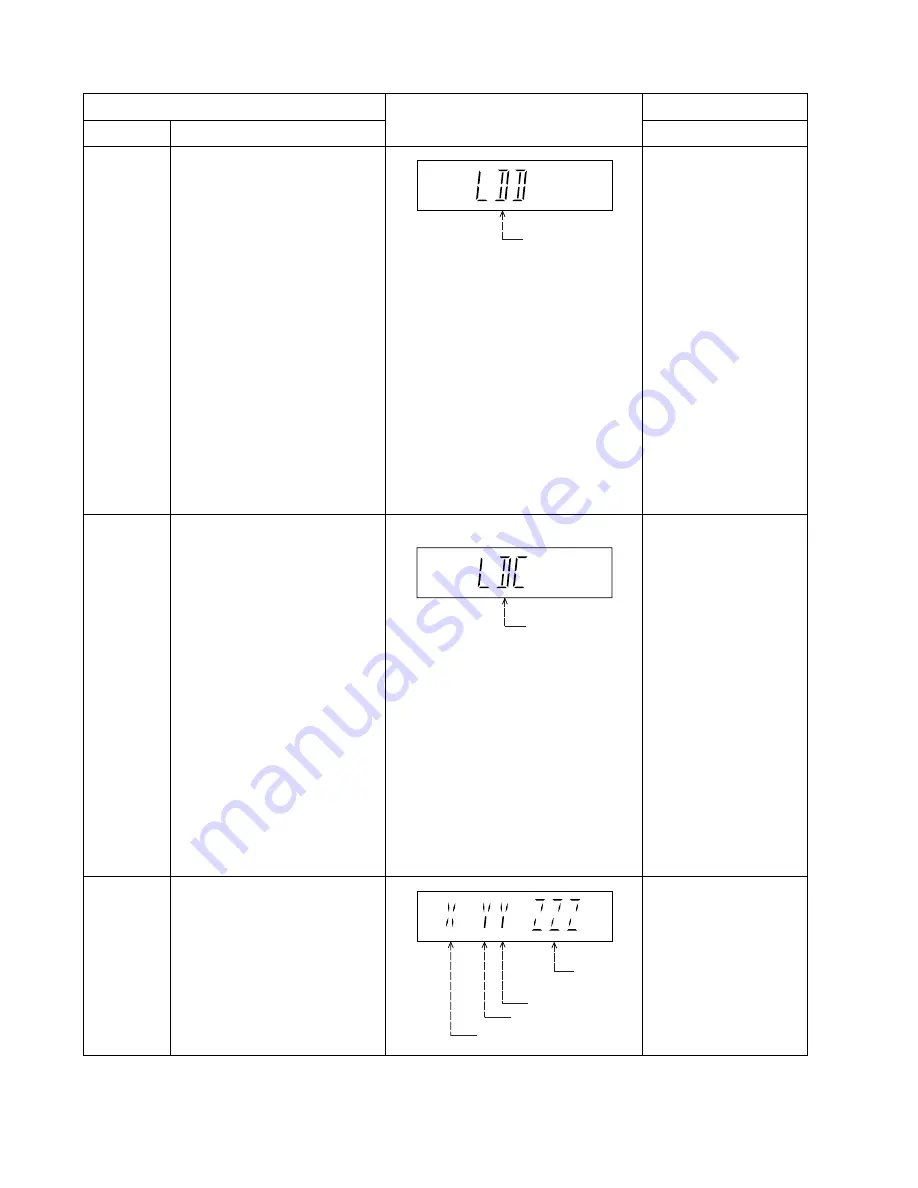
26
7.2.2.
Service Mode Table 2 (For DVD)
FL Display
Key Operation
Front Key
Item
Description
Mode Name
CD laser drive
current
measurement
In STOP (no disc) mode,
press [OPEN/CLOSE]
button on the main unit,
and [3] button on the
remote control unit.
DVD laser
drive current
measurement
CD laser current
measurement mode
(Display 1)
In STOP (no disc) mode,
press [OPEN/CLOSE]
button on the main unit,
and [FUNCTIONS] button
on the remote control unit.
To exit, press Power Off
Button on remote control.
To exit, press Power Off
Button on remote control.
The value denotes the current in decimal
notation.
DVD laser current
measurement mode
DVD laser drive current measurement.
For DVD laser drive current, refer to
Troubleshooting Guide (Section 8.2)
CD laser drive current measurement.
For CD laser drive current, refer to
Troubleshooting Guide (Section 8.2)
Region code display, TV broadcasting
system & the model no. information.
Note: Refer to Figure 7.1 for "Video
Design Information".
Region display
Display is automatically
clear after 5 seconds.
In STOP (no disc)
mode, press
[OPEN/CLOSE] button on
the main unit, and [6]
button on the remote
control unit.
N: no PAL / P: PAL
Model
No.
Information
N: NTSC / 6: PAL60
Region No.: 0-8
Summary of Contents for SA-XH50P
Page 13: ...13 4 1 Others Licences ...
Page 16: ...16 5 4 Speaker Connection ...
Page 17: ...17 5 5 Linked Operations with the TV VIERA LINK HDAVI Control ...
Page 18: ...18 ...
Page 19: ...19 5 6 Connection with an ARC compatible TV ...
Page 21: ...21 5 7 2 File Extension Type Support MP3 JPEG ...
Page 23: ...23 3 Gently pull out the tray 4 Remove disc ...
Page 46: ...46 10 2 Main Components and P C B Locations ...
Page 82: ...82 ...
Page 92: ...92 ...
Page 94: ...94 ...