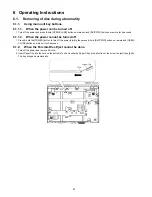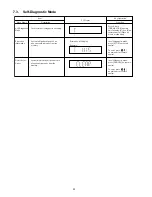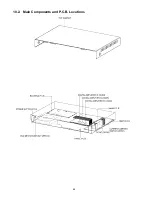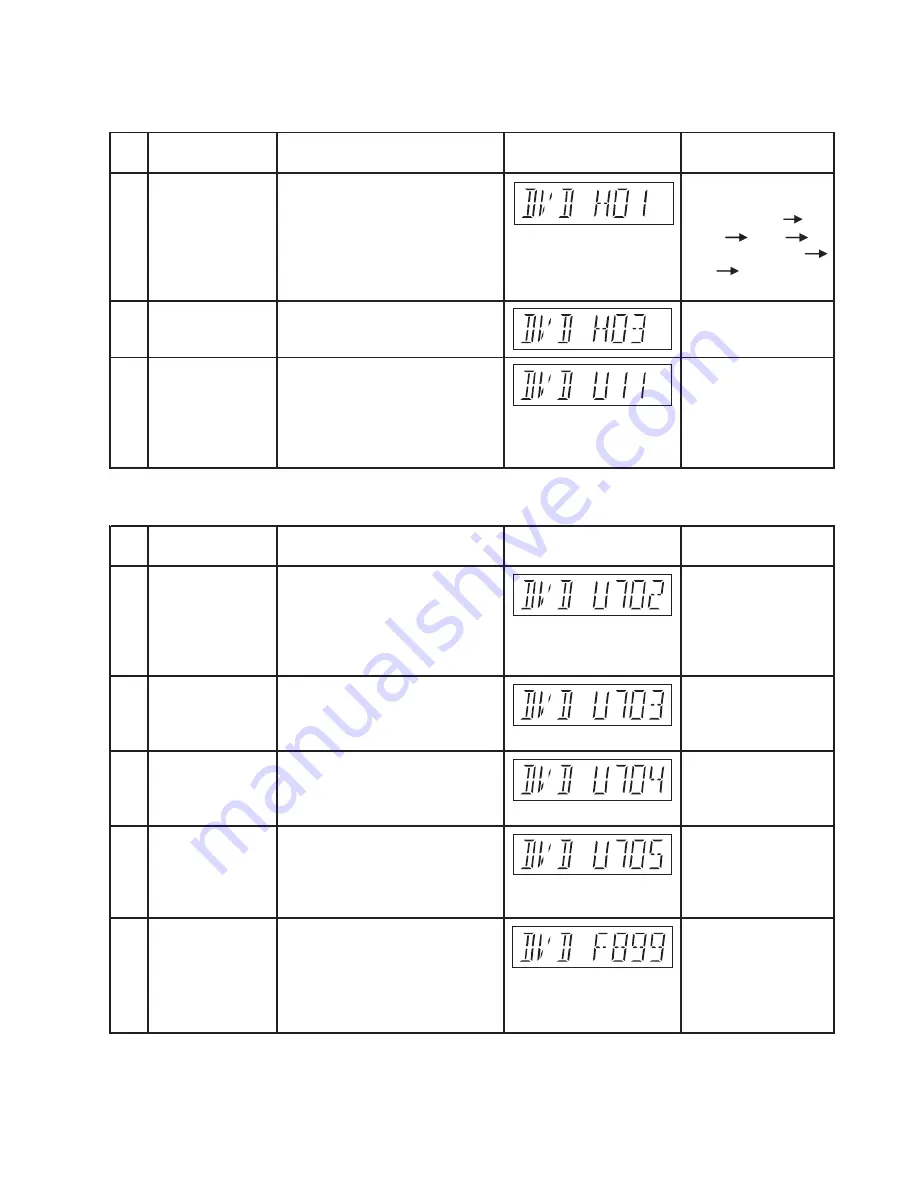
31
7.4.
Self Diagnostic Function-Error Code
7.4.1.
Mechanism Error Code Table (BRS1D)
7.4.2.
DVD Module Error Code Table
Error
Code
H01
Tray loading error
The tray opening and closing is abnormal.
Press [OPEN/CLOSE] on
main
CLOSE and OPEN of the tray cannot be
unit for next error.
carried out properly. Loading motor error,
(OPEN time: OPEN
DV5 LSI IC (IC8001) error.
CLOSE OPEN
H01 at CLOSE: CLOSE
OPEN CLOSE H01)
H03
Traverse motor error
The traverse is abnormal. (Traverse servo,
Press [OPEN/CLOSE] on
main
DV5 LSI IC (IC8001), TRV motor error.)
unit for next error.
U11
Focus servo error
Focus coil, FE signal error. Disc may be
Press [OPEN/CLOSE] on
main
dirty.
unit for next error.
(Unfinalized DVD-R
is likely to become
U11.)
Description of error
Automatic FL Display
Remarks
Diagnosis Contents
Error
Code
U702 HDMI/DVI I2C
The communication error of I2C when
Press [OPEN/CLOSE ] on
] on
communication error
connecting it with HDMI/DVI. For
main unit for next error.
.
Press [OPEN/CLOSE ] on
main unit for next error.
.
Press [OPEN/CLOSE
main unit for next error.
.
] on
Press [OPEN/CLOSE
main unit for next error.
.
] on
Press [OPEN/CLOSE
main unit for next error.
.
instance, when EDID information to which
information on the TV set side has been
described cannot be read, it is generated.
U703 HDMI/DVI attestation
When attestation (HDCP) with the TV
error
side fails when connecting it with
HDMI/DVI, it is generated.
U704 HDMI/DVI SRM
It is generated at the equipment to which
Error
the TV set is connected with HDMI/DVI.
U705 HDMI/DVI SRM disk
It is generated at the time of it is time
falsification check
when illegal the SRM data of the
error
reproducing disk (verify error), when
connecting it with HDMI/DVI.
F899 The communication
Unsuitable combination of number of
specification
system com and panel com used.
disagreement
(Firmware)
between
micro-processor
Diagnosis Contents
Description of error
Automatic FL Display
Remarks
Summary of Contents for SA-XH50P
Page 13: ...13 4 1 Others Licences ...
Page 16: ...16 5 4 Speaker Connection ...
Page 17: ...17 5 5 Linked Operations with the TV VIERA LINK HDAVI Control ...
Page 18: ...18 ...
Page 19: ...19 5 6 Connection with an ARC compatible TV ...
Page 21: ...21 5 7 2 File Extension Type Support MP3 JPEG ...
Page 23: ...23 3 Gently pull out the tray 4 Remove disc ...
Page 46: ...46 10 2 Main Components and P C B Locations ...
Page 82: ...82 ...
Page 92: ...92 ...
Page 94: ...94 ...