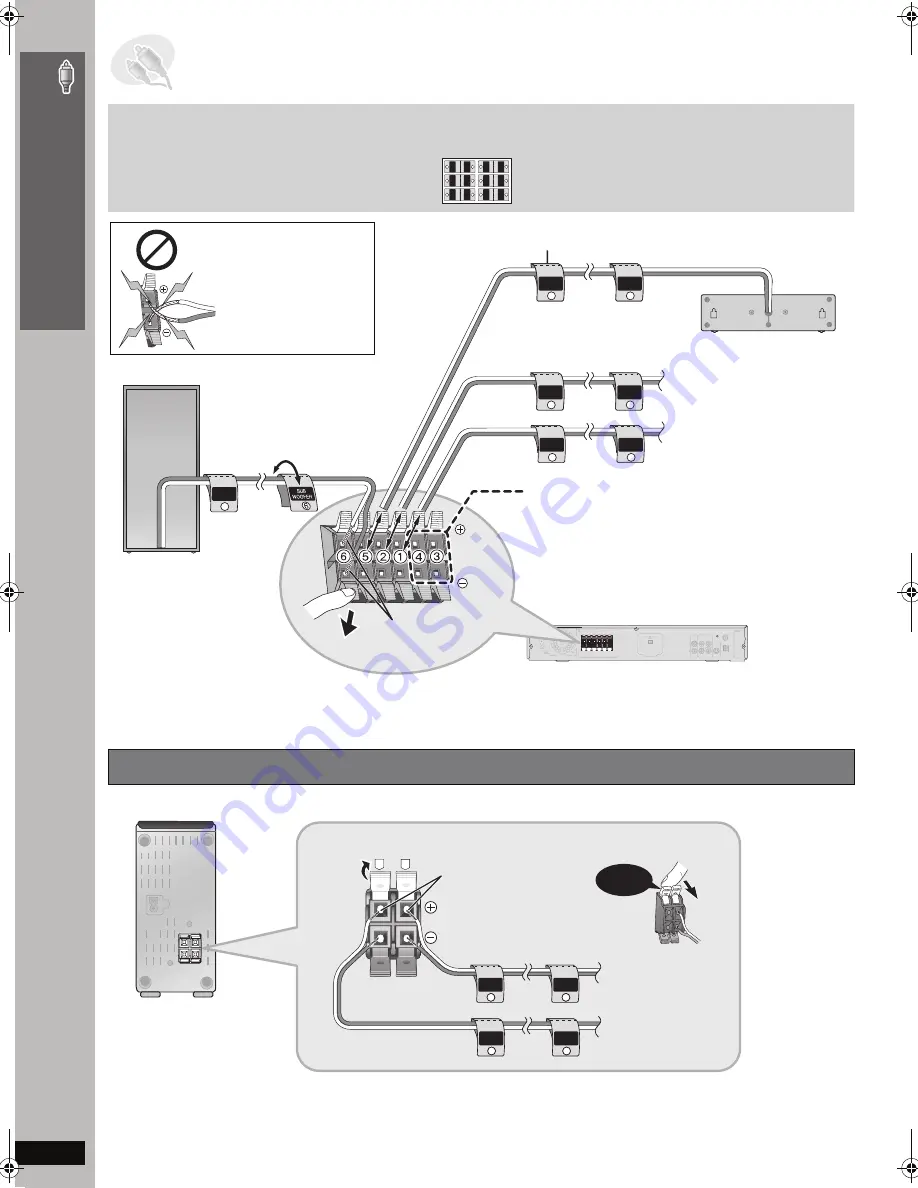
R
Q
T
8779
6
Simple
Se
tu
p
Connecting the surround speaker cables to the wireless system
STEP
2
Speaker connections
4
4
2
2
6
6
5
3
5
3
1
1
SURR
OUND
Rch
Rch
SURR
OUND
Rch
Rch
FR
ONT
W
OOFER
SUB
Lch
Lch
Lch
CENTER
Lch
SURR
OUND
SURR
OUND
FR
ONT
SUB
WO
O
F
E
R
FR
ONT
FR
ONT
CENTER
FRONT
Lch
Rch
FRONT
2
CENTER
5
1
FRONT
Lch
Rch
FRONT
2
CENTER
5
1
SUB
WOOFER
6
2 Sheets of speaker cable stickers
≥
Attach the speaker-cable stickers to
make connection easier.
Speaker cable sticker
2
FRONT (R)
1
FRONT (L)
5
CENTER
Main unit
Insert the wire fully.
i
: White
j
: Blue
Push!
6
SUBWOOFER
Be careful not to cross
(short-circuit) or reverse
the polarity of the speaker
wires as doing so may
damage the speakers.
Connect the surround speaker cables here only if you
do not intend to use the wireless system (
➜
below).
≥
Do not attempt to connect more than one pair of
surround speakers to your home theater system.
L
R
Rch
SURROUND
4
Lch
SURROUND
3
Rch
SURROUND
4
Lch
SURROUND
3
Wireless system
Click!
Insert the wire fully.
i
: White
j
: Blue
4
SURROUND (R)
3
SURROUND (L)
Sp
eak
er c
onne
ction
s
HT441WEn.book Page 6 Friday, June 9, 2006 5:43 PM







































