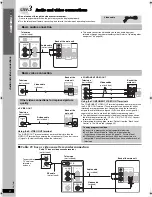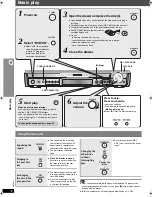RQ
T
8
6
1
1
7
Simple
Se
tu
p
Conserving power
The main unit and the wireless surround speaker consume a small
amount of power when they are in standby mode [main unit: approx.
0.4 W, surround speaker: 0.5 W (in transmit mode), 1.2 W (in receive
mode)]. To save power when the unit is not to be used for a long time,
unplug it from the household AC outlet.
You will need to reset some memory items after plugging in the unit.
[Note]
The included AC power supply cords are for use with the main unit and
surround speaker only. Do not use them with other equipment. Also, do
not use cords for other equipment with the main unit or surround
speaker.
STEP
4
Radio and digital transceiver connections
FM ANT
75
75
AM
ANT
EXT
LOOP
LOOP
ANT GND
DIGITAL
TRANSCEIVER
4
DIGITAL
TRANSMITTER
FM ANT
75
COMPONENT VIDEO OUT
VIDEO
S-VIDEO
OUT
AM
ANT
EXT
LOOP
Y
P
B
R
P
OUT
Adhesive tape
Main unit
AM loop antenna
Stand the antenna up on its base.
Place the antenna where reception is best.
Keep loose antenna cable away from other wires
and cables.
AM loop antenna
FM indoor antenna
FM indoor antenna
Affix this end of the antenna where
reception is best.
≥
Using an outdoor antenna (optional) (
➜
page 25).
Re-tighten the terminal
screw.
Loosen the terminal screw with
a Phillips-head screwdriver.
White
Red
Black
While pushing, insert the wire fully.
Click!
Insert the digital transceiver
into the slot.
Do not insert or remove
while the main unit is on.
Digital transceiver
Insert fully until you
hear a click.
Digital transceiver
STEP
5
AC cord connections
AC IN
2 AC power supply cords
AC power supply cord
(included)
AC power supply cord
(included)
Main unit
Wireless surround speaker
To household AC outlet
(AC 120 V, 60 Hz)
To household AC outlet
(AC 120 V, 60 Hz)
Rad
io a
nd d
igita
l trans
cei
ver c
onne
ctio
ns /
A
C
cor
d
c
onne
ction
s
HT640W.book Page 7 Thursday, January 5, 2006 11:19 AM