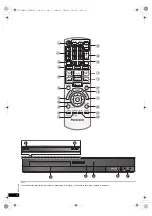10
RQ
TX13
26
Getting S
tarted
Playing
Discs
Ot
her Op
era
tions
Reference
You can select desired source, change the settings, access playback/
menus, etc., by using the START menu.
When “Input select” is selected
You can select a desired source from the menu.
≥
DVD/CD (
B
12), FM RADIO (
B
9), AUX
§
1
(
B
below),
ARC
§
1
(
B
below), DIGITAL IN
§
1, 2
(
B
below), MUSIC PORT (
B
15)
§
1 “(TV)” will appear beside “AUX”, “ARC” or “DIGITAL IN”, indicating
the TV audio setting for VIERA Link “HDAVI Control” (
B
14).
§
2 “(STB)” will appear beside “DIGITAL IN”, indicating the STB audio
setting for VIERA Link “HDAVI Control” (
B
14).
When “Setup”
is selected
You can change the settings for this unit. (
B
16)
Other selectable items
The items that are displayed will vary depending on the media and
source.
When a disc is loaded, you can also access playback or menus from the
START menu.
e.g.
[DVD-V]
When the on-screen control panel appears
e.g.
[DVD-V]
(when “Playback Disc” is selected from the START menu)
You can operate the playback with the indicated controls.
Confirm the audio connection to the AUX, HDMI AV OUT or DIGITAL AUDIO IN
OPTICAL terminal, or the MUSIC PORT on the main unit when you select the
corresponding sources (
B
7, 15). Reduce the volume on the TV to its minimum,
and then adjust the volume of the main unit.
Preparation
≥
Make sure that there is an audio connection between this unit and the
TV or other device. (
B
7)
≥
Turn on the TV or/and other device.
Press [EXT-IN]
4
to choose the source that is used to
connect this unit to the TV or another device.
≥
To change the surround sound effects and sound mode, refer to
“Enjoying sound effects from all speakers” (
B
11).
≥
If your Panasonic TV is VIERA Link compatible, refer to “Linked
operations with the TV” (
B
14) for other related functions.
Select to suit the type of audio from the DIGITAL AUDIO IN OPTICAL and
HDMI AV OUT terminal on the main unit.
≥
Underlined items are the factory presets.
§
Only when “D-IN” is selected.
Be sure to select the device’s (STB, etc.) input channel on the TV when
making the setting.
The device must be connected to the Panasonic TV via an HDMI cable
and to this unit with an optical digital audio cable.
≥
If the device’s (STB, etc.) input channel on the TV is changed or if you
want to change the device allocated for the linked operations, select
the “STB” mode to “OFF” in step 3 above and then select “SET”
again.
≥
This function will not operate if “DIGITAL IN” is selected in “TV Audio”
(
B
17).
Using the START menu
1
Press [START]
B
to show the START menu.
≥
When using VIERA Link “HDAVI Control”, the TV also turns on
when the START menu is displayed.
2
Press [
3
,
4
]
8
to select an item and press [OK]
8
.
≥
To exit, press [START]
B
.
3
Press [
3
,
4
,
2
,
1
]
8
to make the setting and press
[OK]
8
.
Selecting the source using the remote control
Press
To select
[DVD]
4
DVD/CD
[RADIO]
4
FM
(
B
9)
[EXT-IN]
4
Each time you press the button:
AUX:
ARC:
D-IN:
MUSIC P.:
For audio input through the AUX terminal.
For audio input through the HDMI AV OUT
terminal.
For audio input through the DIGITAL AUDIO IN
OPTICAL terminal. (
B
right)
For audio input through the MUSIC PORT.
(
B
15)
e.g.
Input select
Setup
DVD/CD
Home theater
DVD/CD
Home theater
Input select
Setup
P l a y b a c k D i s c
TOP MENU(DVD)
MENU(DVD)
Playback/menu access
Listening to the TV or other device’s
audio from this unit’s speakers
Making settings for digital audio input
Available settings
Mode
Setting
DUAL:
(Only works with Dolby Dual Mono)
– MAIN+SAP
(stereo audio)
– MAIN
– SAP
“
SAP
” = Secondary Audio Program
≥
Set PCM FIX mode to “OFF” to listen to the “MAIN” or
“SAP” audio.
DRC:
(Dynamic
Range
Compression)
– ON
Adjust for clarity even when the volume is low by
compressing the range of the lowest sound level and
the highest sound level. Convenient for late night
viewing. (Only works with Dolby Digital)
– OFF
The full dynamic range of the signal is reproduced.
PCM FIX:
– ON
Select when receiving only PCM signals.
– OFF
Select when receiving Dolby Digital and PCM signals.
≥
When receiving true 5.1-channel surround sound,
select “OFF”.
STB
§
:
(CABLE/SAT
AUDIO)
– SET
Select when setting the main unit to switch to
“D-IN” when the input channel of an HDMI connected
device (STB, etc.) is selected on the TV (
B
14,
Setting the audio link with the STB).
– OFF
Select to cancel this setting.
1
Press [EXT-IN]
4
several times to select “D-IN” or
“ARC”.
2
Press [PLAY MODE]
9
and then [
3
,
4
]
8
to select the
mode.
3
While the selected mode is displayed, press [
2
,
1
]
8
to
select the desired setting.
SC-XH50PPC_RQTX1326-P_eng.book Page 10 Thursday, February 10, 2011 9:05 AM