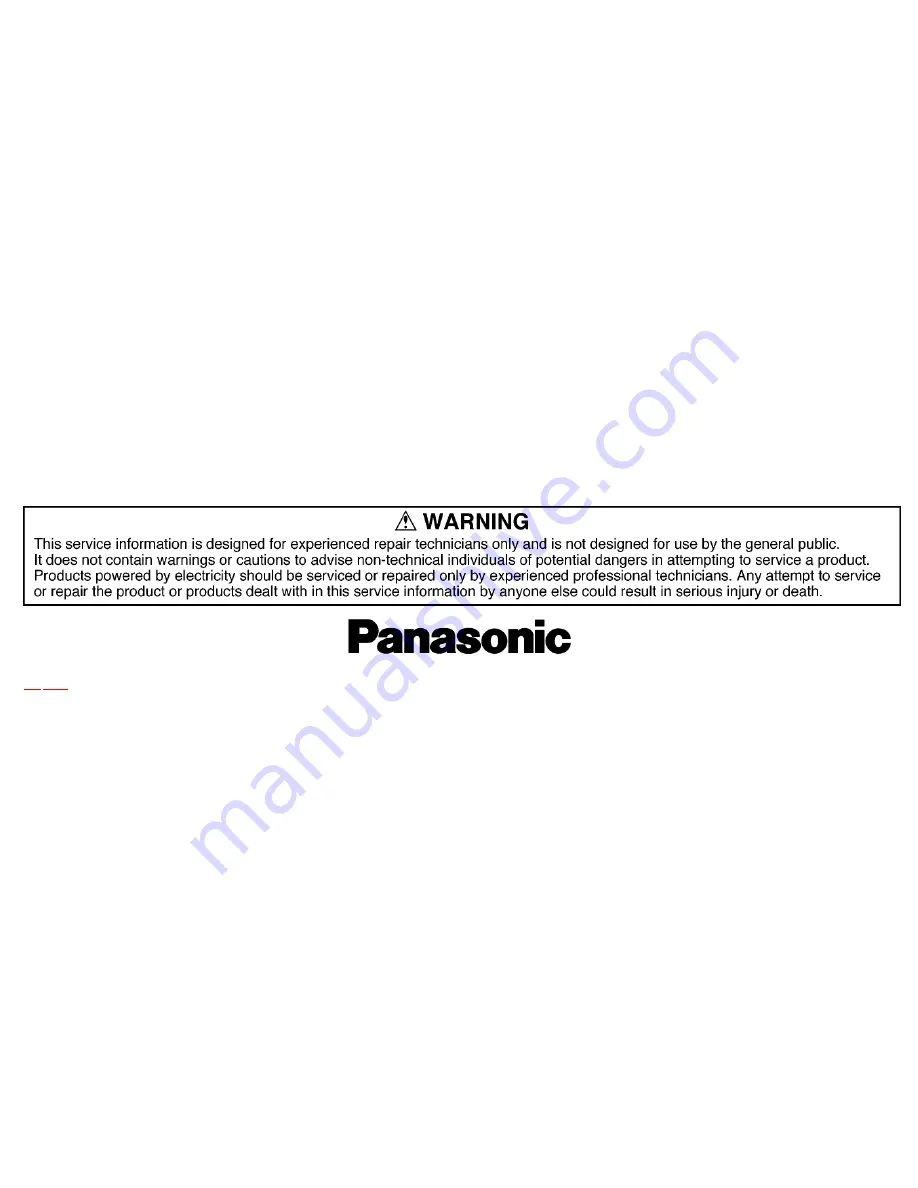
System : SC-HT500 (E)
Music Center: SA-HT500 (E)
Satellite speakers: SB-HT500 (E)
Active Subwoofer: SB-WA330 (E)
System : SC-HT500 (EG)
Music Center: SA-HT500 (EG)
Satellite speakers: SB-HT500 (E)
Active Subwoofer: SB-WA330 (E)
System : SC-HT500 (EB)
Music Center: SA-HT500 (EB)
Satellite speakers: SB-HT500 (E)
Active Subwoofer: SB-WA330 (EB)
SB-STP1EG-S consists of SB-WA330E-S x1,
SB-FS900E-S x 4 and SB-PC52E-S x 1
SB-STP1EB-S consists of SB-WA330EB-S x1,
SB-FS900E-S x 4 and SB-PC52E-S x 1
© 2003 PANASONIC AVC Networks Singapore Pte. Ltd. All rights reserved. Unauthorized copying and distribution is a violation of law.
TOP
NEXT
Summary of Contents for SB-WA330E
Page 18: ...Step 9 Remove all the screws Step 10 Remove the Speaker ...
Page 19: ...Step 11 12 Remove all the screws ...
Page 21: ...Step 17 Place the Power PCB as shown for checking ...
Page 22: ...Checking for AC Inlet PCB TOP PREVIOUS NEXT ...
Page 24: ...6 2 1 Replacement of the Power IC TOP PREVIOUS NEXT Step 1 2 Remove all the screws ...
Page 25: ...Step 3 Desolder the Power IC terminal and replace the component TOP PREVIOUS NEXT ...
Page 26: ...7 Connection of the Speaker Wiring TOP PREVIOUS NEXT TOP PREVIOUS NEXT ...
Page 27: ...8 Block Diagram TOP PREVIOUS NEXT TOP PREVIOUS NEXT ...
Page 29: ...10 Printed Circuit Board TOP PREVIOUS NEXT TOP PREVIOUS NEXT ...
Page 30: ...11 Wiring Connection Diagram TOP PREVIOUS NEXT TOP PREVIOUS NEXT ...
Page 31: ...12 Illustration of IC s Transistors and Diodes TOP PREVIOUS NEXT TOP PREVIOUS NEXT ...
Page 35: ...13 1 1 Cabinet Parts Location TOP PREVIOUS NEXT TOP PREVIOUS NEXT ...
Page 47: ...13 4 Packaging TOP PREVIOUS TOP PREVIOUS ...
Page 48: ......
Page 49: ......





































