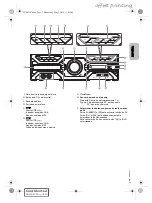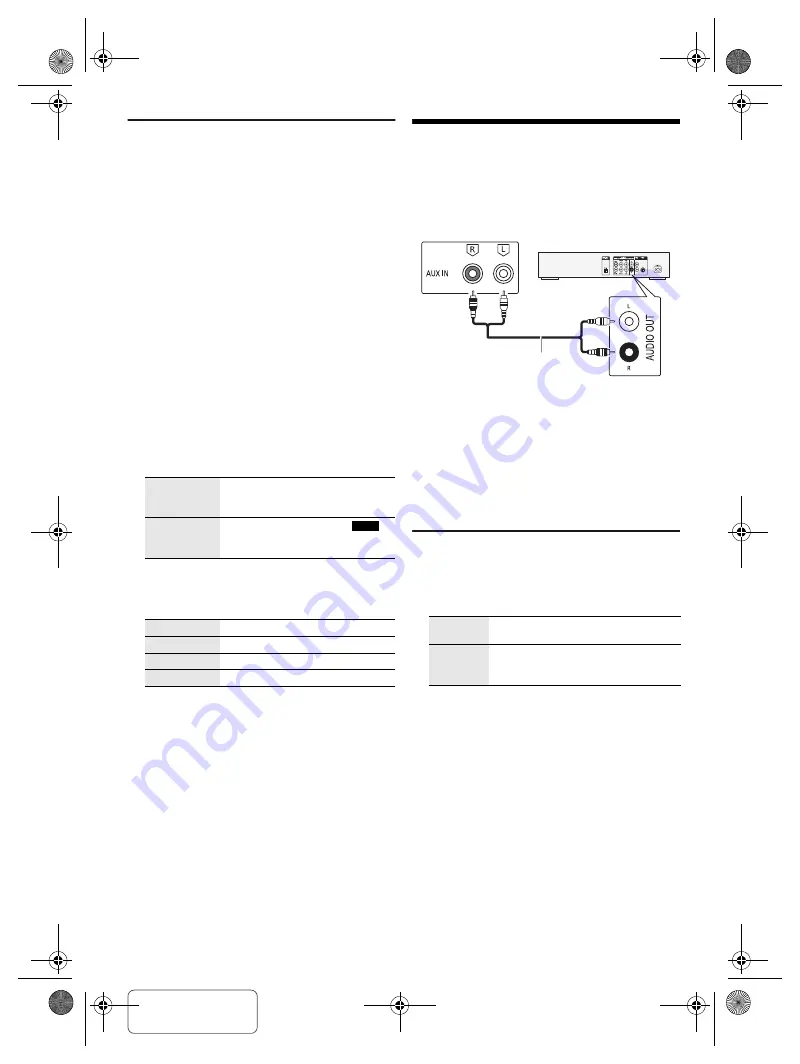
Confidential
Until:
23 May 2018
16
T
Q
BJ
210
7
16
Play timer and record timer
(Except for Bluetooth
®
and AUX source)
You can set the timer to come on at a certain time to:
• Wake you up (play timer).
• Record from the radio (record timer).
Play timer and record timer cannot be used together.
Preparation
Set the clock.
1
Press [SETUP] repeatedly to select “TIMER ADJ”.
2
Press [
Y
,
U
] to select “
#
PLAY” or “
#
REC” and
then press [OK].
3
Press [
Y
,
U
] to set the start time and then press
[OK].
4
Do step 3 again to set the end time.
5
For play timer, press [
Y
,
U
] to select the source
you want to play and then press [OK].
6
For record timer, press [
Y
,
U
] to select “MEMORY”
or “USB B” to keep the recording and then press
[OK].
To start the timer
1
Prepare the source.
2
Press [SETUP] repeatedly to select “TIMER SET”.
3
Press [
Y
,
U
] to select the setting and then press
[OK].
“
#
” is shown.
The system must be switched off for the timer to
operate.
To check the setting
1
Press [SETUP] repeatedly to select “TIMER ADJ”.
2
Press [
Y
,
U
] to select “
#
PLAY” or “
#
REC” and
then press [OK].
In standby mode, press [DISPLAY] two times.
Note:
•
The play timer starts at a low volume and increases
gradually to the preset level.
•
The record timer starts 30 seconds before the set time with
the volume muted.
•
The timer comes on at the set time every day if the timer is
on.
•
If you switch off the system and then switch on again while a
timer is in operation, the timer will not stop at the end time.
External equipment
Preparation
• Disconnect the AC mains lead.
• Switch off all equipment and read the appropriate
operating instructions.
1
Connect the external equipment.
2
Press [SELECT <, >] repeatedly to select “AUX”.
3
Play the external equipment.
Note:
•
Components and cables are sold separately.
•
If you want to connect equipment other than those
described, refer to the audio dealer.
•
Sound distortion can occur when you use an adapter.
AUX mode
1
Press [PLAY MENU] to select “AUX MODE”.
2
Press [
Y
,
U
] to select the mode and then press
[OK].
Play timer
Prepare the source you want to
listen to (disc, USB, internal memory
or radio) and set the volume.
Record timer
Connect the USB device to
USB B
(for USB recording) and tune in to
the radio station.
PLAY ON
Start the play timer.
PLAY OFF
Cancel the play timer.
REC ON
Start the record timer.
REC OFF
Cancel the record timer.
MODE 1
(default)
Select this mode to use the Karaoke
effect function.
MODE 2
Select this mode when watching TV,
movies or using an external player with
Karaoke features.
Rear panel of
this main unit
Audio cable
(not supplied)
DVD player
(not supplied)
TQBJ2107.book Page 16 Wednesday, May 2, 2018 11:02 AM
offset printing