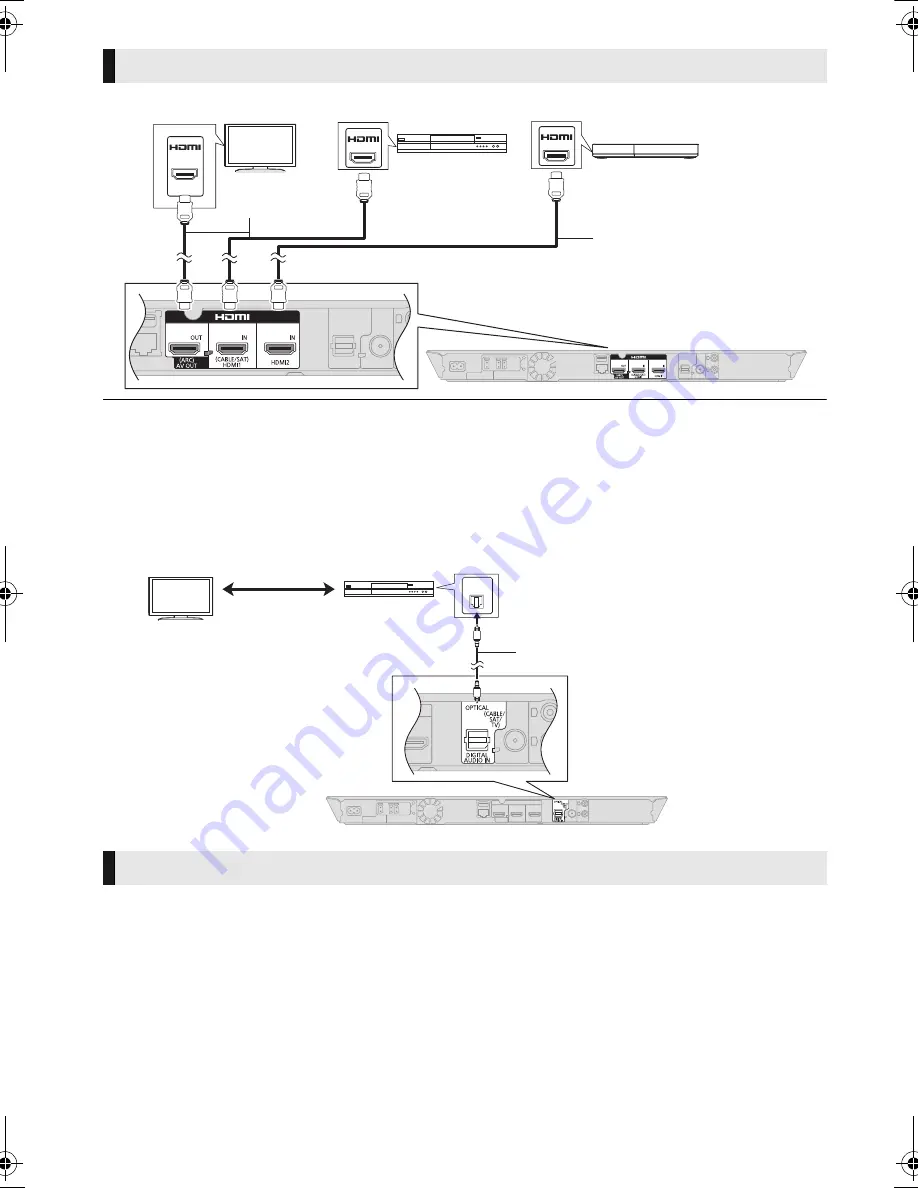
16
VQT4Z38
∫
When the connecting devices have an HDMI terminal
HDMI standby pass-through
Even if this system is in standby mode, the audio and/or video signal from the device connected to the HDMI1 IN (CABLE/SAT)
or HDMI2 IN terminal will be sent to the TV connected to the HDMI AV OUT terminal (the sound will not be output from this
system). Even while the unit is in the standby mode, you can change the input signal HDMI1 IN (CABLE/SAT) or HDMI2 IN by
pressing [EXT-IN] on the remote control.
∫
When the connecting devices do not have an HDMI terminal
The following services can be used when this unit is connected to broadband.
≥
Firmware can be updated (
>
19)
≥
You can enjoy BD-Live (
>
24)
≥
You can enjoy VIERA Connect (
>
30)
≥
You can access other devices (Home Network)
(
>
31)
≥
This unit supports Wi-Fi Direct
TM
and can make
a wireless connection to wireless devices
without router. You can use this function when
enjoying Home Network feature, etc. Internet
access is not available while connected via
Wi-Fi Direct
TM
. (
>
31, 38)
For details about connection method, refer to the instructions supplied with the connected equipment.
Other device connection
AV IN
(ARC)
AV OUT
AV OUT
e.g.,
Set Top Box, etc.
Video game, etc.
HDMI cable
(not supplied)
HDMI cable
(not supplied)
OPTICAL
OUT
e.g.,
Optical digital audio cable
(not supplied)
Set Top Box, etc.
Connecting to the network
SC-BTT230EB-VQT4Z38_mst.book 16 ページ 2013年3月19日 火曜日 午前9時27分
















































