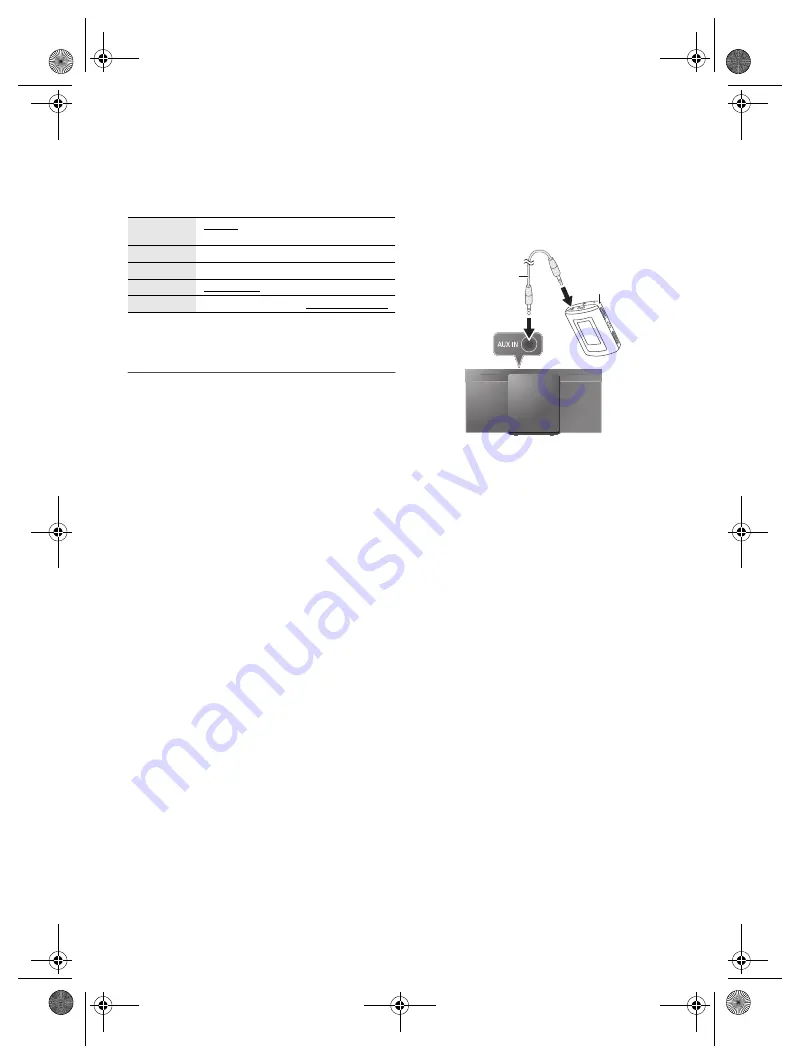
12
RQ
T0
B
01
Sound effects
1
Press [SOUND] repeatedly to select the sound
effect.
2
Press [
R
,
T
] to select the setting and then press
[OK].
Note:
The default setting is underlined. Changed settings will be
kept until it is changed again, unless otherwise indicated.
Saving the sound settings
You can save the current sound effects (up to
3 combinations).
Preparation
Select the sound effects.
1
Press [SETUP] to select “SAVE MY SOUND”.
2
Press [
R
,
T
] to select a sound setting number and
then press [OK].
“SAVED” is shown.
The new setting replaces the one existing in the same
sound setting number.
To recall the setting
1
Press [SOUND] to select “MY SOUND”.
2
Press [
R
,
T
] to select the sound setting number
and then press [OK].
External equipment
You can play music from a portable audio equipment.
Preparation
• Switch off the equaliser (if any) of the portable audio
equipment to prevent sound distortion.
• Decrease the volume of the system and the portable
audio equipment before you connect or disconnect the
portable audio equipment.
1
Connect the portable audio equipment.
Plug type: Ø 3.5 mm stereo (not supplied)
2
Press [RADIO/AUX] to select “AUX”.
3
Play the portable audio equipment.
To adjust the input level
1
Press [SOUND] repeatedly to select “INPUT LEVEL”.
2
Press [
R
,
T
] to select “NORMAL” or “HIGH” and
then press [OK].
Note:
• The default setting is “NORMAL”.
• Select “NORMAL” if the sound is distorted during “HIGH”
input level.
• Read the operating instructions of the portable audio
equipment for details.
• Components and cables are sold separately.
PRESET EQ
“HEAVY”, “SOFT”, “CLEAR”, “VOCAL” or
“FLAT”
BASS
–4 to +4
TREBLE
–4 to +4
D.BASS
“ON D.BASS” or “OFF D.BASS”
SURROUND “ON SURROUND” or “OFF SURROUND”
Portable audio
equipment
(not supplied)
Audio cable
(not supplied)
SC-HC297.295 EB.GN.GS RQT0B01-B En.fm Page 12 Tuesday, January 19, 2016 2:49 PM






































