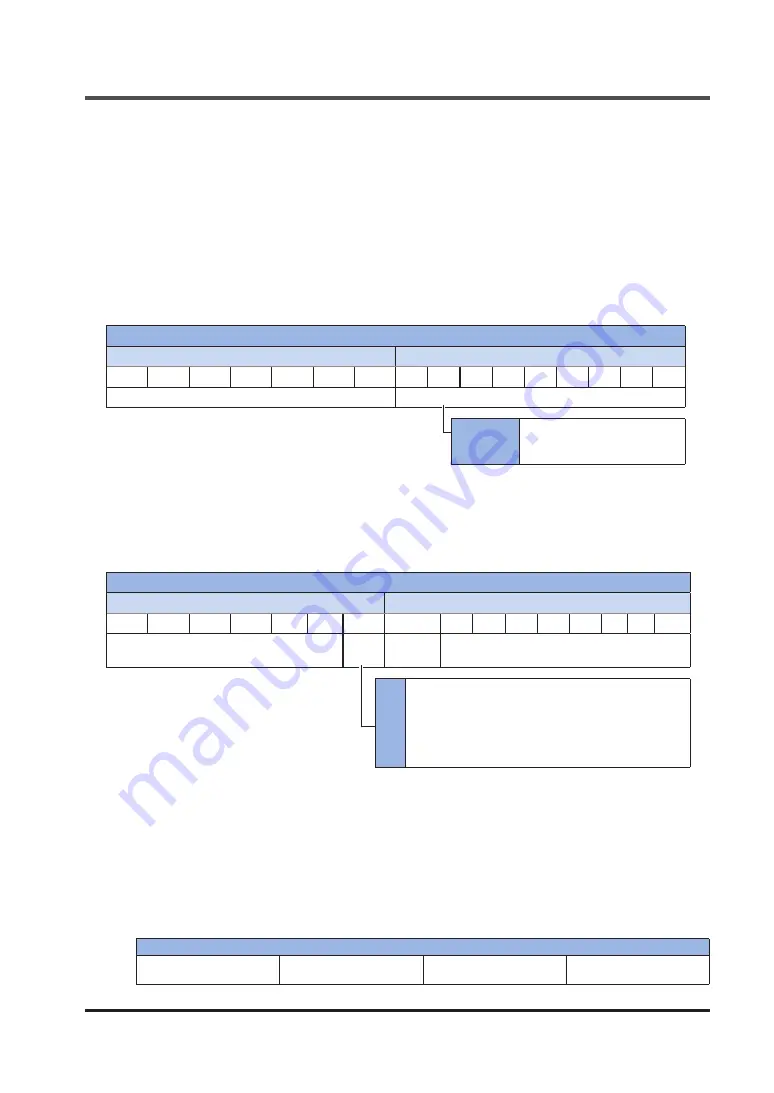
4.6 Registering Reference Waveforms
WUME-SCHG1ETC-2
4-43
■
Examples of sent / received commands
1.
Send the “Beam axis adjustment startup” command (WRITE). (Command code: 0x0360)
Write data “0”.
To adjust the beam axis without checking waveforms, go to Step
5-2.
2.
Send the “Waveform read setting” command (WRITE) to set the waveform type.
(Command code: 0x0370)
Send this command only for the first time after starting the communication unit or when
switching the type of the waveform to be read.
Write data
High
Low
Bit15 Bit14 Bit13 Bit12 Bit11 Bit10
Bit9 Bit8 Bit7 Bit6 Bit5 Bit4 Bit3 Bit2 Bit1 Bit0
Reserved (Always write 0x01.)
Waveform type
Bit7 to Bit0
Select a waveform type.
0x10: Waveform during
beam axis adjustment
3.
Send the “Waveform read setting” command (READ). (Command code: 0x0370)
The waveform information that is obtained when this command is sent will be saved in the
controller.
If the response is normal, the following response data will be returned.
Read data
High
Low
Bit15 Bit14 Bit13 Bit12 Bit11 Bit10 Bit9
Bit8
Bit7 Bit6 Bit5 Bit4 Bit3 Bit2 Bit1 Bit0
Reserved
Status Reserved Waveform type (0x10: Waveform during beam
axis adjustment)
Bit9
Status
1: Waveform information has been saved
0: Waveform information has not been saved
(For example, immediately after the unit starts
up, operation mode is changed, or measured
values are reset)
4.
Send the “Waveform read data” command (READ). (Command code: 0x0371 to 0x03B0)
The “Waveform read data” command can obtain four bytes of received light data by using
a single address. Measured waveform data can be obtained by sending command codes
from 0x0371 through to 0x03B0 in this order and then concatenating the data obtained.
If the response is normal, the following response data will be returned.
<Example: When the command code is 0x0371>
Read data
Received light intensity [0]
0x00 to 0xFF
Received light intensity [1]
0x00 to 0xFF
Received light intensity [2]
0x00 to 0xFF
Received light intensity [3]
0x00 to 0xFF
Summary of Contents for SC-HG1-ETC
Page 2: ...WUME SCHG1ETC 2 2 MEMO ...
Page 14: ...WUME SCHG1ETC 2 1 8 MEMO ...
Page 20: ...WUME SCHG1ETC 2 2 6 MEMO ...
Page 30: ...WUME SCHG1ETC 2 3 10 MEMO ...
Page 80: ...WUME SCHG1ETC 2 4 50 MEMO ...
Page 90: ...WUME SCLG2CEFP 2 5 10 MEMO ...
Page 91: ...6 1 6 Specification and Dimensions 6 1 Specifications 6 2 6 2 Dimensions 6 3 ...
Page 94: ...WUME SCHG1ETC 2 6 4 MEMO ...
Page 95: ...7 1 7 Warranty 7 1 Important Information about Order and Use of This Product 7 2 ...
Page 98: ...WUME SCHG1ETC 2 7 4 MEMO ...
Page 101: ...9 1 9 Troubleshooting 9 1 Error Codes and Solutions 9 2 9 2 Solutions to Problems 9 4 ...
Page 108: ...10 2 Sample Program WUME SCHG1ETC 2 10 4 10 2 Sample Program 1 2 3 4 5 6 ...
Page 114: ... MEMO ...
Page 115: ... MEMO ...
















































