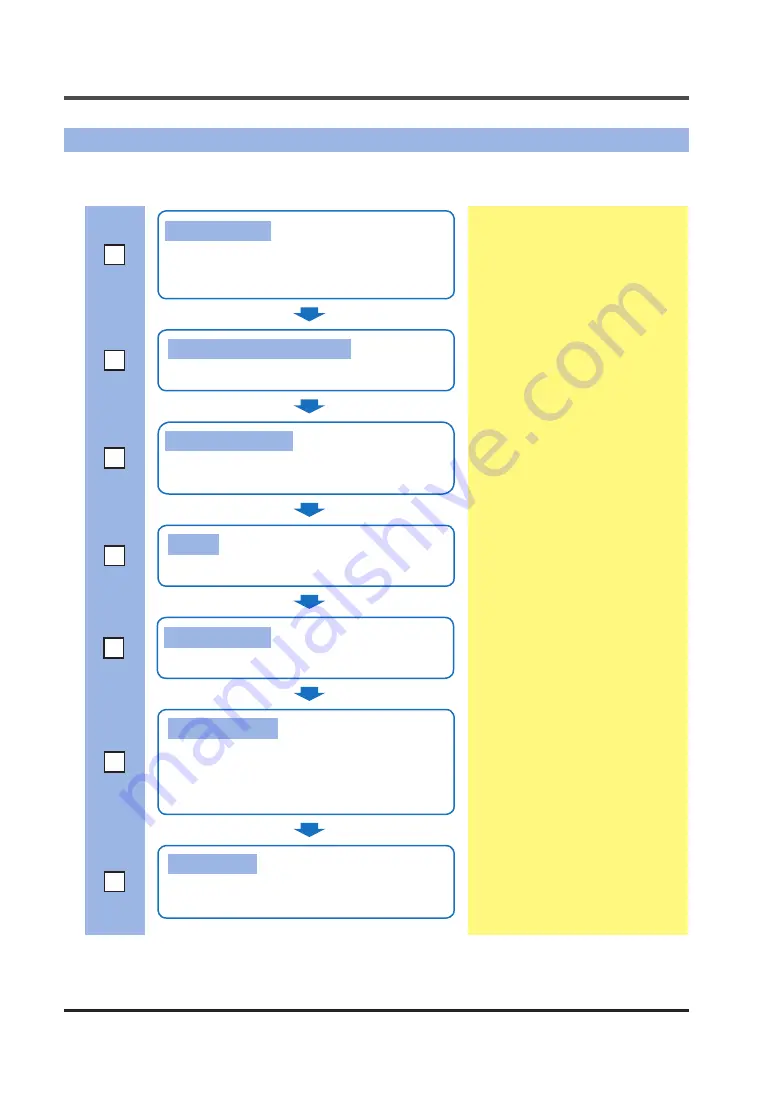
3.1 Preparation for Operation
WUME-SCHG1ETC-2
3-2
3.1 Preparation for Operation
The procedure up to operation is shown below.
Check column
Reference section
"3.2.3 Connecting and Disconnecting
Wiring
Connect the Ethernet cable to this product.
Controller settings
Set threshold values and other values by operating the
controller.
If you directly operate a controller, refer to the instruc-
tion manual for the controller.
"3.2.1 Installing and Removing the
"3.2.2 Installing and Removing the
SC-HG1-ETC and Compatible Devic
Unit mounting (1)
Mount and connect this product and controllers on
a DIN rail according to the system configuration. Do
not mount end plates.
Setting station aliases
Set a station alias for this product according to the set-
up method.
"3.2.2 Installing and Removing the
SC-HG1-ETC and Compatible Devic
Unit mounting (2)
Mount the end plates.
Programming
Create a program that enables the master device to
control each controller connected to this product.
Connecting to the power supply
Connect the power supply for the master controller.
Summary of Contents for SC-HG1-ETC
Page 2: ...WUME SCHG1ETC 2 2 MEMO ...
Page 14: ...WUME SCHG1ETC 2 1 8 MEMO ...
Page 20: ...WUME SCHG1ETC 2 2 6 MEMO ...
Page 30: ...WUME SCHG1ETC 2 3 10 MEMO ...
Page 80: ...WUME SCHG1ETC 2 4 50 MEMO ...
Page 90: ...WUME SCLG2CEFP 2 5 10 MEMO ...
Page 91: ...6 1 6 Specification and Dimensions 6 1 Specifications 6 2 6 2 Dimensions 6 3 ...
Page 94: ...WUME SCHG1ETC 2 6 4 MEMO ...
Page 95: ...7 1 7 Warranty 7 1 Important Information about Order and Use of This Product 7 2 ...
Page 98: ...WUME SCHG1ETC 2 7 4 MEMO ...
Page 101: ...9 1 9 Troubleshooting 9 1 Error Codes and Solutions 9 2 9 2 Solutions to Problems 9 4 ...
Page 108: ...10 2 Sample Program WUME SCHG1ETC 2 10 4 10 2 Sample Program 1 2 3 4 5 6 ...
Page 114: ... MEMO ...
Page 115: ... MEMO ...
















































