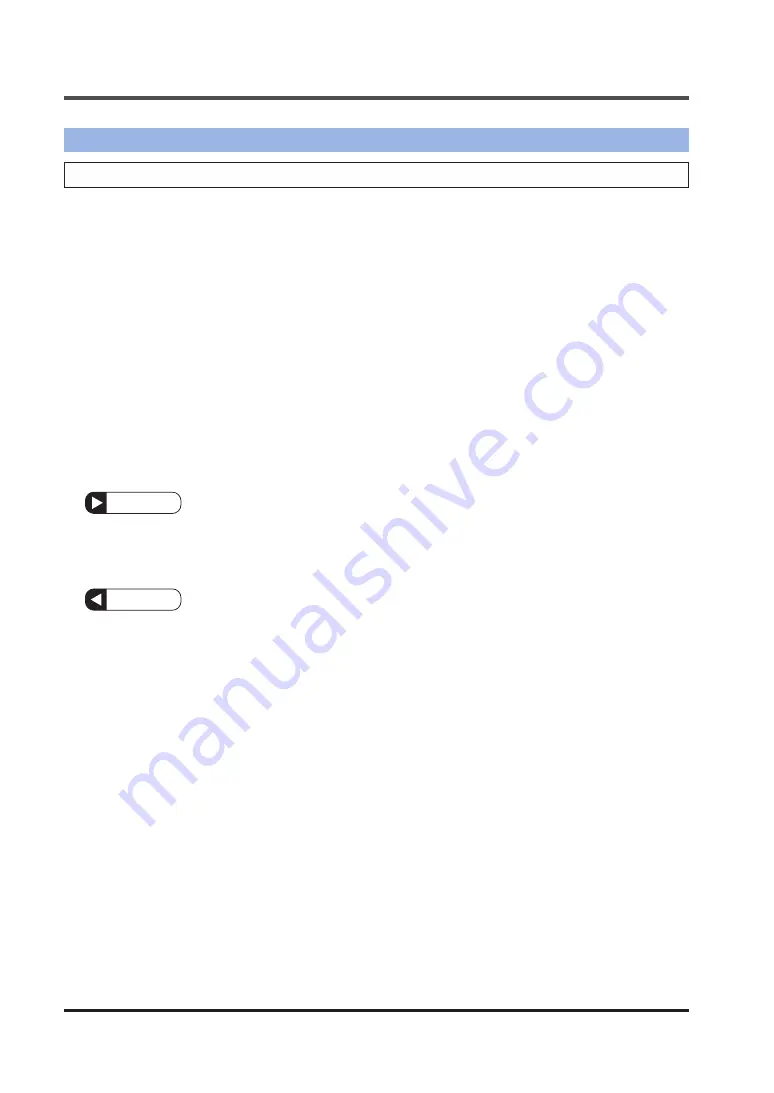
3.3 Setup
WUME-SCHG1ETC-2
3-8
3.3 Setup
3.3.1 Station Aliases
This product uses the following three methods to set station aliases that enable the master to
identify each slave during EtherCAT communications.
(1) Configured Station Alias (SII read)
This setup method is selected when 0x2001(Station Alias Select) in the object dictionary is
set to 1. Data is read from the master by setting the value of 0x0004 (Configured Station
Alias) in SII into 0x0012 (Configured Station Alias) in the ESC register.
(2) Configured Station Alias (Station Alias Setup + Rotary switches)
This setup method is selected when 0x2001 (Station Alias Select) in the object dictionary is
set to 0. Data is read from the master by setting the value (0x0000 to 0xFFFF) generated
by 0x2000(Station Alias Setup) in the object dictionary and the rotary switches into 0x0012
(Configured Station Alias) in the ESC register.
(3) Explicit Device ID (Station Alias Setup + Rotary switches)
This setup method is selected when Explicit Device is selected. Data is read from the master
by setting the value (0x0000 to 0xFFFF) generated by 0x2000 (Station Alias Setup) in the
object dictionary and the rotary switches into 0x0134 (AL Status Code) in the ESC register.
Note
The actual setup method differs according to the master device and configuration tool that you use.
This product supports the above three setup methods, but whether the master supports all these
methods depends on the master device.
Information
In the factory default settings of this product, 0x2001 (Station Alias Select) in the object dic-
tionary is set to 1. If the factory default setting is used, the method in (1) above will be used to
set station aliases.
Summary of Contents for SC-HG1-ETC
Page 2: ...WUME SCHG1ETC 2 2 MEMO ...
Page 14: ...WUME SCHG1ETC 2 1 8 MEMO ...
Page 20: ...WUME SCHG1ETC 2 2 6 MEMO ...
Page 30: ...WUME SCHG1ETC 2 3 10 MEMO ...
Page 80: ...WUME SCHG1ETC 2 4 50 MEMO ...
Page 90: ...WUME SCLG2CEFP 2 5 10 MEMO ...
Page 91: ...6 1 6 Specification and Dimensions 6 1 Specifications 6 2 6 2 Dimensions 6 3 ...
Page 94: ...WUME SCHG1ETC 2 6 4 MEMO ...
Page 95: ...7 1 7 Warranty 7 1 Important Information about Order and Use of This Product 7 2 ...
Page 98: ...WUME SCHG1ETC 2 7 4 MEMO ...
Page 101: ...9 1 9 Troubleshooting 9 1 Error Codes and Solutions 9 2 9 2 Solutions to Problems 9 4 ...
Page 108: ...10 2 Sample Program WUME SCHG1ETC 2 10 4 10 2 Sample Program 1 2 3 4 5 6 ...
Page 114: ... MEMO ...
Page 115: ... MEMO ...
















































