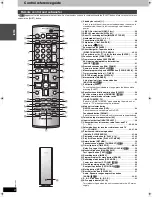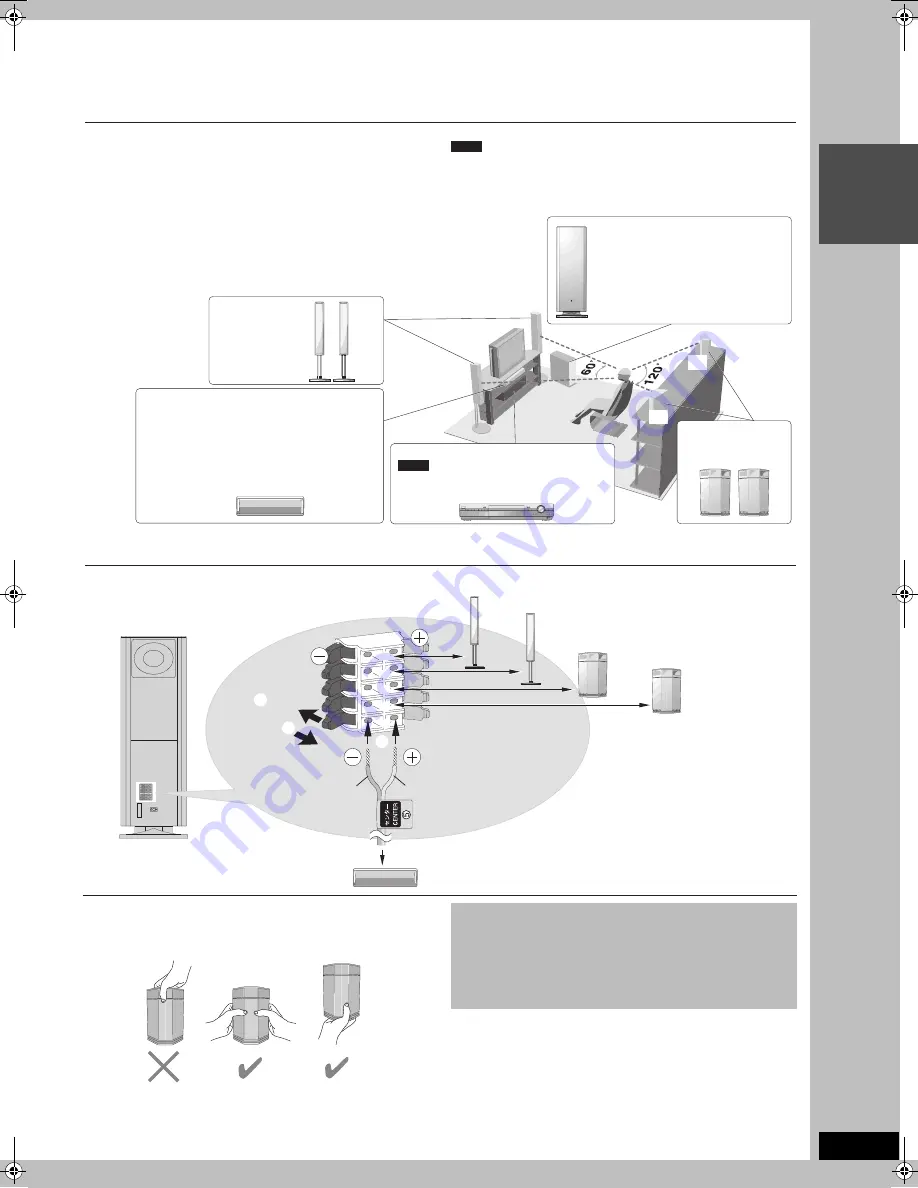
INT
R
O
13
RQT
7
0
6
2
1
2
3
4
5
1
2
3
Center speaker
≥
Vibration caused by the center speaker can
disrupt the picture if it is placed directly on the
television.
Put the center speaker on a rack or shelf.
≥
To prevent the speakers from falling do not
place the speakers directly on top of the
television.
Surround speakers
(L), (R)
Front speakers
(L), (R)
Main unit
Keep your speakers at least 10 mm away
from the system for proper ventilation.
(L)
(R)
3
Connect the speaker cables to the subwoofer.
Place the front, center, and surround speakers at approximately
the same distance from the seating position.
The angles in the diagram are approximate.
Positioning for best effect
How you set up your speakers can affect the bass and the sound field.
Note the following points.
≥
Place speakers on flat secure bases.
≥
Placing speakers too close to floors, walls, and corners can result in
excessive bass. Cover walls and windows with a thick curtain.
There are no differences between the left and right front speakers and
surround speakers. Place each of the speakers in accordance with the
stickers you just attached.
Subwoofer
Place to the right or left of the
television, on the floor or a sturdy shelf
so that it won’t cause vibration.
Leave 10 cm on the right for the woofer
to be effective. Leave 10 cm at the rear
for ventilation.
Caution
Do not touch the netted area when holding or moving the surround
speakers. Applying pressure to this area may damage the speakers.
Push!
Copper
Silver
If irregular coloring occurs on your television
The supplied speakers are designed to be used close to a television,
but the picture may be affected with some televisions and setup
combinations.
If this occurs, turn the television off for about 30 minutes.
The television’s demagnetizing function should correct the problem.
If it persists, move the speakers further away from the television.
SUBWOOFER
5
CENTER
3
SURROUND (L)
4
SURROUND (R)
1
FRONT (L)
2
FRONT (R)
2
Place the speakers.
(R)
(L)
Note
Note
7062en.book 13 ページ 2003年8月27日 水曜日 午後2時56分