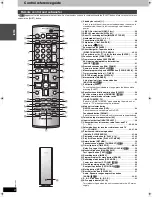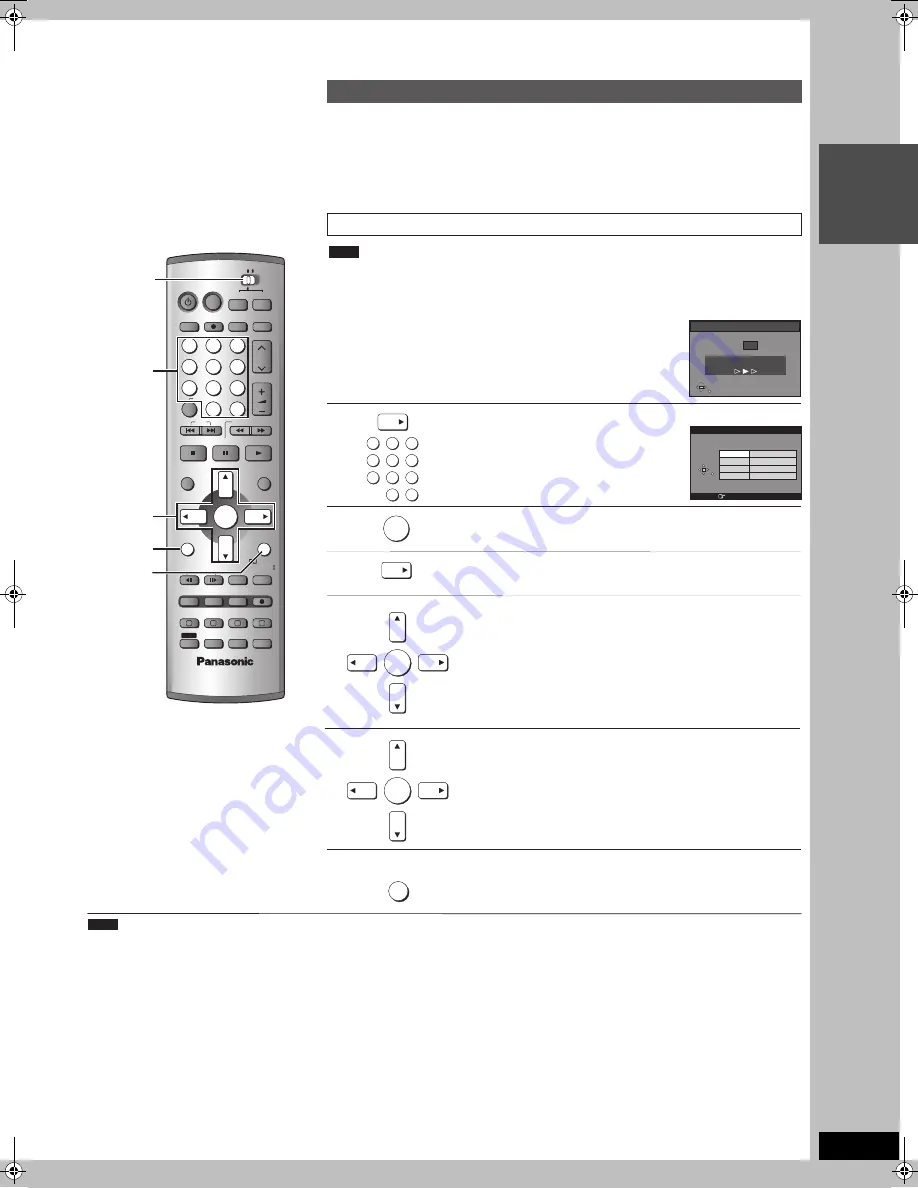
INT
R
O
19
RQT
7
0
6
2
STEP
6
TV tuning
– [Q Link] is a registered trademark of Panasonic.
– [DATA LOGIC] is a registered trademark of Metz.
– [Easy Link] is a registered trademark of Philips.
– [Megalogic] is a registered trademark of Grundig.
– [SMARTLINK] is a registered trademark of Sony.
Preset Download (with Q Link Function)
∫
When downloading does not work
If you switch on this unit before switching on the television, downloading
may not be performed correctly. Follow these steps if this occurs.
1
Wait until Auto-Setup is complete on both the television and this unit.
2
3
Press [FUNCTIONS] to show the FUNCTIONS window.
Press [
3
,
4
,
2
2
,
1
] to select “SETUP” and press [ENTER] to display
the SETUP menu screen.
The confirmation screen appears.
4
Press [
3
,
4
1
] to select “Tuning” and press [ ] .
5
Press [
3
,
4
] to select “Download” and press [ENTER] .
6
Press [
] to select “Yes” and press [ENTER] .
Download starts.
Downloading is complete when you see the television picture.
Preparation
≥
Confirm that the aerial is connected
correctly.
≥
Switch [HOME THEATER, TV] to “HOME
THEATER”.
If you do not have a Q Link television, see
“Auto-Setup” (
➜
page 20).
1
Turn on the television.
The television starts tuning all available stations and adjusting the clock.
When the television finishes its own auto-
setup, this unit automatically turns on and
downloading of the setup data from the
television to this unit starts.
Download
Pos
4
RETURN
Download in progress, please wait.
RETURN: to abort
2
When Download has finished, the screen for the Owner ID setting menu
appears.
Press [
1
] and the numbered buttons
to enter a 4-digit PIN number.
Make sure that you will remember the PIN
number (make a note of it).
1
2
3
4
5
6
7
8
9
0
-/--
RETURN
Owner ID
RETURN : leave
Name
House No.
Postcode
PIN number
¢¢¢¢
3
Press [ENTER] twice.
The cursor moves to “Name”.
ENTER
4
Press [
1
].
5
Press [
3
,
4
,
2
,
1
] to enter your name and then press
Press [
[
4
1
], enter “House No.” and “Postcode”
] and
[ENTER].
ENTER
ENTER
6
in the same way.
7
Press [RETURN].
The Owner ID setting menu disappears.
CH SELECT
RETURN
Note
Make sure that this unit is switched off.
Connecting to a new television
If you have a Panasonic television, “Download” is automatically displayed
when downloading begins. If you have a different television, however,
“Download” may not appear. Select the AV input on your television to see
“Download”.
The Preset Download function can automatically copy the tuning position of all available television
stations into this unit’s memory when you connect this unit using a fully wired 21-pin Scart cable to a
television equipped with the Q Link function. Features similar to Q Link have different names and
may not work the same.
Note
CH
VOLUME
SKIP
STOP
PAUSE
PLAY/x1.3
SLOW/SEARCH
CANCEL
1
2
3
4
5
6
7
8
9
0
-/--
HOME THEATER
TV
STATUS
MULTI REAR
MARKER
S.POSITION
F.Rec
C.FOCUS
REC MODE
CH SELECT
RETURN
P.MEMORY
EQ/SFC
ERASE
TIMER
PROG/CHECK
AV2/OPT
FUNCTIONS
TOP MENU
ENTER
DIRECT NAVIGATOR
MENU
PLAY LIST
MIX
2CH
FRAME
REC
TEST
MUTING
AUDIO
S W. LEVEL
FM/AM
AV
INPUT SELECT
DIRECT TV REC
DISPLAY
DVD
VIDEO Plus +
PRO LOGIC
TIME SLIP
SHIFT
SHIFT
MANUAL SKIP
F
A
B
C
D
3
,
4
,
2
,
1
ENTER
FUNCTIONS
HOME
THEATER, TV
RETURN
Numbered
buttons
7062en.book 19 ページ 2003年8月27日 水曜日 午後2時56分