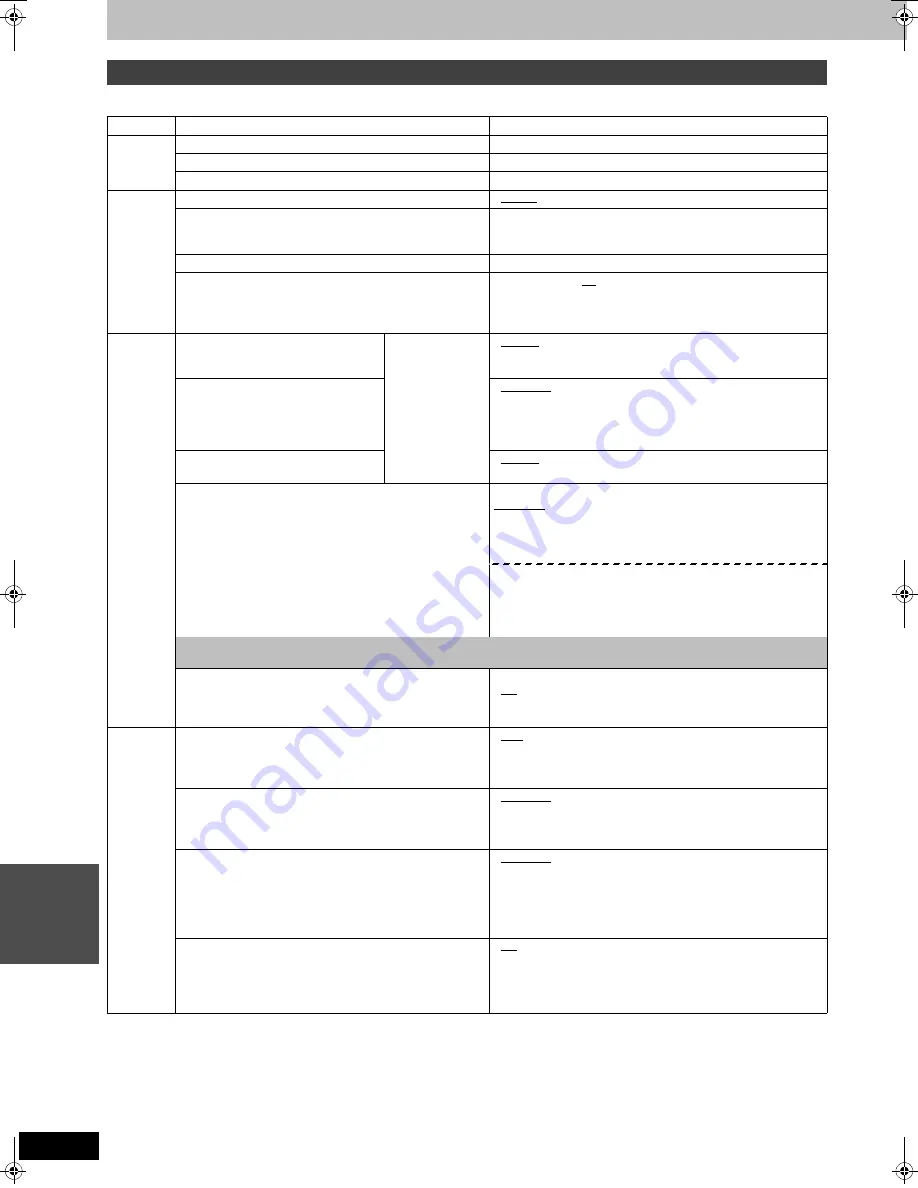
S
ETT
INGS
52
RQT
7
0
6
2
Changing the unit’s settings
This chart shows the initial settings for this unit. See pages 54–58 for details on menu operation.
≥
Underlined items are the factory presets.
§
In case of English/French/German/Italian/Spanish languages, when you make download from TV and Auto-Setup in plug-in, the language
(Soundtrack/Menus) will be same and Subtitle will set to “Automatic”.
Summary of settings
Tabs
Menus
Options
Tuning
Manual (
➡
page 54)
Auto-Setup Restart (
➡
page 55)
Download (
➡
page 55)
Settings
Remote (
➡
page 56)
≥
DVD 1
≥
DVD 2
≥
DVD 3
Clock
Manual Clock Setting (
➡
page 57)
Auto Clock Setting (
➡
page 57)
Owner ID (
➡
page 55)
≥
PIN number
≥
Name
≥
House No.
≥
Postcode
Shipping Condition
The all settings in the SETUP menu return to the factory
settings.
(except for the ratings level, password and Owner ID settings)
≥
Yes
≥
No
Disc
Soundtrack
§
Choose the audio language.
Some discs start in
a certain language
despite any
changes you make
here.
≥
English
≥
French
≥
German
≥
Italian
≥
Spanish
≥
Original: The original language of each disc will be selected.
≥
Other
¢¢¢¢
: Input a code (
➡
page 57).
Subtitle
§
Choose the subtitle language.
≥
Automatic: If the language selected for “Soundtrack” is not
available, subtitles of that language will automatically
appear if available on that disc.
≥
English
≥
French
≥
German
≥
Italian
≥
Spanish
≥
Other
¢¢¢¢
Menus
§
Choose the language for disc menus.
≥
English
≥
French
≥
German
≥
Italian
≥
Spanish
≥
Other
¢¢¢¢
Ratings
Set a ratings level to limit DVD-Video play. The password
screen is shown when you select levels 0 to 7.
To enter a password
1 Input a 4-digit password with the numbered buttons.
≥
If you enter a wrong number, press [CANCEL] to erase it.
≥
Do not forget your password.
2 Press [ENTER].
≥
The lock symbol appears closed to show the rating is
locked.
3 Press [ENTER] to confirm the 4 digits.
Setting ratings (When level 8 is selected)
8 No Limit: All DVD-Video can be played.
1 to 7:
Prohibits play of DVD-Video with corresponding ratings
recorded on them.
0 Lock All: Prohibits play of all DVD-Video.
Changing ratings (When level 0–7 is selected)
≥
Unlock Recorder
≥
Change Password
≥
Change Level
≥
Temporary Unlock
If you insert a DVD-Video that exceeds the ratings limit you set, a message appears on the television.
Follow the on-screen instructions.
DVD-Video Mode
Select how to play pictures contained on some DVD-Audio.
The setting returns to “Off” when you change the disc or turn
the unit off.
≥
On: You can play DVD-Video content on DVD-Audio.
≥
Off: DVD-Audio are played as DVD-Audio.
Picture
Rec Resolution
Select the picture sharpness when recording.
“Fine” is automatically selected if you set “TV System” to
“NTSC”.
≥
Fine:
Pictures become clear and vivid. Normally, use this
setting.
≥
Normal: Select it when recording noisy pictures.
Hybrid VBR Resolution
≥
Automatic: Video compression is automated providing efficient
recording.
≥
Fixed:
Video compression is fixed when recording providing
smooth video play.
Still Mode
Select the type of picture shown when you pause play.
≥
Automatic
≥
Field:
Less blurred field stills are shown. Select if jittering
occurs when “Automatic” is selected.
≥
Frame: Sharper frame stills are shown. Select if small text or fine
patterns cannot be seen clearly when “Automatic” is
selected.
Seamless Play
Turn seamless play on or off on discs with play lists.
≥
Seamless Play does not work with programmes recorded in
LPCM or when using Quick View.
≥
On: The scenes in play lists are played seamlessly. This may
cause shifting of the points where scenes change. Some
play lists cannot be played seamlessly.
≥
Off: The points where scenes in play lists change are played
accurately, but the picture may freeze for a moment.
7062en.book 52 ページ 2003年8月27日 水曜日 午後2時56分
















































