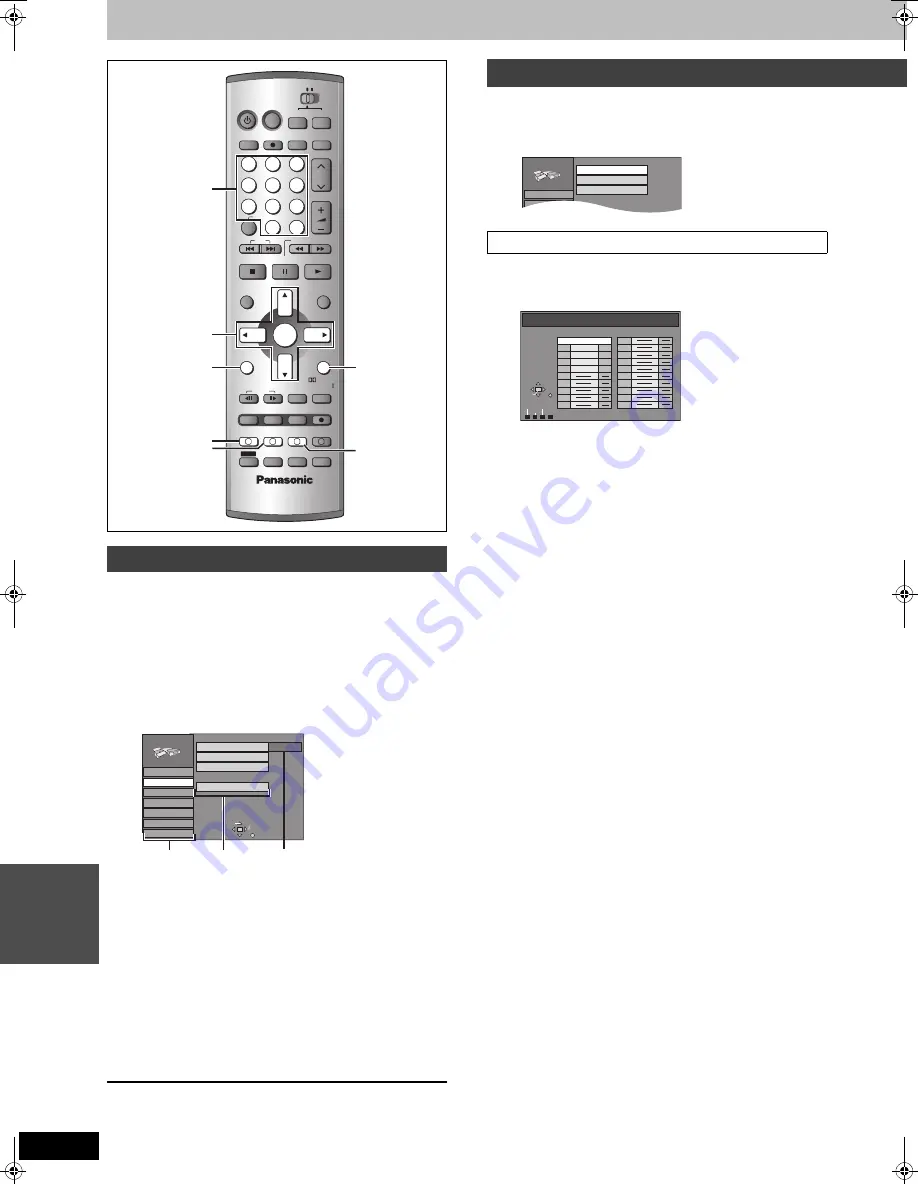
S
ETT
INGS
54
RQT
7
0
6
2
Changing the unit’s settings
See pages 52 and 53 for menu and option details.
1
While stopped
Press [FUNCTIONS] to show the
FUNCTIONS window.
2
Press [
3
,
4
,
2
,
1
] to select “SETUP”
and press [ENTER].
e.g., When the “Settings” tab is selected
3
Press [
3
,
4
] to select the menu’s tab
and press [
1
].
4
Press [
3
,
4
] to select the menu and
press [ENTER].
5
Press [
3
,
4
] to select the option and
press [ENTER].
The screen now shows the menu again.
≥
Some items require different operations. Follow the on-screen
instructions, or read the following explanations.
To return to the previous screen
Press [RETURN].
While SETUP menu screen is displayed
1
Press [
3
,
4
] to select “Tuning” and
press [
1
].
2
Press [
3
,
4
] to select “Manual” and
press [ENTER].
∫
Adding, deleting and moving channels
Use this function if:
≥
Channels were not set correctly using automatic tuning.
≥
A channel that should have been set wasn’t.
≥
A channel’s reception is poor and you want to delete it.
Press [
3
,
4
,
2
,
1
] to select the desired
TV station and press [A], [B], [C] buttons
to select “Delete”, “Add”, “Move”.
To delete a programme position
Press [A].
To insert a blank programme position
Press [B].
To move a TV station to another programme position
Press [C], and then press [
3
,
4
] to select the new programme
position to which you want to assign the TV station. Press [ENTER].
[Note]
≥
Setting can take up to 3 minutes approximately.
≥
If downloading of the setup data has been performed, only “Delete”
appears.
For your reference
If you have performed Manual Tuning to enter TV stations, the
“– –” indication may appear under “Name” on the display when
programming a VIDEO Plus+ timer recording (
➡
page 26).
Common procedures
CH
VOLUME
SKIP
STOP
PAUSE
PLAY/x1.3
SLOW/SEARCH
CANCEL
1
2
3
4
5
6
7
8
9
0
-/--
HOME THEATER
TV
STATUS
MULTI REAR
MARKER
S.POSITION
F.Rec
C.FOCUS
REC MODE
CH SELECT
RETURN
P.MEMORY
EQ/SFC
ERASE
TIMER
PROG/CHECK
AV2/OPT
FUNCTIONS
TOP MENU
ENTER
DIRECT NAVIGATOR
MENU
PLAY LIST
MIX
2CH
FRAME
REC
TEST
MUTING
AUDIO
S W. LEVEL
FM/AM
AV
INPUT SELECT
DIRECT TV REC
DISPLAY
DVD
VIDEO Plus +
PRO LOGIC
TIME SLIP
SHIFT
SHIFT
MANUAL SKIP
F
A
B
C
D
3
,
4
,
2
,
1
ENTER
FUNCTIONS
A
B
RETURN
C
Numbered
buttons
Tab
SELECT
Remote
SETUP
RETURN
Settings
Disc
Picture
Sound
Display
Connection
Clock
Owner ID
Shipping Condition
DVD 1
Tuning
Tabs
Menus
Options
Tuning
Manual
Manual
Tuning
SETUP
Settings
Di
Auto-Setup Restart
Download
Manual Tuning
Pos Name Ch
ENTER
RETURN
SELECT
Pos Name Ch
B
C
D
A
Delete
Add
Move
1 BBC 1 22
2 BBC 2 23
3 ITV 24
4 CH4 25
5 CH5 26
6
7
8
9
10
11
12
13
14
15
16
17
18
19
20
7062en.book 54 ページ 2003年8月27日 水曜日 午後2時56分















































