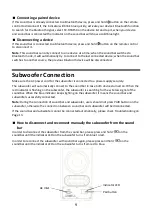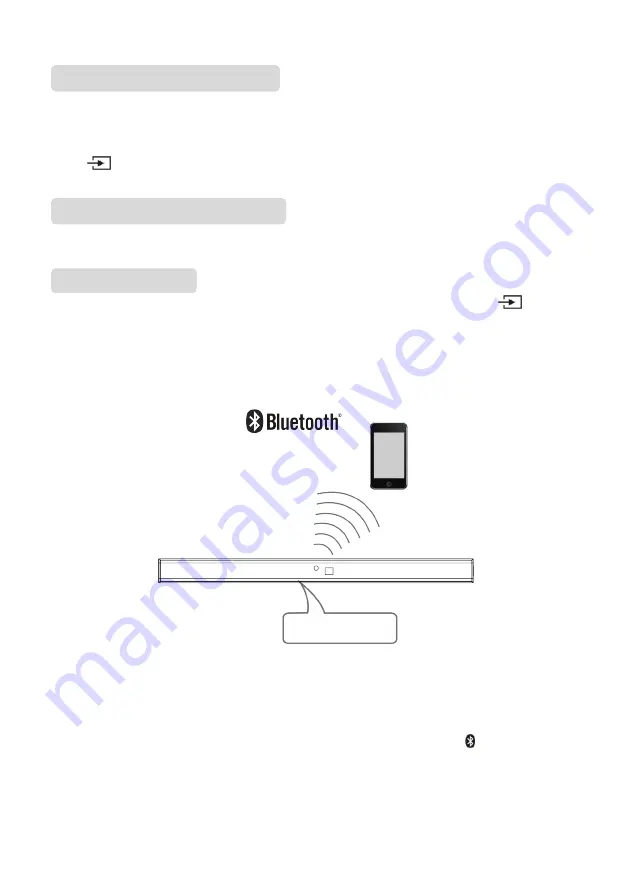
8
ARC is audio return channel function, used in digital audio output of liquid-crystal display televisions
in order to get the optimal synchronous sound quality.
Use the HDMI cable to connect the HDMI-ARC input port of this sound bar to the ARC output port of
the liquid-crystal display television.
Press [
] button to switch to HDMI ARC mode on the remote control and the indicator will show
as solid purple on the sound bar.
This sound bar automatically switches to standby after 15 minutes of button inac�vity and no audio
play from a connected device.
Press
STANDBY
button on the remote control to power on the sound bar, then press [
] button
on the remote control to switch to Bluetooth mode, the indicator will blink blue quickly, showing that
the sound bar is in searching Bluetooth signal status. Use your Bluetooth device to search for the
Bluetooth signal of the sound bar, select SC-HTB150 on your list, input the password 0000 if the
password prompt is shown, the sound bar will synchronize to play songs on your mobile phone and
the indicator light will show as a solid blue light meaning connection was successful.
Disconnect the Bluetooth on the Bluetooth devices to switch off the Bluetooth connection.
Note:
Bluetooth connection range is 10 meters.
The model SC-HTB150 in your device was not deleted.
In Bluetooth mode, [PLAY/PAUSE], [NEXT], [PREVIOUS], [/-] etc. are also active.
Pairing a device
If this sound bar is already connected to a Bluetooth device, press and hold the button on the
remote control to disconnect it, the indicator blinks blue quickly, activate your device's Bluetooth
function to search for the Bluetooth signal, the Bluetooth pairing name SC-HTB150 will be shown on
the device list.
Note
: You can pair up to 8 devices with this system, if a 9th device is paired, the device that has not
been used for longest time will be replaced.
BLUETOOTH
Auto Standby
ARC (AUDIO RETURN CHANNEL)
Model: SC-HTB150