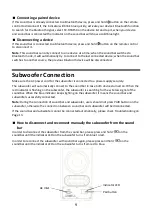9
Connecting a paired device
If this sound bar is already connected to a Bluetooth device, press and hold button on the remote
control to disconnect it, the indicator will blink blue quickly, activate your device's Bluetooth function
to search for the Bluetooth signal, select SC-HTB150 on the device list and tap it, when your device
and sound bar is connected the indicator on the sound bar will show a solid blue light.
Disconnecting a device
If this sound bar is connected to a Bluetooth device, press and hold button on the remote control
to disconnect it.
Note
: This sound bar can only connect to one device at a time; when the sound bar switches to
Bluetooth mode, it will automatically try to connect to the last connected device; when the sound bar
switches to another source, the previous Bluetooth device will be disconnected.
Subwoofer Connection
Make sure the AC power cord for the subwoofer is connected to a power supply securely.
The subwoofer will automatically connect to the sound bar in case both devices turned on. When the
red indicator is flashing on the subwoofer, the subwoofer is searching for the wireless signal of the
soundbar. When the blue indicator keeps lighting on the subwoofer it means the sound bar and
subwoofer successfully connected.
Note:
During the connection of sound bar and subwoofer, users should not press PAIR button on the
subwoofer, otherwise the connection between sound bar and subwoofer will be disconnected.
If the sound bar and subwoofer cannot be connected automatically, please check Troubleshooting on
Page 13.
How to disconnect and reconnect manually the subwoofer from the sound
bar
In order to disconnect the subwoofer from the sound bar, please press and hold
on the
soundbar until the indicator LED on the subwoofer turns from blue to red.
In order to reconnect the subwoofer with sound bar again, please press and hold
on the
soundbar until the indicator LED on the subwoofer turns from red to blue.
AC Inlet
Indicator LED
Pair button