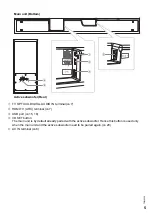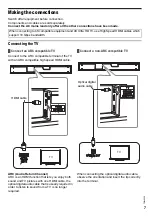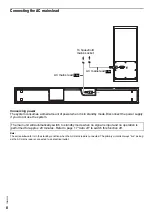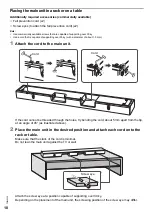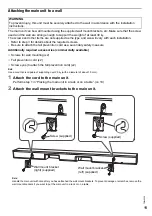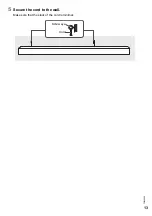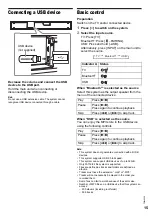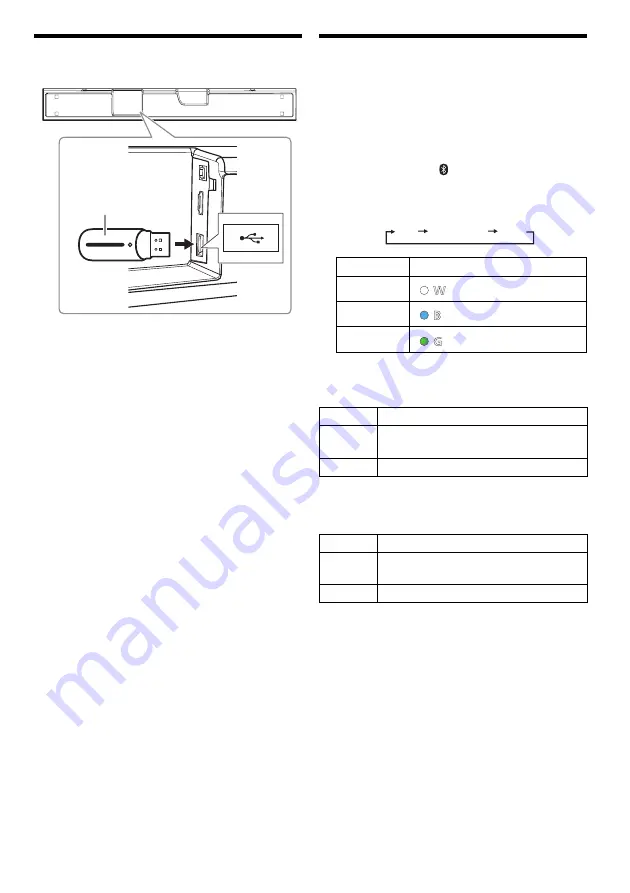
15
T
Q
BJ
233
8
Connecting a USB device
Decrease the volume and connect the USB
device to the USB port.
Hold the main unit when connecting or
disconnecting the USB device.
Note:
Do not use a USB extension cable. The system cannot
recognise USB device connected through a cable.
Basic control
Preparation
Switch on the TV and/or connected device.
1
Press [
`
] to switch on the system.
2
Select the input source.
TV: Press [TV].
Bluetooth
®
: Press [
–PAIRING].
USB: Press and hold [–USB].
Alternatively, press [INPUT] on the main unit to
select the source.
When “Bluetooth
®
” is selected as the source
Select this system as the output speaker from the
menu of the connected device.
When “USB” is selected as the source
You can enjoy the MP3 store in the USB device
using the following controls.
Note:
•
This system does not guarantee connection with all USB
devices.
•
This system supports USB 2.0 full speed.
•
This system can support USB devices of up to 32 GB.
•
Only FAT16/32 file system is supported.
•
Files are defined as tracks and folders are defined as
albums.
•
Tracks must have the extension “.mp3” or “.MP3”.
•
Tracks will not necessarily be played in the order you
recorded them.
•
Some files can fail to work because of the sector size.
•
Number of MP3 files on a USB device that this system can
access:
–
500 albums (including root folder)
–
999 tracks
USB device
(not supplied)
Indicator A Status
TV
Bluetooth
®
USB
Play
Press [
4
/
9
].
Pause
Press [
4
/
9
].
Press again to continue playback.
Skip
Press [
2
] or [
6
] to skip track.
Play
Press [
4
/
9
].
Pause
Press [
4
/
9
].
Press again to continue playback.
Skip
Press [
2
] or [
6
] to skip track.
TV
Bluetooth
®
USB
W
B
G