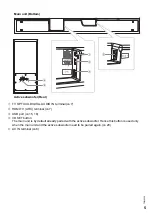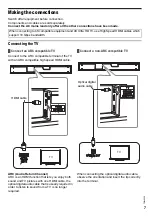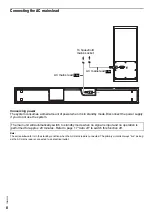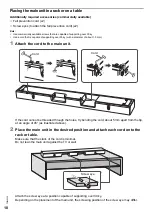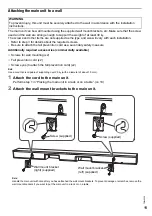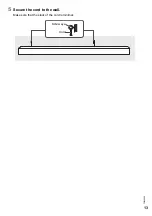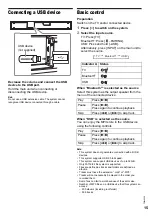19
T
Q
BJ
233
8
Troubleshooting
Before requesting service, make the following
checks. If you are in doubt about some of the
check points, or if the solutions indicated do not
solve the problem, consult your dealer for
instructions.
█
Common problems
No power
•
After connecting the AC mains lead, wait about
10 seconds before switching on the main unit.
•
Disconnect the AC mains lead for 10 seconds
before connect again.
•
After switching on the main unit, if the main unit
immediately switches off, disconnect the AC mains
lead and consult your dealer.
•
If the main unit does not switch on when switching
on TV (HDMI CEC), switch on the main unit
manually.
No operations can be done with the remote
control.
•
Remove the insulation sheet before you use the
remote control for the first time. (
~
•
Examine that the battery is installed correctly.
(
•
The battery is weak. Replace it with a new one.
(
•
Set the remote control code again after replacing
the battery. (
~
21)
•
Use the remote control within the correct operation
range. (
The system automatically switched to standby
mode
•
“Auto off” function is on.
The system automatically switches to standby mode
if there is no signal input and no operation is being
performed for approximately 20 minutes. Refer to
page 17 to switch off this function.
█
Bluetooth
®
Pairing cannot be done.
•
Check the Bluetooth
®
device condition.
•
The device is out of the 10 m communication range.
Move the device nearer to the system.
The device cannot be connected.
•
The pairing of the device was unsuccessful. Do
pairing again.
•
The pairing of the device has been replaced. Do
pairing again.
•
This system might be connected to a different
device. Disconnect the other device and try
connecting the device again.
•
The system may have a problem. Switch off the
system and then switch on again.
The device is connected but audio cannot be
heard through the system.
•
For some built-in Bluetooth
®
devices, you have to
set the audio output to “SC-HTB490” manually.
Read the operating instructions of the device for
details.
Sound from the device is interrupted.
•
The device is out of the 10 m communication range.
Move the device nearer to the system.
•
Remove any obstacle between the system and the
device.
•
Other devices that use the 2.4 GHz frequency band
(wireless router, microwaves, cordless phones, etc.)
are interfering. Move the device nearer to the
system and distance it from the other devices.
█
HDMI
HDMI CEC related operations no longer function
properly.
•
Check the setting on the connected devices.
–
Switch on HDMI CEC function on the connected
devices.
–
Select this system as the speaker in the TV’s
HDMI CEC menu.
•
When the HDMI connections are changed, after a
power failure or after the AC mains lead has been
removed, HDMI CEC operations may not function
properly.
–
Switch on all the devices that are connected to
the TV with an HDMI cable and then switch on the
TV.
–
Switch off the HDMI CEC settings of the TV and
switch it on again. For details refer to the
operating instructions for the TV.
–
While the system and the TV are connected with
an HDMI cable, switch on the TV, disconnect the
AC mains lead of this system and then connect it
again.
█
Sound
No sound
•
Cancel muting. (
•
Check the connections to the other devices.
(
•
Make sure that the received audio signal is
compatible with this system.
•
If the system is connected to the TV with an HDMI
cable only, make sure that the HDMI terminal of the
TV is labelled “HDMI (ARC)”. If not, connect an
optical digital audio cable. (
~
•
Check the connections. Change the cables if the
connections are correct.
•
Check the audio output settings on the connected
device.
•
The situation may improve by changing the digital
audio output setting on the connected device from
“Bitstream” to “PCM”.