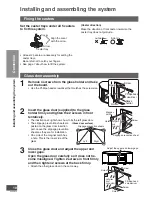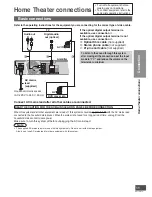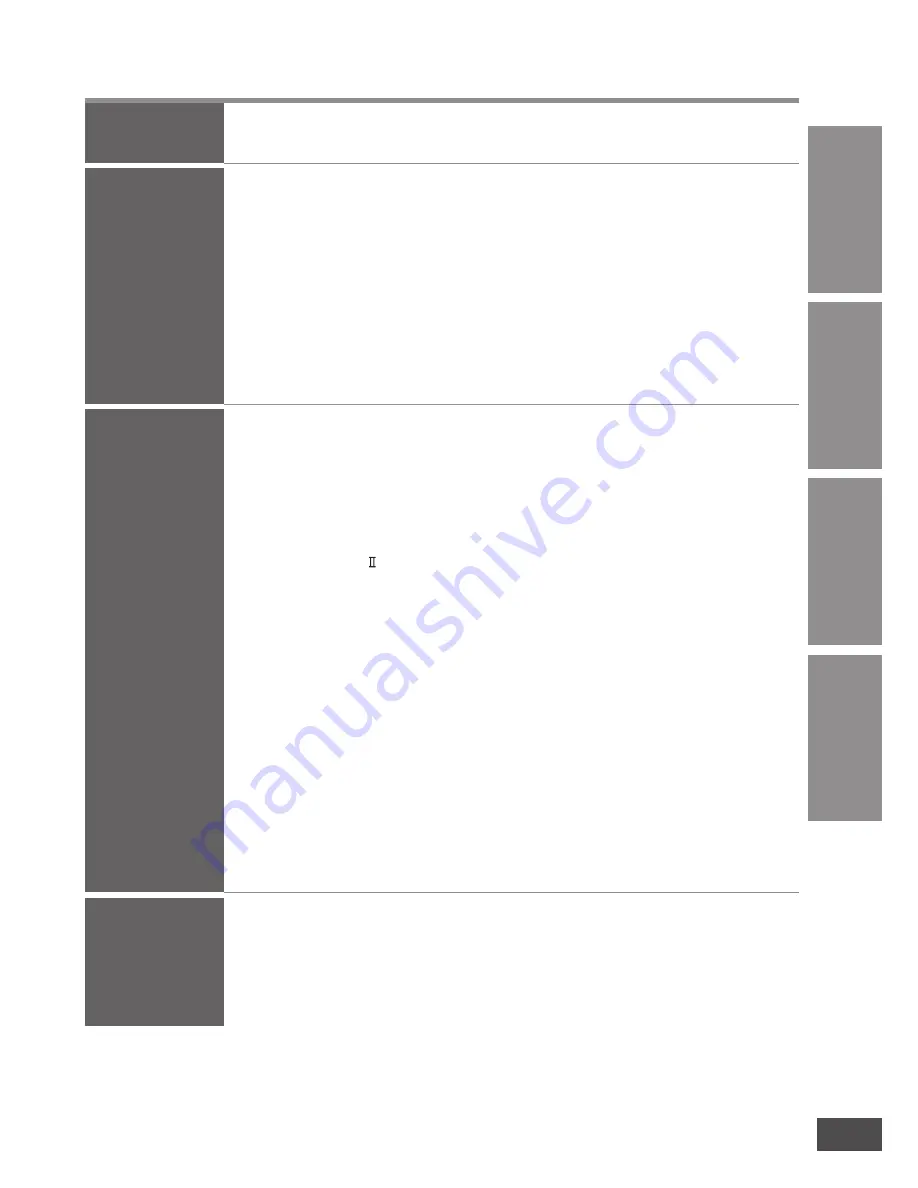
VQT2R75
3
Adjusting the volume balance of right
and left front speakers ...................... 19
VIERA Link “HDAVI Control” “OFF/ON”
setting ............................................... 19
Fixing the TV audio input to the
optical digital input ............................ 19
Switching the input automatically to
STB, etc. .......................................... 20
Setting when images arrive later than
audio ................................................ 20
Switching between dual sounds ....... 20
Clear audio at low volume ................ 20
Setting when the beginning of a CD
track is cut ........................................ 20
Factory settings (Reset) ................... 21
To prevent other Panasonic
equipment from operating with this
system’s remote control ................... 21
Convenient functions ..................21
Muting ............................................. 21
Displaying current status .............. 21
Caution for AC Mains Lead ...........2
Safety precautions ........................2
Before use
Table of contents
Supplied accessories ....................4
Control guide .................................5
Checking speaker output ............13
Checking audio output
with a test signal ............................ 13
Checking the subwoofer volume with
the test signal ................................... 13
Connection
Installing and
assembling the system ..7
Home Theater connections ..11
Basic connections ......................... 11
Connecting equipment with HDMI
terminal (TV, DVD recorder, etc.) ... 12
Connecting equipment without HDMI
terminal (DVD player, VCR, etc.) ..........12
Connecting STB, etc. with HDMI
terminal ...................................................13
Enjoying TV, movies
and music ....................14
Enjoying sound field effects ......... 15
Sound effects ................................... 15
Sound mode ....................................15
Dolby Virtual Speaker ................... 15
Dolby Pro Logic .......................... 15
Cancelling the sound effects ............ 15
Clear Sound Reproduction
from the direction of the TV screen
(CLEAR-MODE DIALOG) ................ 15
You can enjoy dynamic surround effect
even when the sound volume level is low
(WHISPER-MODE SURROUND) ......... 15
Using the VIERA Link “HDAVI
Control™” ....................................16
Changing this system’s
settings .........................................18
Basic operations ............................ 18
Power saving mode (Eco mode)
“OFF/ON” setting .............................. 19
Adjusting sound quality
(Bass/Treble) .................................... 19
Play
Error messages ...........................26
Troubleshooting
and other
information
Specifications ..............................22
Digital audio signals supported
by this system .................................... 23
Maintenance .................................23
Troubleshooting guide ................24
Before use
Connection
Play
Troubleshooting
and other information