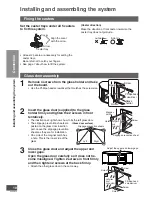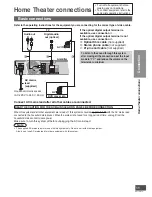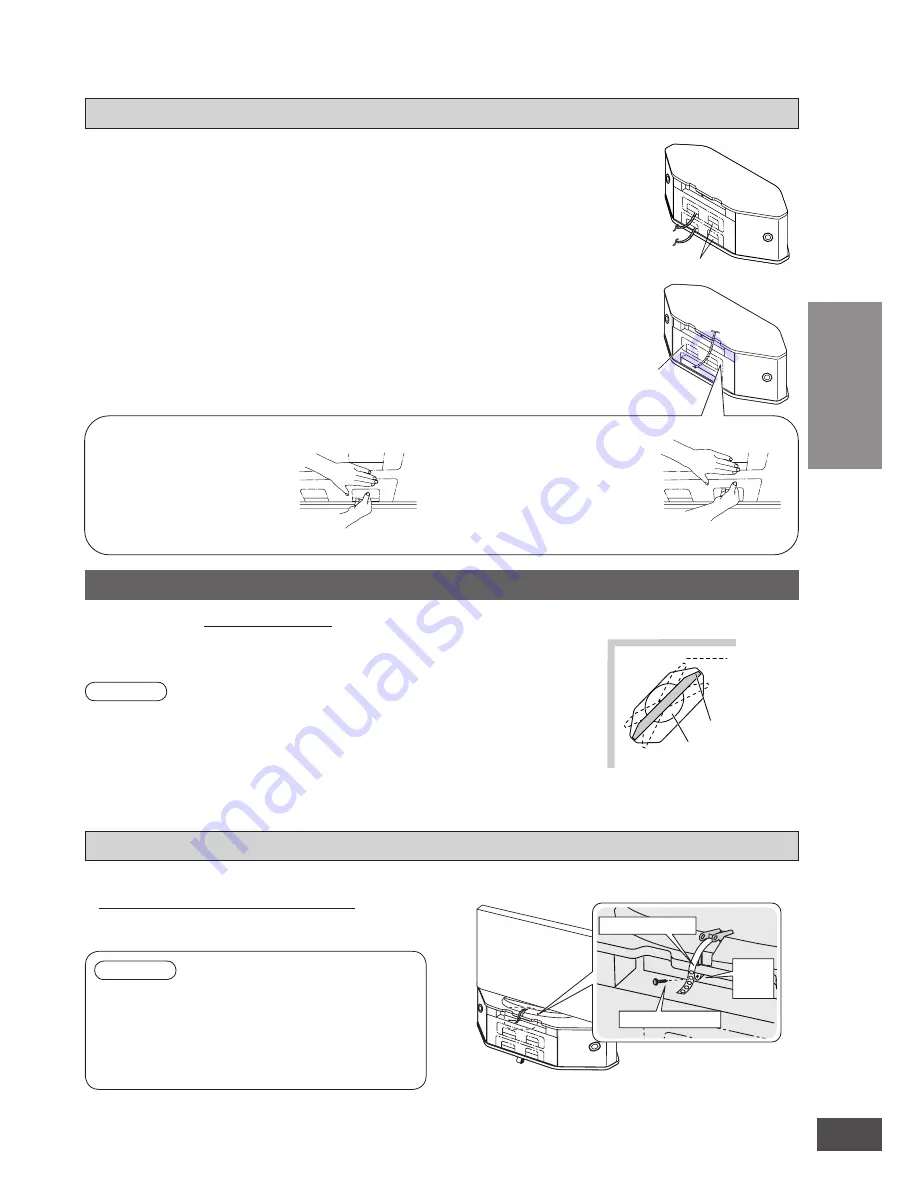
VQT2R75
9
Cut-outs
After installing equipment in the system, pull out
the cables from the openings of the rear panel.
In the following cases, remove the cut-outs. This will
strain the connection parts and may cause malfunction.
• When the cables are too thick to pull out
Remove the small windows.
• When the depth of equipment to install is 280 mm or more
Remove the large windows.
Installing the television
(Please also refer to the television’s operating instructions.)
Recommended : 42V inches or less
Place the TV stand in the center of the top board of the sys-
tem.
Note
• Do not put equipment weighing more than 80 k
g
on the top board.
• Lift the television when placing it on the system. Dragging it may damage the top board.
(For details, refer to the television’s operating instructions.)
• When you use a stand with a rotating function, keep distance away from the wall so the TV
does not hit the wall.
• This system is not magnetically shielded. Do not use with a CRT-based television.
Fixing to the system
•
Make sure to use the supplied screw
to attach
the fall-prevention belt (supplied with a TV) as
illustrated at right.
Note
• If the fall-prevention belt is not supplied with the TV,
consult with your supplying dealer for advice.
• Do not over-tighten the screws to avoid damaging the
fixing holes.
• For attaching the fall-prevention belt to the TV, follow the
operating instructions for the TV.
Fall-prevention measure for TV
Prepared
screw
hole
Screw (supplied)
Fall-prevention belt
The illustration is an example.
The shape may differ from the actual product.
(Setup example)
(Upper view of the setup)
TV
Stand
Arrange the
stand so the
TV does not
hit the wall
when rotated.
Wall
Openings
(Rear view)
Taking out cables
(Refer to the operating instructions of equipment as well.)
To remove the small window
Insert your hand into the
opening as illustrated, press
the center of small window
with your thumb and pull out
the panel.
To remove the large window
After removing the small window,
insert your hand as illustrated,
press along the dotted line with
your thumb and pull out the panel.
• Hold the rear panel with the other hand so it does not bend while removing.
Connection
Installing and assembling the system