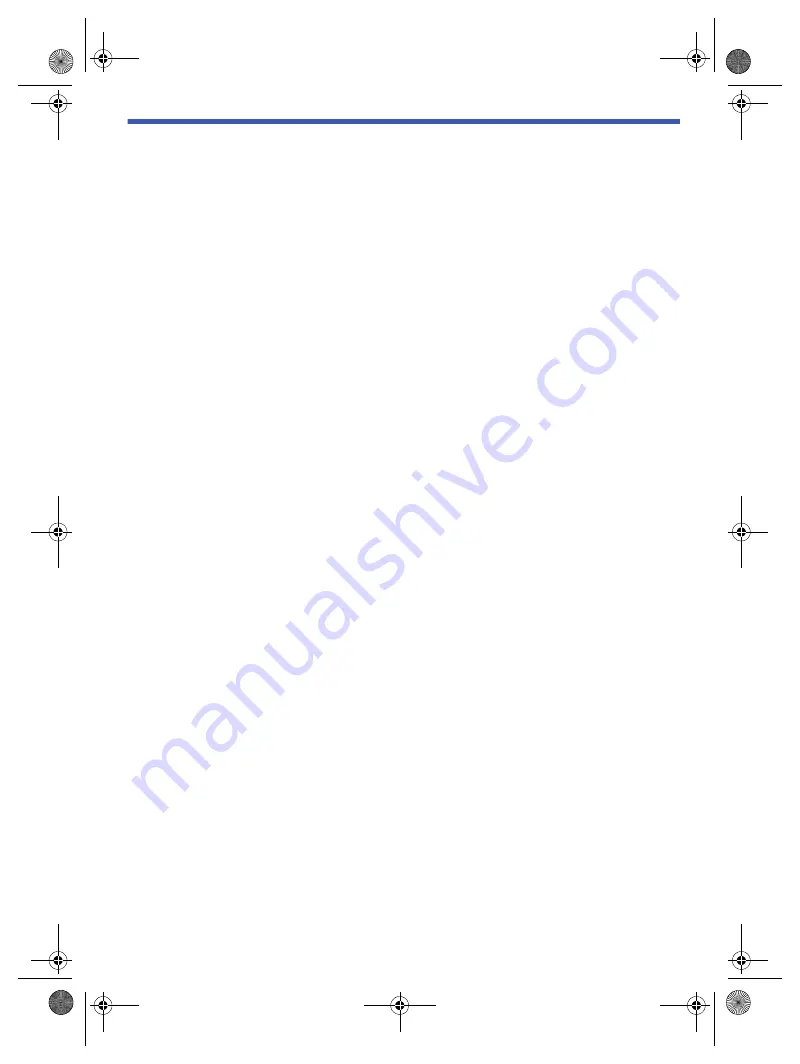
24
TQ
BM0877
D:\New folder\PM700\Source\xml\PM700\PM700EB.EG_TQBM0877_EN.fm
Troubleshooting
Before requesting service, make the following checks. If you are in doubt about some of the check points,
or if the solutions indicated do not solve the problem, consult your dealer for instructions.
When requesting service, make sure to send both the main unit and the remote control to the
service centre.
█
Common problems
The unit does not work.
• The safety device has been activated. Do the following:
1. Press [
1
] on the main unit to switch the unit to standby mode. If the unit does not switch to standby mode,
disconnect the AC mains lead and then connect it again.
2. Press [
1
] again to switch on the unit. If the problem persists, consult your dealer.
No operations can be done with the remote control.
• Examine that the battery is installed correctly.
Sound is distorted or no sound.
• Adjust the volume of the system.
• Switch off the system, determine and correct the cause, and then switch on again. It can be caused by
straining of the speakers through excessive volume or power, and when using the system in a hot
environment.
A humming sound can be heard during playback.
• An AC mains lead or fluorescent light is near the cables. Keep other appliances and cords away from the
cables of this system.
█
Disc
Display not shown correctly.
Playback does not start.
• You have not put in the disc correctly. Put it in correctly.
• Disc is dirty. Clean the disc.
• Replace the disc if it is scratched, warped, or non-standard.
• There is condensation. Let the system dry for 1 to 2 hours.
The total number of tracks shown is incorrect.
The disc cannot be read.
Distorted sound is heard.
• You put in a disc that the system cannot play. Change to a playable disc.
• You put in a disc that has not been finalised.
█
USB
The USB device or the contents in it cannot be read.
• The format of the USB device or the contents in it are not compatible with the system.
• USB devices with storage capacity of more than 32 GB cannot work.
• USB devices may not be recognised when connected to this system with a USB extension cable or USB hub.
Slow operation of the USB device.
• Large content size or large memory USB device takes longer time to read.
The elapsed time shown is different from the actual play time.
• Transfer the data to another USB device or backup the data and reformat the USB device.
█
Radio/DAB+
DAB+ reception is poor.
• Keep the antenna away from computers, televisions, other cables and cords.
Sound is distorted.
• Use an optional outdoor antenna. The antenna should be installed by a competent technician.
PM700EB.EG_TQBM0877_EN.fm Page 24 Wednesday, March 15, 2023 2:48 PM













































