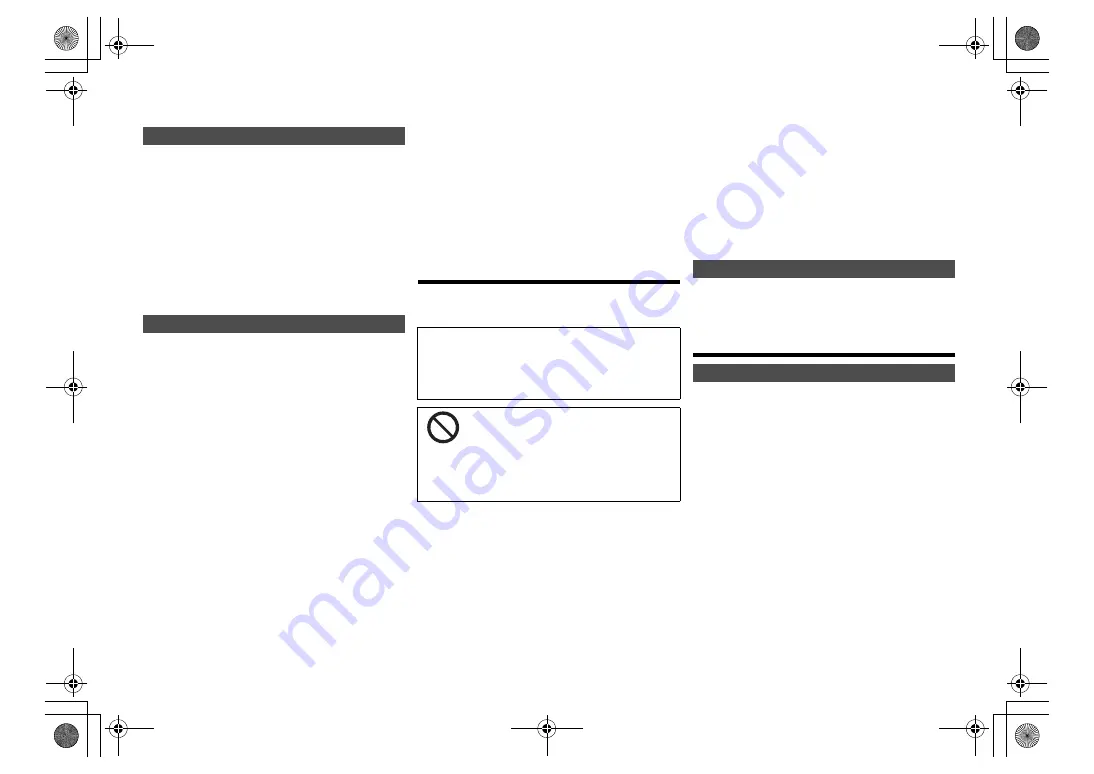
T
Q
BJ09
96
16
Note:
• Reset the clock regularly to maintain accuracy.
The sleep timer switches off the system after the set
time.
Press [SLEEP] repeatedly to select the setting (in
minutes).
To show the remaining time
Press [SLEEP].
Note:
• The sleep timer can be used together with the play timer.
• The sleep timer always comes first. Be sure not to set an
overlap of timers.
You can set the timer to come on at a certain time to
wake you up.
Preparation
Set the clock.
1
Press [CLOCK/TIMER] repeatedly to select
“Timer Adjust”.
2
Press [
3
,
4
] to set the starting time (“On Time”)
and then press [OK].
3
Press [
3
,
4
] to set the finishing time
(“Off Time”) and then press [OK].
4
Press [
3
,
4
] to select the music source*
1
and
then press [OK].
Turning the timer on
1
Prepare the selected music source and set the
desired volume.
2
Press [
F
,
PLAY].
“
F
” is shown.
To cancel, press [
F
,
PLAY] again.
The system must be switched off for the timer to
operate.
To check the settings
Press [CLOCK/TIMER] repeatedly to select “Timer
Adjust”.
(During standby, press [CLOCK/TIMER] twice.)
Note:
• The timer starts at a low volume and increases gradually to
the preset level.
• The timer comes on at the set time every day if the timer is
on.
• If you switch off the system and switch on again while a
timer is in operation, the timer will not stop at the end time.
*1: “CD”, “USB”, and “FM” can be set as the music source.
• For timer music source through the port for iPhone/
iPad/iPod and USB devices, select “USB”.
Firmware updates
Occasionally, Panasonic may release updated firmware
for this system that may add or improve the way a feature
operates. These updates are available free of charge.
Preparation
• Turn this system on.
• Connect this system to the home network. (
6)
– Make sure that the network is connected to the
Internet.
1
Press [RADIO, EXT-IN] repeatedly to select
“NETWORK”.
2
Press [SETUP] repeatedly to select “FW Update”
and then press [OK].
3
Press [
2
,
1
] to select “OK? Yes” and then press
[OK] to start the update.
• Select “OK? No” to cancel the update.
When the update begins, “Updating” is displayed.
The progress is displayed as “Upd
%” while
updating. (“
” stands for a number.)
4
After the update has finished, “Success” is
displayed.
Disconnect the AC power supply cord and
reconnect it after 1 minute.
Note:
• If there are no updates, “No Need” is displayed.
• Downloading may take longer or may not work properly
depending on the connection environment.
Press [SETUP] repeatedly to select “FW Version”
and then press [OK].
The version of the installed firmware is displayed.
• Press [OK] to exit.
Others
As a factory default, this unit will turn to standby mode
automatically if there is no sound and it is not being used
for approximately 20 minutes.
To cancel this function
1
Press [SETUP] repeatedly to select “Auto Off”.
2
Press [
2
,
1
] to select “Off” and then press [OK].
Note:
• To turn the function on, select “On” in step 2.
• This setting cannot be selected when radio is the source or
when “Net Standby” is “On”.
• If “Net Standby” is set to “On”, this function will also be set
to “On”. To change the setting, set “Net Standby” to “Off”.
(
17)
• When connected to a Bluetooth
®
device, the function does
not work.
Sleep timer
Play timer
“30min”
-.
“60min”
-.
“90min”
-.
“120min”
^-----------
“Off” (Cancel)
(----------b
You can also update the firmware from a pop-up
prompting you to do so on-screen within the app
“Panasonic Music Streaming” (
9). For details on the
app, refer to the site below.
http://panasonic.jp/support/global/cs/audio/app/
(This site is in English only.)
Downloading takes approx. 10 minutes.
DO NOT DISCONNECT the AC power
supply cord while one of the following
messages is displayed.
– “Updating” or “Upd
%”
(“
” stands for a number.)
• During the update process, no other operations can be
performed.
Checking the firmware version
Auto off function
SC-PMX150_PC-TQBJ0996_eng.book 16 ページ 2017年2月27日 月曜日 午後5時25分
















































