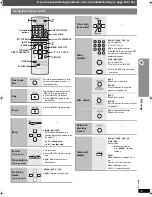R
QTX
00
69
11
Co
ntr
o
l r
ef
e
ren
ce
gu
id
e
Listening caution
POWER
5 DISC SELECTOR
SELECTOR
TUNING
TUNE MODE
FM MODE MEMORY
MUSIC PORT
VOLUME
SKIP
EXCHANGE
DISC
OPEN CLOSE
1
2
3
4
5
VOLUME
Standby/on switch [POWER
Í
/I]
Turn the main unit on/off.
Press to switch the unit from on to
standby mode or vice versa. In standby
mode, the unit is still consuming a small
amount of power.
(14)
MUSIC PORT
Connect an external
device
(31)
4
,
5
/
X
TUNING
W
Skip or slow-search play
(14)
/
Select the radio stations/channels
(27, 29)
5 DISC SELECTOR
Select a disc directly
(14)
SELECTOR (27)
D
V
D/CD
#
FM
#
AM
#
XM
#
AUX
#
MUSIC P.
#
OPTIO
N
#
Return to D
V
D/CD
∫
/ -TUNE MODE / —FM MODE
Stop playing
(14)
/Select the tuning mode
(27)
Adjust the FM reception condition
(27)
1
/ MEMORY
Play discs
(14)
/Memorize the receiving
radio stations/channels
(27, 29)
Display
<
OPEN/CLOSE
Open/Close the disc drawer
(14)
DISC EXCHANGE
Open the disc drawer to
exchange the disc in the play
position
(14)
DISC SKIP
Skip to the next disc tray
(14)
Headphone plug type:
‰
3.5 mm (
1
/
8
z
) stereo mini plug
≥
Reduce the volume before
connecting.
≥
Audio is automatically switched to
2-channel stereo.
≥
To prevent hearing damage, avoid
listening for prolonged periods of
time.
Headphones
(not included)
Remote control signal sensor
Adjust the volume
of the main unit.
EST. 1924
Selecting fine audio equipment such as the unit
you’ve just purchased is only the start of your
musical enjoyment.
N
ow it’s time to consider
how you can maximize the fun and excitement
your equipment offers. This manufacturer and
the Electronic Industries Association’s
Consumer Electronics Group want you to get
the most out of your equipment by playing it at a
safe level. One that lets the sound come
through loud and clear without annoying blaring
or distortion—and, most importantly, without
affecting your sensitive hearing.
W
e recommend that you avoid prolonged
exposure to excessive noise.
Sound can be deceiving. Over time your
hearing “comfort level” adapts to higher
volumes of sound. So what sounds “normal”
can actually be loud and harmful to your
hearing.
Guard against this by setting your equipment at
a safe level BEFORE your hearing adapts.
To establish a safe level:
≥
Start your volume control at a low setting.
≥
Slowly increase the sound until you can hear
it comfortably and clearly, and without
distortion.
Once you have established a comfortable
sound level:
≥
Leave it there.
Taking a minute to do this now will help to
prevent hearing damage or loss in the future.
After all, we want you listening for a lifetime.
0069En_p03-13.fm Page 11 Friday, December 8, 2006 5:18 PM