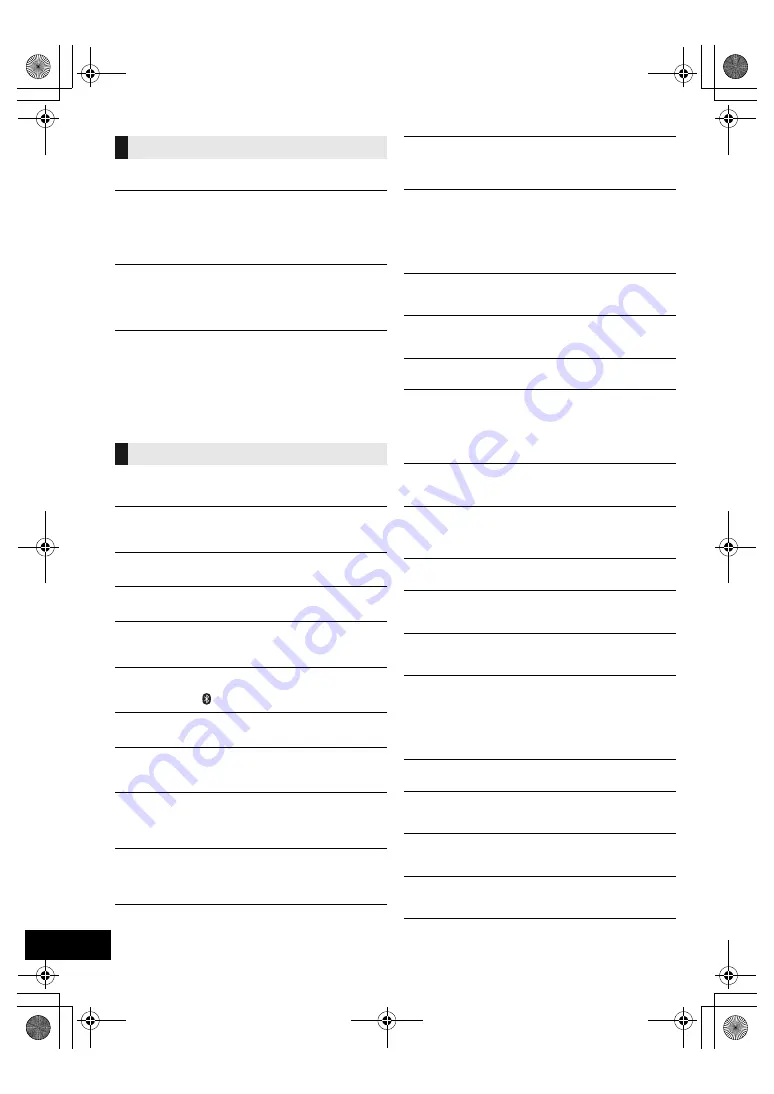
18
RQT0A75
Pairing cannot be completed.
≥
Check the Bluetooth
®
device condition.
The device cannot be connected.
≥
The pairing of the device was unsuccessful or the registration has
been replaced. Try re-pairing the device. (
l
7)
≥
This unit might be connected to a different device. Disconnect the
other device and try re-pairing the device. (
l
7)
≥
If the problem persists, turn the unit off and on, then try again.
The device is connected, but audio cannot be
heard through this unit.
≥
For some built-in Bluetooth
®
devices, you have to set the audio
output to “SC-RS50” manually. Read the operating instructions for
the device for details.
The sound is interrupted.
≥
The device is out of the 10 m (33 ft) communication range. Place
the Bluetooth
®
device closer to this unit.
≥
Remove any interference between this unit and the device.
≥
Other devices that use the 2.4 GHz frequency band, such as
wireless routers, microwaves, cordless phones, etc. are
interfering. Place the Bluetooth
®
device closer to this unit and
distance it from the other devices.
≥
Select “MODE 1” for stable communication. (
l
7)
The following messages or service numbers may
appear on the unit’s display.
“--:--”
≥
You plugged the AC power supply cord in for the first time or there
was a power failure recently. Set the time (
l
14).
“ADJUST CLOCK”
≥
Clock is not set. Adjust the clock accordingly.
“ADJUST TIMER”
≥
Play timer is not set. Adjust the play timer accordingly.
“AUTO OFF”
≥
The unit has been left unused for about 20 minutes and will shut
down within a minute. Press any button to cancel it.
“CHANGE TO CD MODE”
≥
You can only perform recording when “CD” is selected as the
source. Press [CD/
] repeatedly to select “CD”. (
l
12)
“DIMMER”
≥
Appears 10 seconds after the volume is turned to “0”.
“ERROR”
≥
Incorrect operation is performed. Read the instructions and try
again.
“F
” / “F
” (“
” stands for a number.)
≥
There is a problem with this unit.
Write down the displayed number, disconnect the AC power
supply cord and consult your dealer.
“INITIALIZING”
≥
The system is carrying out an initializing process. When the
process is complete, “COMPLETE” or “---------” will be shown for a
few seconds. Wait until the message disappears.
“LINKING”
≥
This system is trying to connect to the last connected Bluetooth
®
device when “BLUETOOTH” is selected.
“M
FULL” (“
” stands for a number.)
≥
The selected number for (FAVOURITE)
[1] to [5] has stored
contents from 5 CDs. You cannot record more than 5 CDs. Delete
its contents before making new recordings. (
l
13)
“MEMORY ERROR”
≥
Turn the unit off and disconnect the AC power supply cord. Wait
for at least 1 minute, then reconnect the AC power supply cord.
Turn the unit on and try again.
If the problem persists, the contents in the internal memory are
corrupted. Delete the internal memory contents with “ALL DEL”
mode (
l
13), and make your recordings again.
“MEMORY FULL”
≥
There is insufficient space in the internal memory.
Delete the recorded contents before making new recordings. (
l
13)
“NO DEVICE”
≥
The USB device is not inserted correctly. Read the instructions
and try again (
l
6).
“NO DISC”
≥
Insert the disc to be played (
l
6).
“NO PLAY”
≥
A CD that is not in CD-DA or MP3 format is inserted. It cannot be played.
≥
Examine the content. You can only play supported format. (
l
16)
≥
The files in the USB device can be corrupted. Format the USB
device and try again.
≥
The unit may have a problem. Turn the unit off and then on again.
“NO TRACK”
≥
There is no track in the USB device, the internal memory, or under
the selected number for the internal memory.
“NOT SUPPORTED”
≥
You have connected an unsupported USB device.
≥
If you have connected a device for charging, select a source other
than “USB”.
“PGM FULL”
≥
The number of programed tracks is more than 24.
“PLAYERROR”
≥
You played an unsupported file. The system will skip that track
and play the next one.
“READING”
≥
The unit is checking the “CD”/“USB”/“MEMORY” information. After
this display has disappeared, start operating.
“REMOTE
” (“
” stands for a number.)
≥
The remote control and this unit are using different codes. Change
the code on the remote control.
– When “REMOTE 1” is displayed, press and hold [OK] and [1]
for at least 4 seconds.
– When “REMOTE 2” is displayed, press and hold [OK] and [2]
for at least 4 seconds.
“SCMS CD CAN’T REC”
≥
The disc is copy-protected and cannot be recorded.
“SOUND
NOT SET” (“
” stands for a number.)
≥
There is no saved setting under the selected sound setting
number. Save the sound settings. (
l
13)
“TRY ME”
≥
This unit is in demo mode. Please return all settings to the factory
defaults. (
l
17)
“USB OVER CURRENT ERROR”
≥
The USB device is drawing too much power. Select a source other
than “USB”, remove the USB and turn the unit off.
“VBR”
≥
The system cannot show the remaining play time for variable bit
rate (VBR) tracks.
Bluetooth
®
Messages
SC-RS50_PC_RQT0A75-C.book 18 ページ 2016年2月23日 火曜日 午前9時54分



































