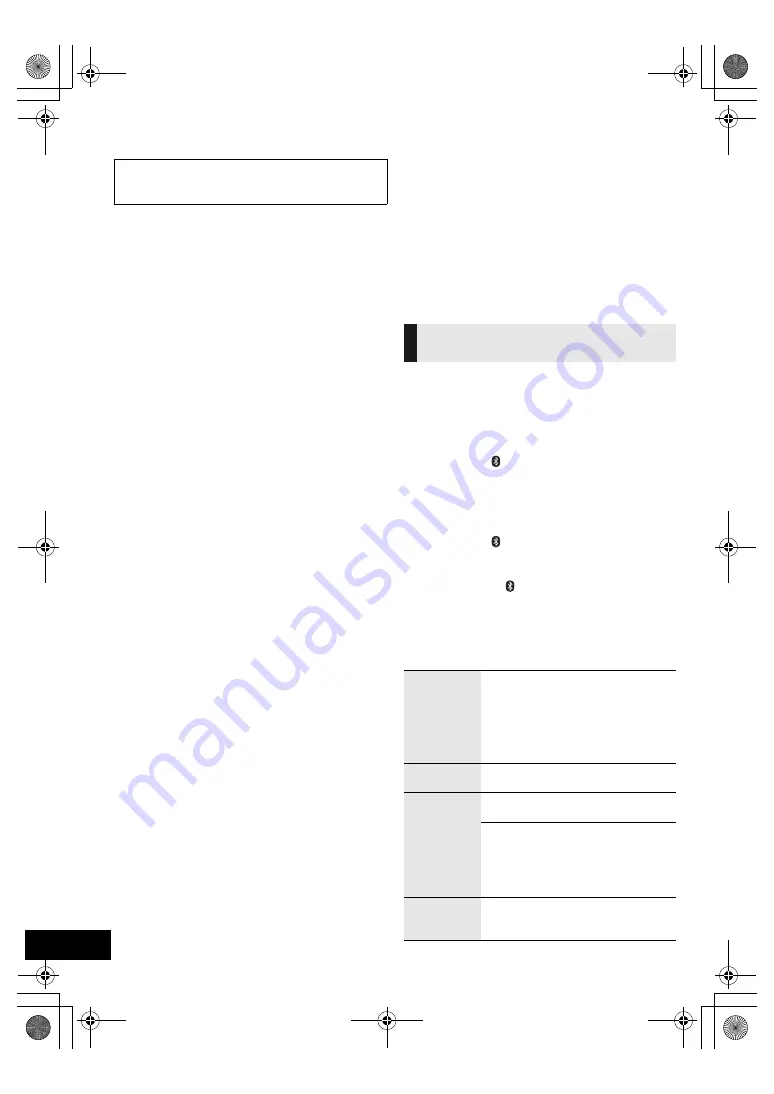
8
RQT0A76
About Bluetooth
®
∫
Frequency band used
≥
This system uses the 2.4 GHz frequency band.
∫
Certification of this device
≥
This system conforms to frequency restrictions and
has received certification based on frequency laws.
Thus, a wireless permit is not necessary.
≥
The actions below are punishable by law in some
countries:
– Taking apart or modifying the system.
– Removing specification indications.
∫
Restrictions of use
≥
Wireless transmission and/or usage with all
Bluetooth
®
equipped devices is not guaranteed.
≥
All devices must conform to standards set by
Bluetooth SIG, Inc.
≥
Depending on the specifications and settings of a
device, it can fail to connect or some operations can
be different.
≥
This system supports Bluetooth
®
security features.
But depending on the operating environment and/or
settings, this security is possibly not sufficient.
Transmit data wirelessly to this system with caution.
≥
This system cannot transmit data to a Bluetooth
®
device.
∫
Range of use
≥
Use this device at a maximum range of 10 m. The
range can decrease depending on the environment,
obstacles or interference.
∫
Interference from other devices
≥
This system may not function properly and troubles
such as noise and sound jumps may arise due to
radio wave interference if this system is located too
close to other Bluetooth
®
devices or the devices that
use the 2.4 GHz band.
≥
This system may not function properly if radio waves
from a nearby broadcasting station, etc. is too
strong.
∫
Intended usage
≥
This system is for normal, general use only.
≥
Do not use this system near an equipment or in an
environment that is sensitive to radio frequency
interference (example: airports, hospitals,
laboratories, etc).
Media playback controls
The following marks indicate the availability of the
feature.
Preparation
≥
Turn the unit on.
≥
Insert the media or connect the Bluetooth
®
device.
(
l
6, 7)
1
Select the audio source.
For disc:
Press [CD/ ] repeatedly to select “CD”.
For internal memory:
Press [MEMORY] to select “MEMORY”.
For USB device:
Press [RADIO, USB] repeatedly to select “USB”.
For Bluetooth
®
device:
Press [CD/ ] repeatedly to select
“BLUETOOTH”.
(When selecting using this unit, press
[SELECTOR,
s
PAIRING] repeatedly.)
2
Press [
1
/
;
] to start playback.
≥
[MEMORY]
: When you start play with [
1
/
;
], playback
starts from the first track to the last track in the internal
memory.
Basic controls
Panasonic bears no responsibility for data and/or
information that is compromised during a
wireless transmission.
[CD]
:
CD audio in CD-DA format or a CD that
contains MP3 files (
l
18)
[MEMORY]
:
Internal memory
(This unit is pre-recorded with a sample
music under each (FAVOURITE) [1] to
[5]. About recording to the internal
memory, refer to page 14.)
[USB]
:
USB devices containing MP3 files (
l
18)
[BLUETOOTH]
: Connected Bluetooth
®
device (
l
7)
Basic play
(
[CD]
,
[MEMORY]
,
[USB]
,
[BLUETOOTH]
)
Stop
Press [
∫
].
≥
[MEMORY]
,
[USB]
: The position is
memorised and “RESUME” is displayed.
≥
[MEMORY]
,
[USB]
: Press [
∫
] twice to stop
the playback fully.
–
[MEMORY]
: Favourite play and
one-touch mix play will be cancelled.
(
l
9)
Pause
Press [
1
/
;
]
.
Press again to continue playback.
Skip
Press [
:
] or [
9
] to skip track.
(This unit: [
:
/
6
] or [
5
/
9
])
[CD]
(MP3),
[MEMORY]
,
[USB]
Press [
3
] or [
4
] to skip the album.
≥
[MEMORY]
: When using the favourite play
function, you can only skip track or album
within the selected number for
(FAVOURITE) [1] to [5].
Search
During play or pause, press and hold
[
6
] or [
5
].
(This unit: [
:
/
6
] or [
5
/
9
])
SC-RS52_EGEBGN_RQT0A76-B.book 8 ページ 2016年2月19日 金曜日 午前8時59分









































