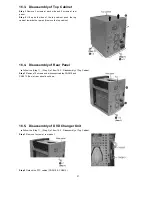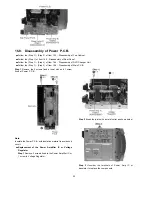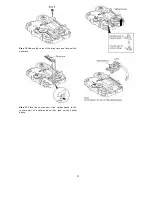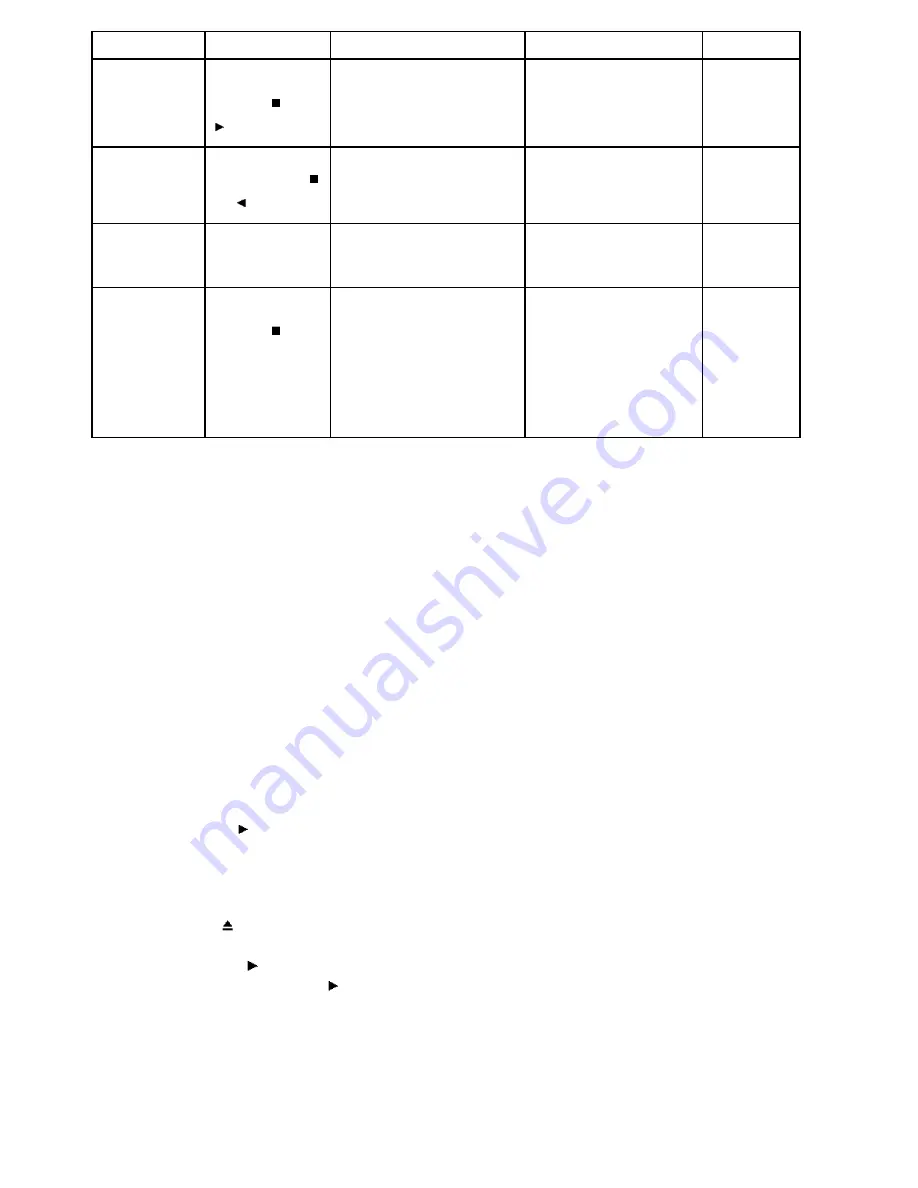
Item
Operational Condition
and Key Function
Details
Display
TO Exit Mode
Spindle use time
While
the
player
is
stopped and no disc is
inserted, press and hold
down the
button
on the player and the
button
on
the
remote controller unit.
Spindle motor usage time
T2_00000
The four-digit number is shown by
the ten hours in the decimal digit.
The number after 00000 is 99999.
Automatically exits
the mode after five
seconds.
Reset
spindle
use
time
While the usage time 2 is
displayed,
press
and
hold
down
the
button on the player and
the
button on the
remote controller unit.
Usage time 2 reset
Spindle motor usage time
T2_ _0000
Automatically exits
the mode after five
seconds.
User reset
While
the
player
is
stopped and no disc is
inserted, press “STOP” &
“ENTER”
on
remote
control.
Reset the unit.
“DVD RESET”
Automatically exits
the mode after five
seconds.
Communication error
display
While
the
player
is
stopped and no disc is
inserted, press and hold
down the
button
on the player and the
MENU
button
on
the
remote controller unit.
Press
“Dimmer/FL
Display” button for next
page
Displays frequency of communication
errors between system computer firm
IC and mechanical computer IC during
DVD module.
ECC_ _ _ 00
Press the STOP or
Open button on the
player.
14.7. CR16 Mechanism Ageing Mode
To perform the ageing mode:
1. Enter into Test mode.
2. Press [3] button on remote control. It enters into ageing mode. (see below for ageing process)
Ageing process:
1. Tray 1 open.
2. It waits for one second (Note: Do not put any disc into the tray.
3. Tray close.
4. TOC READ (Reading incomplete)
5. Tray 2 open & repeat step 1 to step 4. (Process repeat until Tray 5)
6. Tray check.
7. Whole process complete (Counter on FL increase by 1)
Note: To exit ageing mode, press [POWER] button. The unit will power down. Do not unplug the power cord until FL display shows
“GOODBYE”. This is to avoid tray jam problem.
14.8. Operation Lock Function
14.8.1. Setting
•
•
•
•
Operation Lock Function
1. With the DVD/CD/
and POWER ON, and then press the [POWER] KEY on the remote control for 3 seconds to enter
Lock mode B.
[_LOCKED_] will be displayed for 3 seconds, and the current disc will begin playing.
2. Lock mode B primarily controls the selector and disc operations, and disenables for the following keys.
Note:
OPEN/CLOSE
button are invalid and the player displays “_LOCKED_” while the lock function mode is entered.
•
•
•
•
Prohibiting operation of selector and disk
1. Select the DVD/CD/
function.
2. Press and hold down the DVD/CD/
button on the player and the power button on the remote controller unit for at least
three seconds. (The message, “_LOCKED_” appears when the function is activated.)
22
Summary of Contents for SC-TM900DVD
Page 9: ...10 Operation Procedures 9 ...
Page 10: ...10 ...
Page 11: ...11 Disc information 11 ...
Page 12: ...12 ...
Page 15: ...15 ...
Page 35: ...Step 2 Remove DVD traverse deck by rotating to the arrow direction 35 ...
Page 39: ...39 ...
Page 40: ...16 17 3 Replacement for the traverse deck Follow the Step 1 Step 10 of item 16 17 2 40 ...
Page 42: ...42 ...
Page 43: ...43 ...
Page 45: ...45 ...
Page 46: ...46 ...
Page 47: ...47 ...
Page 48: ...48 ...
Page 49: ...49 ...
Page 50: ...50 ...
Page 51: ...51 ...
Page 52: ...52 ...
Page 53: ...53 ...
Page 54: ...54 ...
Page 55: ...55 ...
Page 65: ...18 3 1 Cassette Deck Section 18 3 2 Adjustment Point 18 3 Alignment Points 65 ...
Page 77: ...20 Voltage Measurement This section is not available at time of issue 77 ...
Page 107: ...35 6 6 7 7 7 7 7 7 6 U 2 2 2 0 2 1 2 2 1 2 2 1 2 1 2 2 2 4 6 35 ...
Page 109: ...0 7 7 7 2 2 2 3 4 6 EW ODEL GT IC OTE ATERIAL 3IZE MODIFIED 0 4 25 ...
Page 110: ...2 0 7 2 0 5NIT MM 0ARTS NO AME PPROVED HECKED 3 ...
Page 111: ......
Page 112: ......
Page 113: ......
Page 114: ......
Page 115: ......
Page 116: ...116 ...
Page 117: ...117 ...
Page 139: ...26 1 Deck Mechanism RAA3413 S 26 1 1 Deck Mechanism Parts Location 139 ...
Page 140: ...140 ...
Page 142: ...26 2 DVD Loading Mechanism 26 2 1 DVD Loading Mechanism Parts Location 142 ...
Page 143: ...143 ...
Page 145: ...26 3 Cabinet 26 3 1 Cabinet Parts Location 145 ...
Page 146: ...146 ...
Page 147: ...147 ...
Page 188: ...3 Connection of the Wiring Diagram 4 Cabinet Parts Location 5 service m speaker 11 ...
Page 192: ...3 Connection of the Wiring Diagram 9 service m speaker ...
Page 193: ...4 Cabinet Parts Location 3 10 service m speaker ...
Page 198: ...3 Connection of the Wiring Diagram 4 Cabinet Parts Location 15 service m speaker ...
Page 203: ...3 Connection of the Wiring Diagram 4 Cabinet Parts Location 20 service m speaker ...