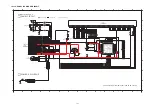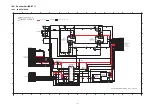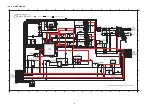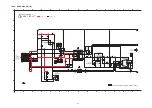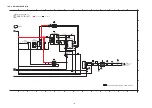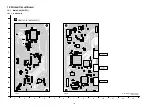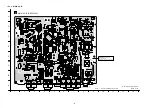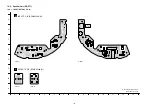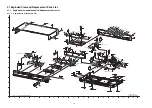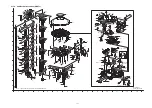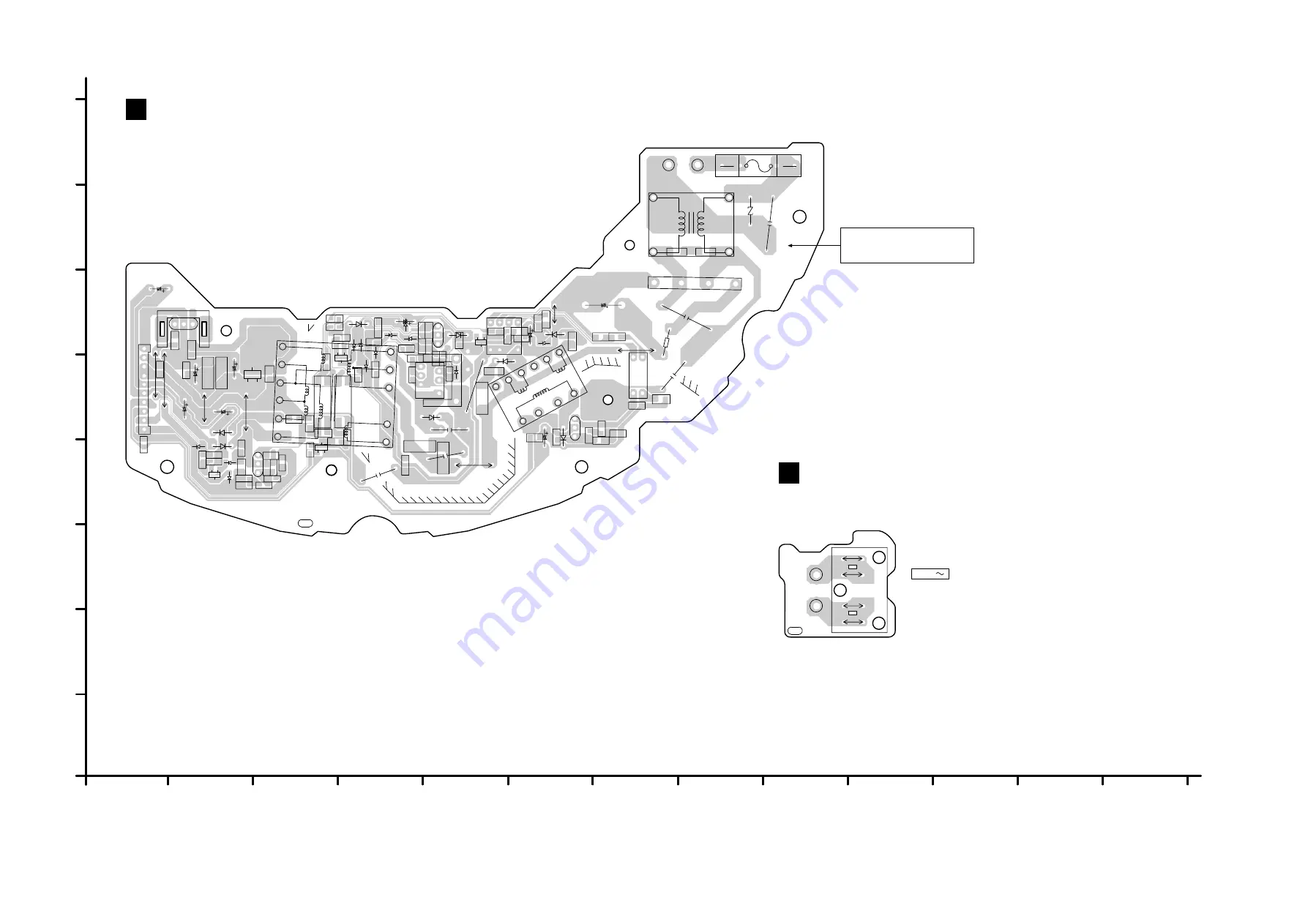
168
19.2.3. SMPS / AC INLET P.C.B.
1
1
2
3
4
5
6
7
8
9
A
B
C
D
E
F
G
H
10
1
12
13
J
K
NOTE: " * " REF IS FOR INDICATION ONLY.
SMPS P.C.B. (REP4527C-P...GN)
(REP4527D-P...GS)
AC INLET P.C.B. (REP4527C-P...GN)
(REP4527D-P...GS)
SC-ZT1GN/GS(SB-ZT1GN/GS)
SMPS/AC INLET P.C.B.
3349BA
3349BA
3349BB
3349BB
C5720
C5721
C5722
C5723
C5724
C5725
C5728
C5730
C5790
C5791
C5795
C5796
C5810
C5812
C5815
C5818
C5839
C5840
C5896
C5898
D5721
D5722
D5723
D5724
D5725
D5727
D5728
D5733
D5809
PC5701
PC5720
Q5721
Q5722
Q5862
Q5890
R5700
R5701
R5702
R5703
R5717
R5718
R5719
R5720
R5721
R5722
R5725
R5729
R5730
R5732
R5733
R5786
R5795
R5797
R5800
R5801
R5802
R5804
R5805
R5808
R5810
R5817
R5862
R5864
R5890
R5891
R5892
R5893
R5895
R5865
W1
1
W13
R5806
R5809
R5807
R5894
R5832
R5814
R5833
D5799
K1
D5801
W12
W9
W8
W10
D5732
R5798
R5799
C5700
C5701
C5703
C
5704
C5713
C5726
C5747
C5805
C5808
C5851
C5852
C5899
D5701
D5702
D5729
D5731
D5793
D5798
D5802
D5851
D5852
D5896
DZ5701
IC5701
IC5799
IC5801
IC5899
Q5720
R5726
TH5702
ZA721*
ZA722*
ZA5701
T2AH 250V
ZA5702
W1
F1
RED
BLK
C5712
TL1*
TL2*
C5817
W7
W3
W2
W5
W6
L5702
PC5799
W4
C5853
CN5802
T5751
(SUB
TRANSFORMER)
C5798
T5701
(MAIN TRANSFORMER)
PRI
SEC
PRI
SEC
P5701
TL10*
RED
BLK
TL20*
W101
W102
W104
W103
AC IN
220V-240V 50Hz...GN
110V-240V
50/60Hz...GS
CAUTION
RISK OF ELECTRIC SHOCK
AC VOLTAGE LINE.
PLEASE DO NOT TOUCH THIS P.C.B
D5808
A
CA
A
B
C
E
CA
A
A
B
C
E
B
C
E
B
C
E
B
C
E
PbF
PbF
+1
-4
~3
~2
7
6
5
4
3
1
1
4
5
8
1
2
3
4
1
2
3
4
1
3
2
1
2
3
4
5
6
7
8
9
10
1
2
3
4
10
5
6
7
8
9
1
2
3
5
6
12
11
10
8
9
7
1
3
2
4
3
2
1
4
3
2
1
Summary of Contents for SC-ZT1GN
Page 4: ...4 1 2 Caution for AC Mains Lead ...
Page 11: ...11 5 Location of Controls and Components 5 1 Main Unit SU ZT1 ...
Page 12: ...12 5 2 Speaker Unit SB ZT1 5 3 Remote Control ...
Page 13: ...13 6 Installation ...
Page 14: ...14 6 1 Basic Connections 6 1 1 Connecting equipment with HDMI terminal TV DVD recorder etc ...
Page 15: ...15 6 1 2 Connecting equipment without HDMI termial DVD player VCR etc ...
Page 16: ...16 6 1 3 Other connections ...
Page 17: ...17 6 2 AC mains lead connection ...
Page 18: ...18 7 Speaker setting SB ZT1 7 1 Setting the speakers ...
Page 19: ...19 ...
Page 27: ...27 9 2 2 Speaker Unit SB ZT1 ...
Page 28: ...28 9 2 3 Speaker Unit SB ZT1 Wireless Link ...
Page 29: ...29 ...
Page 31: ...31 ...
Page 32: ...32 10 2 Main Parts Location Diagram 10 2 1 Main Unit SU ZT1 ...
Page 33: ...33 10 2 2 Speaker Unit SB ZT1 ...
Page 35: ...35 10 3 2 Speaker Unit SB ZT1 ...
Page 48: ...48 Step 4 Remove the Weight ...
Page 49: ...49 Step 5 Remove 10 screws ...
Page 53: ...53 Step 11 Remove 2 screws Step 12 Lift up to remove Arm Cover A ...
Page 55: ...55 Step 14 Tilt the Woofer Block in order as arrows shown to detach it from the Tweeter Block ...
Page 66: ...66 Step 3 Remove the heatsink with the IC5701 ...
Page 67: ...67 Step 4 Remove 1 screw Step 5 Remove IC5701 from the heatsink ...
Page 69: ...69 Step 4 Place the heatsink with the IC5701 onto the SMPS P C B ...
Page 81: ...81 Step 4 Remove 3 screws Step 5 Remove the Power Button ...
Page 86: ...86 Step 3 Remove 4 screws Step 4 Lift up to remove Woofer Speaker SP1 ...
Page 110: ...110 Step 11 Remove 3 screws ...
Page 111: ...111 Step 12 Remove the Light Panel Step 13 Remove the Power Button ...
Page 129: ...129 14 Overall Simplified Block 14 1 Signal Flow SU ZT1 ...