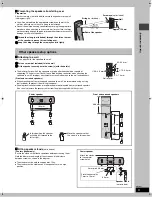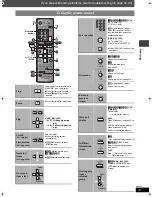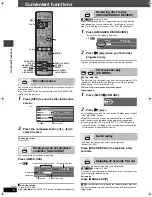7
RQT7985
≥
Attach the speaker-cable stickers to make connection easier.
≥
The terminals of the subwoofer have high output power. Carefully connect the speaker wires.
[Note]
≥
Never short-circuit positive (
i
) and negative (
j
) speaker wires.
≥
Be sure to connect only positive (copper) wires to positive (
i
) terminals and negative (silver) wires to negative (
j
) terminals. Incorrect
connection can damage the speakers.
≥
Do not connect through the video cassette recorder.
Due to copy guard protection, the picture may not be displayed properly.
≥
Turn the television off before connecting, and refer to the television’s operating instructions.
∫
Television with a VIDEO IN terminal
∫
Television with an S-VIDEO IN terminal
S-VIDEO OUT terminal
The S-VIDEO OUT terminal achieves a more vivid picture than the
VIDEO OUT terminal by separating the chrominance (C) and
luminance (Y) signals. (Actual results depend on the television.)
∫
Television with COMPONENT VIDEO IN terminals
COMPONENT VIDEO OUT terminals
These terminals can be used for either interlace or progressive
output and provide a purer picture than the S-VIDEO OUT
terminal. Connection using these terminals outputs the color
difference signals (P
B
/P
R
) and luminance signal (Y) separately in
order to achieve high fidelity in reproducing colors.
≥
The description of the component video input terminals depends
on the television or monitor (e.g. Y/P
B
/P
R
, Y/B-Y/R-Y, Y/C
B
/C
R
).
Connect to terminals of the same color.
STEP
3
Connecting speakers with the subwoofer
Sheet of speaker-cable stickers
Speaker cable
(for center speaker)
Speaker-cable sticker
2
FRONT (R)
1
FRONT (L)
4
SURROUND (R)
3
SURROUND (L)
5
CENTER
ACTIVE
SUBWOOFER
i
: Copper
j
: Silver
Insert the wire fully.
Click!
STEP
4
Video connections
Video cable
COMPONENT VIDEO OUT
(NTSC:480p/480i
PAL:576p/576i)
P
B
P
R
Y
S-VIDEO
OUT
VIDEO
VIDEO
OUT
OUT
VIDEO IN
Back of the
main unit
Video cable
(included)
Television
(not included)
P
B
P
R
Y
S-VIDEO
OUT
VIDEO
OUT
S-VIDEO
IN
COMPONENT VIDEO OUT
(NTSC:480p/480i
PAL:576p/576i)
Television
(not included)
S-video cable
(not included)
Back of the
main unit
To enjoy progressive video
Connect to the component video input terminals on a 480p (or
525p) or 576p (or 625p) compatible television. (Video will not
be displayed correctly if connected to an incompatible
television.)
P
B
P
R
Y
S-VIDEO
OUT
VIDEO
OUT
COMPONENT
VIDEO IN
P
R
P
B
Y
COMPONENT VIDEO OUT
(NTSC:480p/480i
PAL:576p/576i)
Television
(not included)
Video cables
(not included)
Back of the
main unit
Co
nnec
ting s
p
ea
ker
s wit
h
the
s
ubw
oof
er/Vid
eo co
nnec
tions
7985en-p03-27.fm Page 7 Wednesday, January 26, 2005 3:22 PM
Summary of Contents for SCHT930 - DVD THEATER RECEIVER
Page 35: ...35 RQT7985 MEMO ...