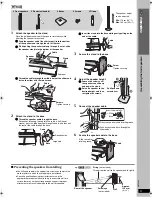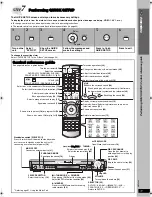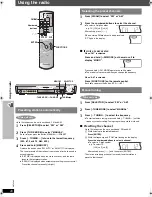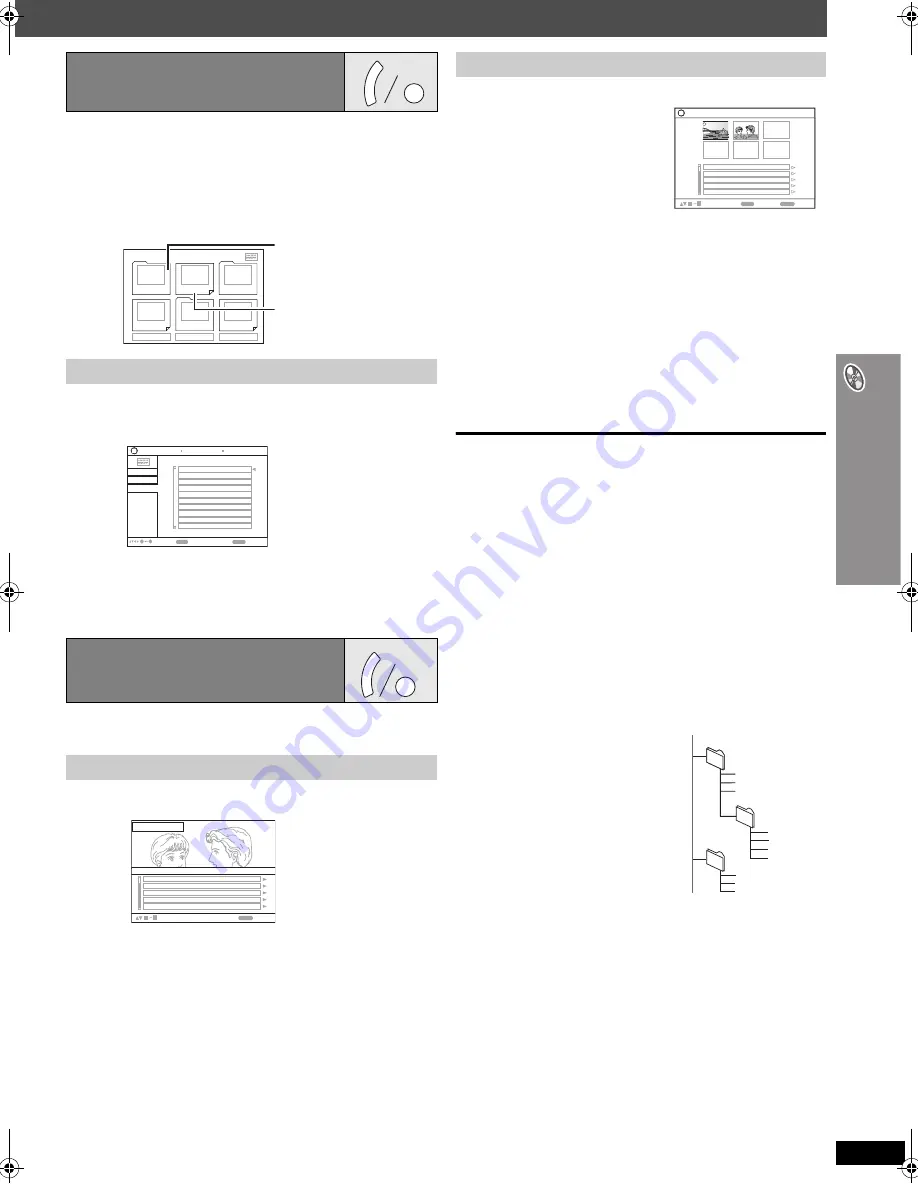
R
Q
T
858
2
19
Pla
y
in
g da
ta di
scs
usi
ng na
vig
a
tio
n me
n
us
≥
Titles appear only if the titles are recorded on the disc.
≥
You cannot edit programs, playlists and disc titles.
This works only when the disc contains a playlist.
∫
Playing scenes one by one
1
While the playlist menu is displayed
Press [
1
].
2
Press [
3
,
4
] to select “Scene List” and press [ENTER].
≥
“Contents” shows playlist information.
3
Press [
3
,
4
,
2
,
1
] to select a scene and press [ENTER].
Tips for making data discs
≥
When there are more than 8 groups, the eighth group onwards will be
displayed on one vertical line in the menu screen.
≥
There may be differences in the display order on the menu screen and
computer screen.
≥
This unit cannot play files recorded using packet write.
DVD-RAM
≥
Discs must conform to UDF 2.0.
DVD-R/RW
≥
Discs must conform to UDF bridge (UDF 1.02/ISO9660).
≥
This unit does not support multi-session. Only the default session is
played.
CD-R/RW
≥
Discs must conform to ISO9660 level 1 or 2 (except for extended
formats).
≥
This unit supports multi-session but if there are many sessions it takes
more time for play to start. Keep the number of sessions to a minimum
to avoid this.
Naming folders and files
(Files are treated as contents and
folders are treated as groups on this
unit.)
At the time of recording, prefix folder and
file names. This should be with numbers
that have an equal number of digits, and
should be done in the order you want to
play them (this may not work at times).
Files must have the extension (
➜
below).
[WMA]
(Extension: “.WMA” or “.wma”)
≥
Compatible compression rate: between
48 kbps and 320 kbps
≥
You cannot play WMA files that are copy-protected.
≥
This unit does not support Multiple Bit Rate (MBR).
[MP3]
(Extension: “.MP3” or “.mp3”)
≥
Compatible compression rate: between 32 kbps and 320 kbps
≥
This unit does not support ID3 tags.
≥
Compatible sampling rates:
– DVD-RAM, DVD-R/RW: 11.02, 12, 22.05, 24, 44.1 and 48 kHz
– CD-R/RW: 8, 11.02, 12, 16, 22.05, 24, 32, 44.1 and 48 kHz
[JPEG]
(Extension: “.JPG”, “.jpg”, “.JPEG” or “.jpeg”)
≥
JPEG files taken on a digital camera that conform to DCF Standard
(Design rule for Camera File system) Version 1.0 are displayed. Files
that have been altered, edited or saved with computer picture editing
software may not be displayed.
≥
This unit cannot display moving pictures, MOTION JPEG and other
such formats, and still pictures other than JPEG (e.g. TIFF), or play
pictures with attached audio.
Playing HighMAT
TM
discs
[WMA]
[MP3]
[JPEG]
1
Press [TOP MENU].
≥
To exit the screen, press [
∫
STOP].
≥
To change the menu background to the one recorded on the disc,
press [FUNCTIONS].
2
Press [
3
,
4
,
2
,
1
] to select the item, and then press
[ENTER].
≥
Repeat this step if necessary.
Selecting from the list
1
During play
Press [MENU].
≥
To exit the screen, press [MENU].
2
Press [
2
] followed by [
3
,
4
] to switch among
“Playlist”, “Group” and “Content” lists.
3
Press [
1
] followed by [
3
,
4
] to select an item and
press [ENTER].
Playing RAM and DVD-R/-RW
(DVD-VR) discs
[DVD-VR]
Playing the programs
1
Press [DIRECT NAVIGATOR].
≥
To exit the screen, press [DIRECT NAVIGATOR].
2
Press [
3
,
4
] or the numbered buttons to select the
program.
≥
To select a 2-digit number
e.g. 12: [
S
10]
➜
[1]
➜
[2]
≥
Press [
1
] to show the contents of the program and the disc.
3
Press [ENTER].
MENU
TO
P
M
E
N
U
2
Prev
3
Return
Next
1
New Playlist Item Long Name Display Te
PAG E 1 / 3
M e n u 1
M e n u 2
M e n u 3
P l a y l i s t 1
P l a y l i s t 2
P l a y l i s t 3
Menu: Takes you to the next
menu which shows play
lists or another menu
Playlist: play starts
e.g.
Playlist
Group
Content
All By Artist
ENTER
RETURN
to play
to select
to exit
0
9
Content title
No.
1
Few times in summer
Less and less
And when I was born
Quatre gymnopedies
You've made me sad
I can't quit him
Evening glory
Wheeling spin
Velvet Cuppermine
Ziggy starfish
2
3
4
5
6
7
8
9
10
Playlist
Krissa
e.g.
PLAY
LIST
TO
P
M
E
N
U
DI
RE
CT
NA
VI
GA
TO
R
Direct Navigator
11/ 1(WED)
0:05 AM
Monday feature
1
1/ 1 (MON)
1:05 AM
Auto action
2
2/ 2 (TUE)
2:21 AM
Cinema
3
3/ 3 (WED)
3:37 AM
Music
4
4/10(THU)
11:05 AM
Baseball
5
Date
No.
On
T i t l e
Contents
RETURN
to select
to exit
0
9
e.g.
Playing a playlist
1
Press [PLAY LIST].
≥
To exit the screen, press
[PLAY LIST].
2
Press [
3
,
4
] or the numbered buttons to select the
playlist.
≥
To select a 2-digit number
e.g. 12: [
S
10]
➜
[1]
➜
[2]
3
Press [ENTER].
to select and press
0
9
RETURN
ENTER
to exit
Playlist
11/1
0:00:01
City Penguin
1
1/ 1
0:01:20
Ashley at Prom
2
2/ 2
1:10:04
Formula one
3
3/ 3
0:10:20
Soccer
4
4/10
0:00:01
Baseball
5
Date
No.
Total Time
Title
Contents
2
1
e.g.
002 group
001
001 group
001 track.mp3
002 track.mp3
003 track.mp3
003 group
001 track.mp3
002 track.mp3
003 track.mp3
001 track.mp3
002 track.mp3
003 track.mp3
004 track.mp3
e.g.
[MP3]
root
8582En_p14-25.fm Page 19 Monday, February 13, 2006 5:52 AM