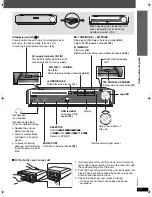R
QTX
00
19
25
C
h
anging the pla
y
e
r settings
∫
“
Video
”
menu
§
4
Refer to “Frame still and field still” (
➜
page 41, Glossary).
(Continued on next page)
QUICK SETUP enables successive settings of the items in the shaded area.
TV Aspect
Choose the setting to suit your
television and preference.
≥
4:3 Pan&Scan : Regular aspect television (4:3)
The sides of the widescreen picture are cut off so it fills the
screen (unless prohibited by the disc).
≥
4:3 Letterbox: Regular aspect television (4:3)
Widescreen picture is shown in the letterbox style.
≥
16:9: Widescreen television (16:9)
TV Type
Select to suit the type of
television.
≥
Standard (Direct View TV)
≥
CRT Projector
≥
LCD TV/Projector
≥
Projection TV
≥
Plasma TV
Time Delay
When connected with a Plasma
display, adjust if you notice the
audio is out of sync with the
video.
≥
0ms
≥
20ms
≥
40ms
≥
60ms
≥
80ms
≥
100ms
Video Out (AV/Component)
Choose the video signal format to
be output from the SCART (AV)
and COMPONENT VIDEO OUT
terminals.
≥
Video/YPbPr: Video and YPbPr
≥
S-Video/YPbPr: S-Video and YPbPr
≥
RGB/No Output : RGB only
Still Mode
Specify the type of picture shown
when paused.
≥
Automatic
≥
Field
§
4
:
The picture is not blurred, but picture quality is lower.
≥
Frame
§
4
: Overall quality is high, but the picture may appear blurred.
NTSC Disc Output
Choose PAL 60 or NTSC output
when playing NTSC discs
(
➜
page 12, Video systems).
≥
PAL60 : When connected to a PAL television.
≥
NTSC: When connected to an NTSC television.
Picture/Video Output
Change the video signal format to
be output for JPEG, MPEG4 and
DivX video if picture output is not
smooth during playback.
≥
Automatic
≥
PAL
≥
NTSC/PAL60: Output will depend on “NTSC Disc Output” setting (
➜
above).
0019EB_p14-27.fm Page 25 Monday, May 7, 2007 2:36 PM