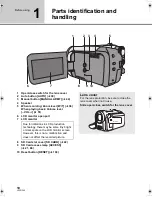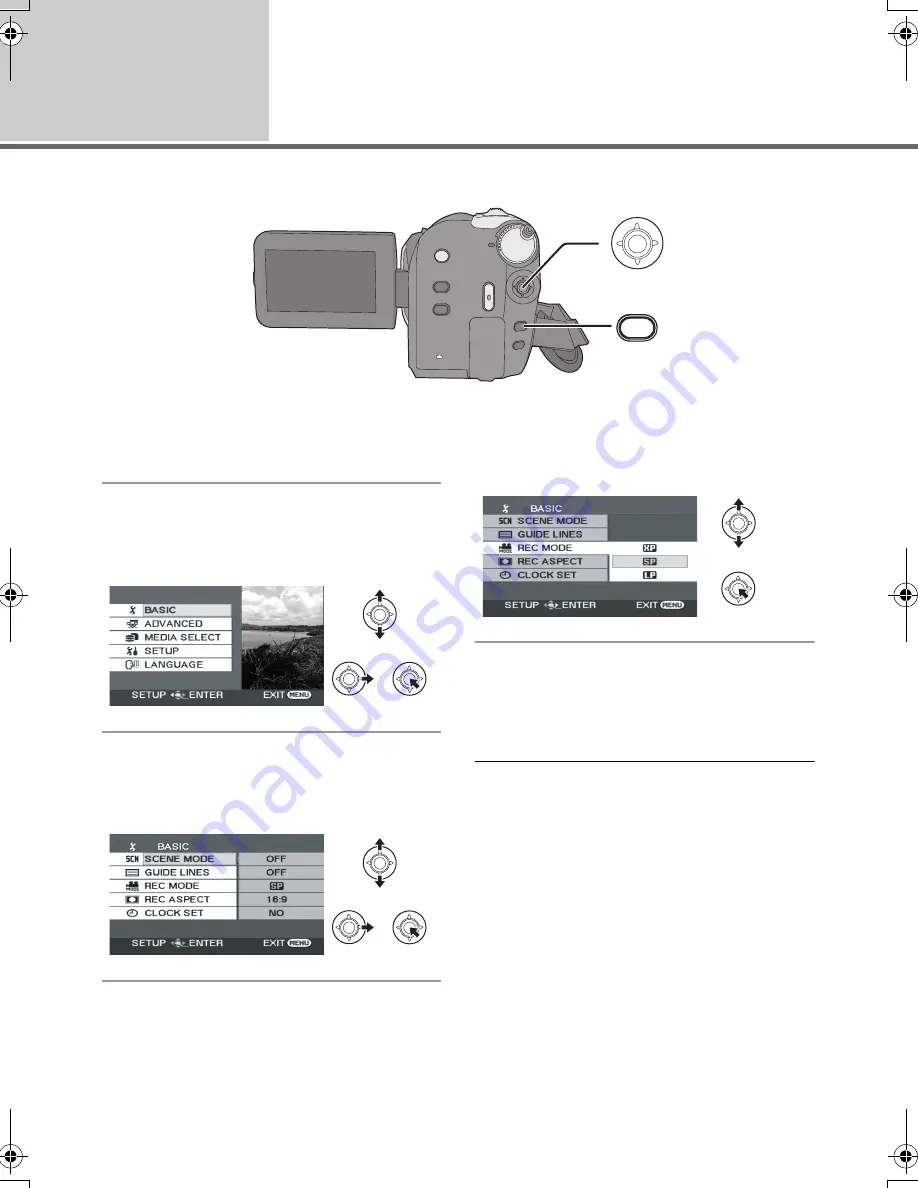
24
LSQT1346
Setup
2
Using the menu screen
1
Press the MENU button.
The menu displayed differs depending on the
position of the mode dial.
2
Select the desired top menu, then
move the joystick right or press
the joystick.
3
Select the submenu item, then
move the joystick right or press
the joystick.
4
Select the desired setting, then
press the joystick to enter the
selection.
To get back to the previous screen
Move the joystick left.
To exit the menu screen
Press the MENU button.
≥
Do not switch the mode dial when the menu is
displayed.
≥
The menu screen does not appear during
recording or playing. You cannot start other
operations while the menu screen is displayed.
MENU
SDR-H60&40EP-LSQT1346_eng.book 24 ページ 2008年2月25日 月曜日 午後3時33分