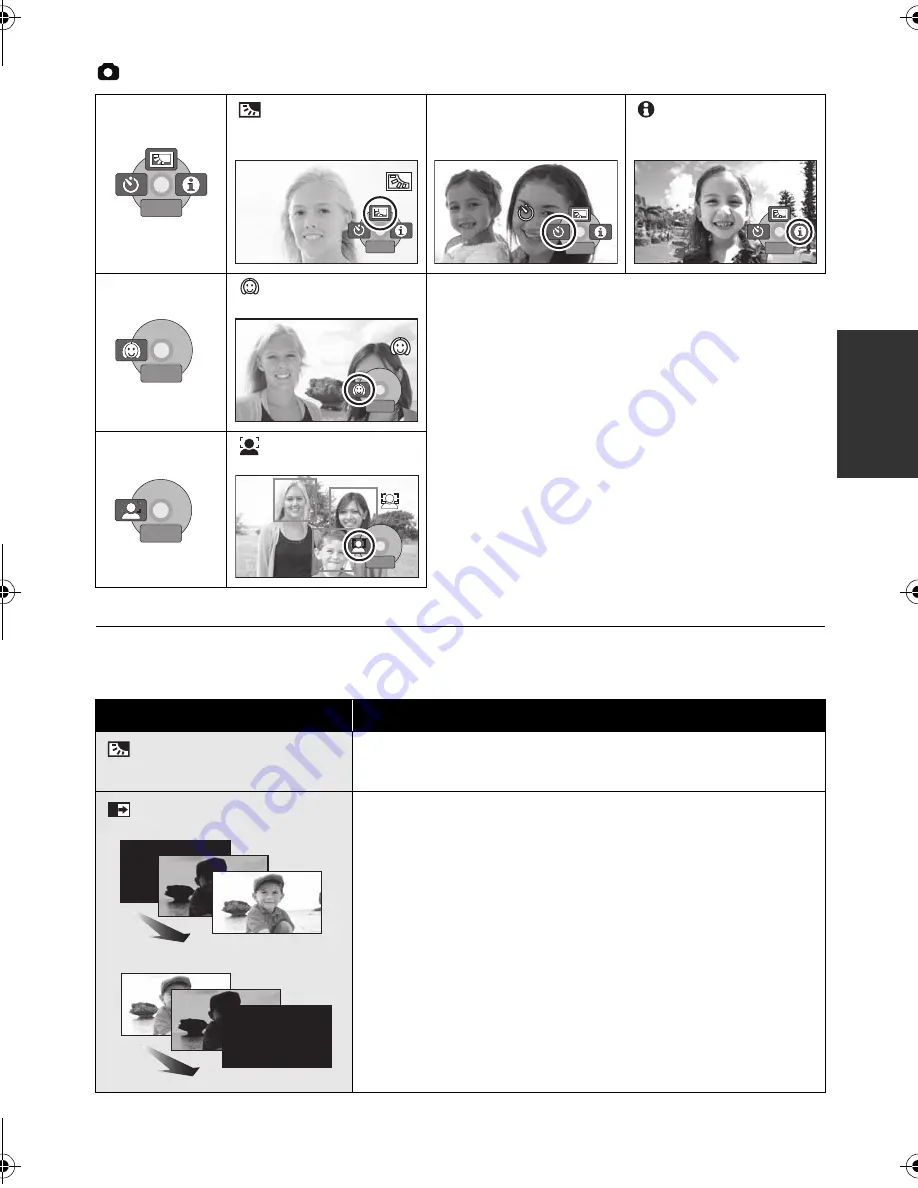
43
LSQT1562
Picture recording mode
* It is not displayed when the Intelligent auto mode is on.
≥
If you turn off the power or operate the mode dial, the backlight compensation function is canceled.
≥
If you turn off the power, the self-timer function is canceled.
Backlight
compensation
Ø
Self-timer
Help mode
Soft skin mode
Face detection
*
1/3
1/3 NEXT
NEXT
1/3 NEXT
1/3
1/3 NEXT
NEXT
1/3 NEXT
1/3
1/3 NEXT
NEXT
1/3 NEXT
1/3
1/3 NEXT
NEXT
1/3 NEXT
2/3
2/3 NEXT
NEXT
2/3 NEXT
2/3
2/3 NEXT
NEXT
2/3 NEXT
3/3
3/3 NEXT
NEXT
3/3 NEXT
3/3
3/3 NEXT
NEXT
3/3 NEXT
Function
Effect
Backlight
compensation
This makes the image brighter to prevent darkening of a
backlit subject.
Fade
When you start recording, the image/audio gradually
appears. (Fade in)
When you pause recording, the image/audio gradually
disappears. (Fade out)
≥
After the image/audio completely disappears, the recording
stops and the fade setting is canceled.
∫
To select the color for fade in/out
Select the menu. (
l
25)
[ADVANCED]
#
[FADE COLOR]
#
[WHITE] or [BLACK]
SDR-S25P-LSQT1562_mst.book 43 ページ 2009年2月12日 木曜日 午後5時48分
Summary of Contents for SDR-S25P
Page 115: ...115 LSQT1562...















































