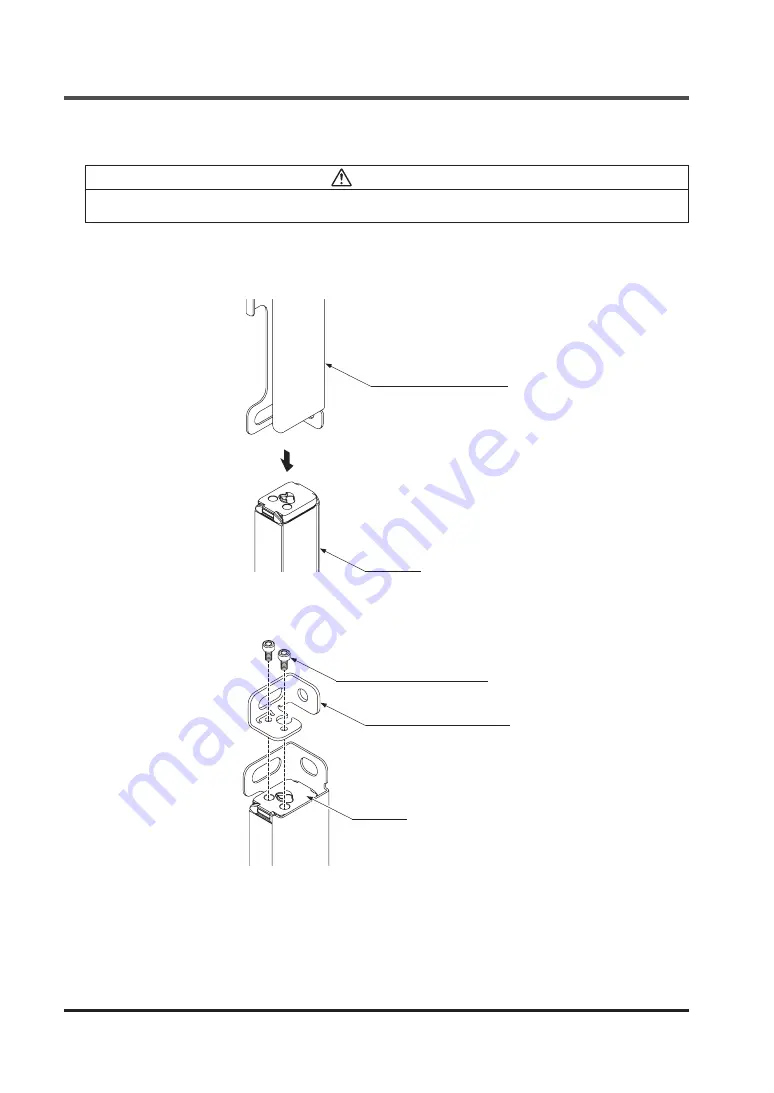
© Panasonic Industrial Devices SUNX Co., Ltd. 2017
34
Mounting
<In case of using protective metal case MS-SF4BCH-□ (optional)>
CAUTION
In the case of using a protective metal case
MS-SF4BCH-
□ (optional), make sure to assemble it
with a standard mounting bracket
MS-SF4BC-1
(optional).
Step 1 Check that the standard mounting bracket
MS-SF4BC-1
(optional) is not attached to the
machine, and insert the protective metal case
MS-SF4BCH-
□ (optional) from above the
machine.
Main body
Protective metal case
MS-SF4BCH-□
(Optional)
Step 2 Mount the standard mounting bracket to the machine using two hexagon-socket head
bolts [M3 (length: 5 mm)].
The tightening torque should be 0.5N
•
m.
Hexagon-socket head bolts
[M3 (length: 5mm)]
(Accessory of
MS-SF4BC-1
)
Main body
Standard mounting bracket
MS-SF4BC-1
(Optional)
















































