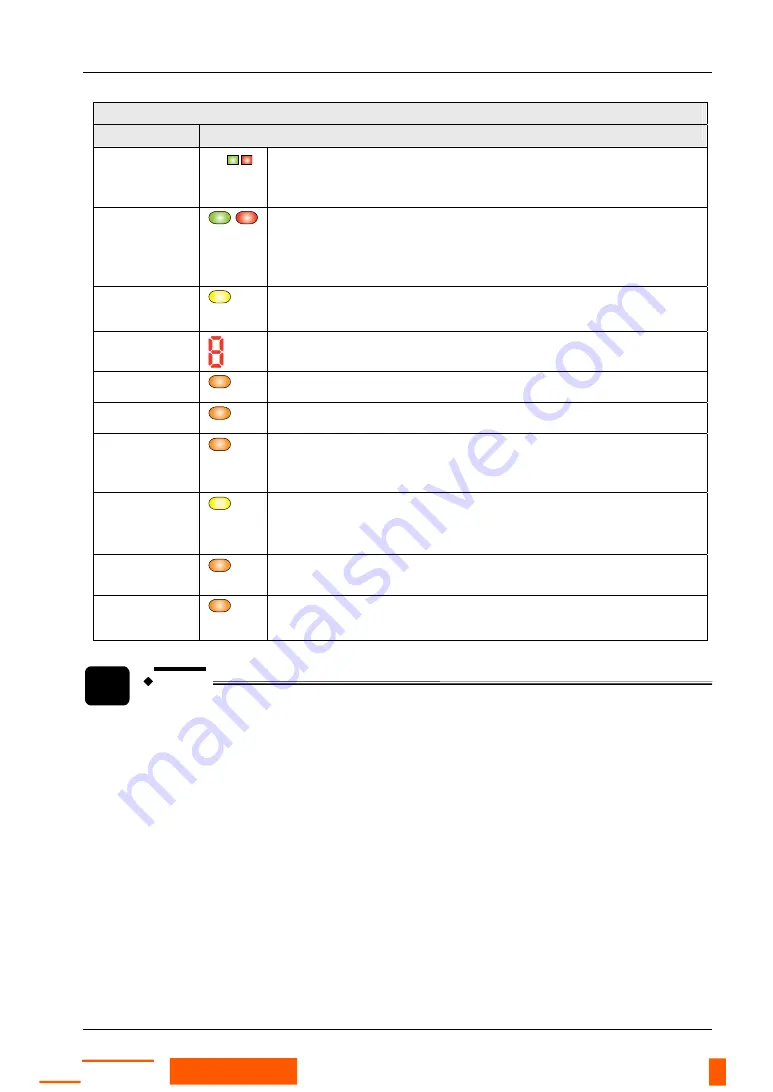
SF4C Safety light curtain
2.3 Part Description
13
Receiver
Function
Description
D
When the control output (OSSD 1/2) is ON: lights up green.
When the bottom block receives light: lights up red.
When the bottom end receives light: blinks red.
OSSD indicator
[OSSD]
(green/red),
(Note 3)
Lights up when the sensor operation is as follows (OSSD 1/2):
When the control output (OSSD 1/2) is ON: lights up green.
When the control output (OSSD 1/2) is OFF: lights up red.
Fault indicator
[FAULT]
(yellow)
When a fault occurs in the sensor: lights up or blinks.
Digital error
indicator (red)
When the safety light curtain is in the lockout state, the error contents are
displayed here.
PNP indicator
[PNP] (orange)
When the PNP output is set: lights up
NPN indicator
[NPN] (orange)
When the NPN output is set: lights up
Function setting
indicator
(orange)
[FUNCTION]
Blinks when the handy controller is connected.
Lights up when blanking function is active. (Note 4)
Interlock
indicator
[INTERLOCK]
(yellow)
Lights up when interlock is active.
Turns OFF, when interlock is inactive.
Muting input 1
(orange) [MU1]
Lights up when the muting input 1 is active.
Turns off when the muting input 1 is inactive.
Muting input 2
indicator
(orange) [MU2]
Lights up when the muting input 2 is active.
Turns off when the muting input 2 is inactive.
NOTE
The operation of the large multi-purpose indicator (lights up, blinks or turns OFF) can be set by
using the handy controller SFC-HC (optional), see page 84.
The status "when light is blocked" refers to the status when there is an obstacle in the sensing
area.
Since the color of the operation indicator changes according to whether the control output
(OSSD 1/2) is ON or OFF, the operation indicator on the sensor is marked "OSSD".
The blanking function is set by using the handy controller SFC-HC (optional), see page 84.
The threshold where the control output (OSSD 1/2) changes from OFF to ON is applied as
"100% incident light intensity".
Rugghölzli 2
CH - 5453 Busslingen
Tel. +41 (0)56 222 38 18
Fax +41 (0)56 222 10 12
mailbox@sentronic.com
www.sentronic.com
Produkte, Support und Service
SENTRONIC
AG
















































