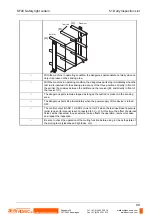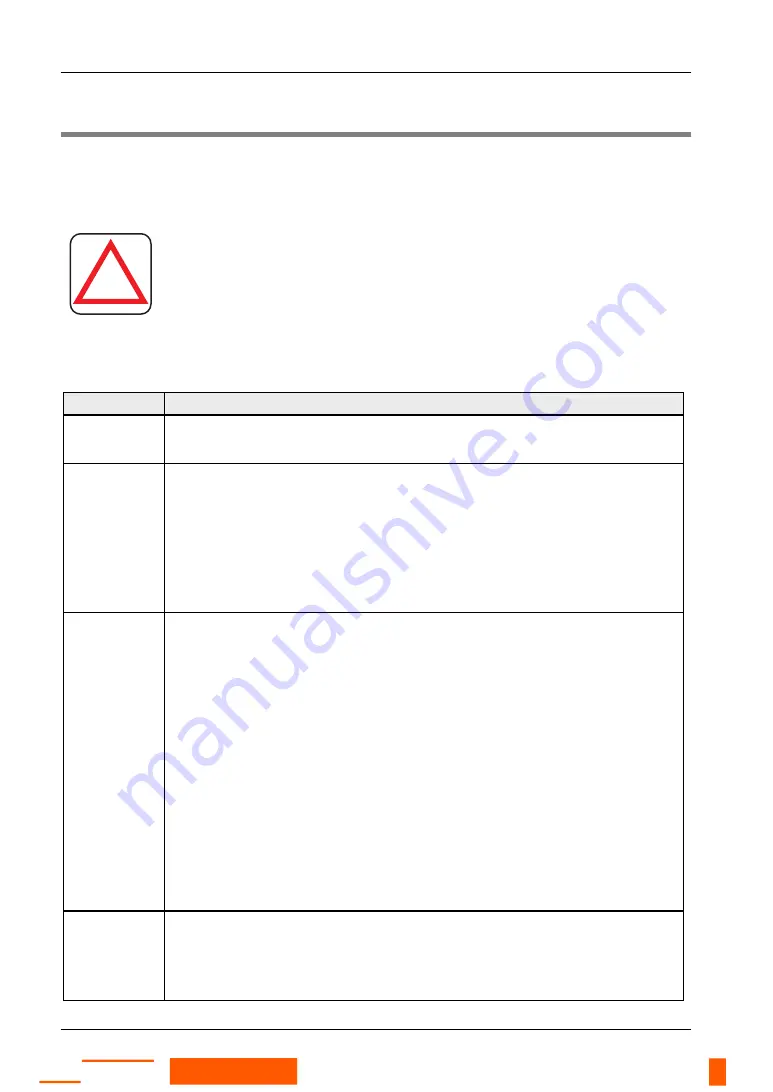
Functions
SF4C Safety light curtain
84
3.10 Functions of the Optional Handy Controller SFC-HC
You can set the following functions with the handy controller SFC-HC Ver. 2.0 (optional). For
details, refer to the instruction manual enclosed with the handy controller.
!
DANGER!
Please note that the safety distance, the size of the minimum
object to be sensed, the response speed, etc. may differ
depending on the selected function. When you set each function,
recalculate the safety distance and install the device at a distance
larger than the safety distance. Not keeping the distance may
result in a situation where the machine does not stop quickly
enough, resulting in serious bodily injury or death.
Function
Details
Fixed blanking
[Fixed
blanking]
This function prevents the control output (OSSD 1, OSSD 2) from turning OFF even though the
specific beam channel is blocked. By default, the fixed blanking function is not active. (Note 1)
Floating
blanking
[Floating
blanking]
This function prevents the control output (OSSD 1, OSSD 2) from turning OFF as long as not
more than the set number of beam channels are blocked. The position of the blocked beam
channels does not matter. You can set the floating blanking function for 1, 2, or 3 beam channels.
By default, the floating blanking function is not active. (Note 1)
If you use the muting function for the exit of the object to be sensed together with the floating
blanking function at the same time, make sure that the following settings are true:
The number of the beam channel for the floating blanking function can only be 0 or 1.
If you used both end beam channels for the active floating blanking function, make sure that the
muting function is also active for this both end beam channels.
Auxiliary
output
switching
(non-safety
output)
[Auxiliary
output]
The auxiliary output can be switched to execute the following functions:
0. Negative logic of the control output (OSSD 1, OSSD 2) (factory setting)
1. Positive logic of the control output (OSSD 1, OSSD 2)
2. Active test input: output OFF; inactive test input: output ON
3. Active test input: output ON; inactive test input: output OFF
4. For unstable incident beam: OFF (Note 2)
5. For unstable incident beam: ON (Note 2)
6. For muting: ON
7. For muting: OFF
8. For beam reception: ON, for beam blocked: OFF (Note 3)
9. For beam reception: OFF, for beam blocked: ON (Note 3)
10. Active safety input: ON
11. Active safety input: OFF
12. For lock out: OFF
13. For lock out: ON
Muting setting
[Muting]
You can make the following settings for the muting function:
•
You can activate the muting function per beam channel (Note 4). By default, the muting
function is active for all beam channels.
•
The maximum continuous effective time for the muting function can be set within a range of 1
to 600s in steps of 1s or without limits. The factory setting is without limitation.
Rugghölzli 2
CH - 5453 Busslingen
Tel. +41 (0)56 222 38 18
Fax +41 (0)56 222 10 12
mailbox@sentronic.com
www.sentronic.com
Produkte, Support und Service
SENTRONIC
AG