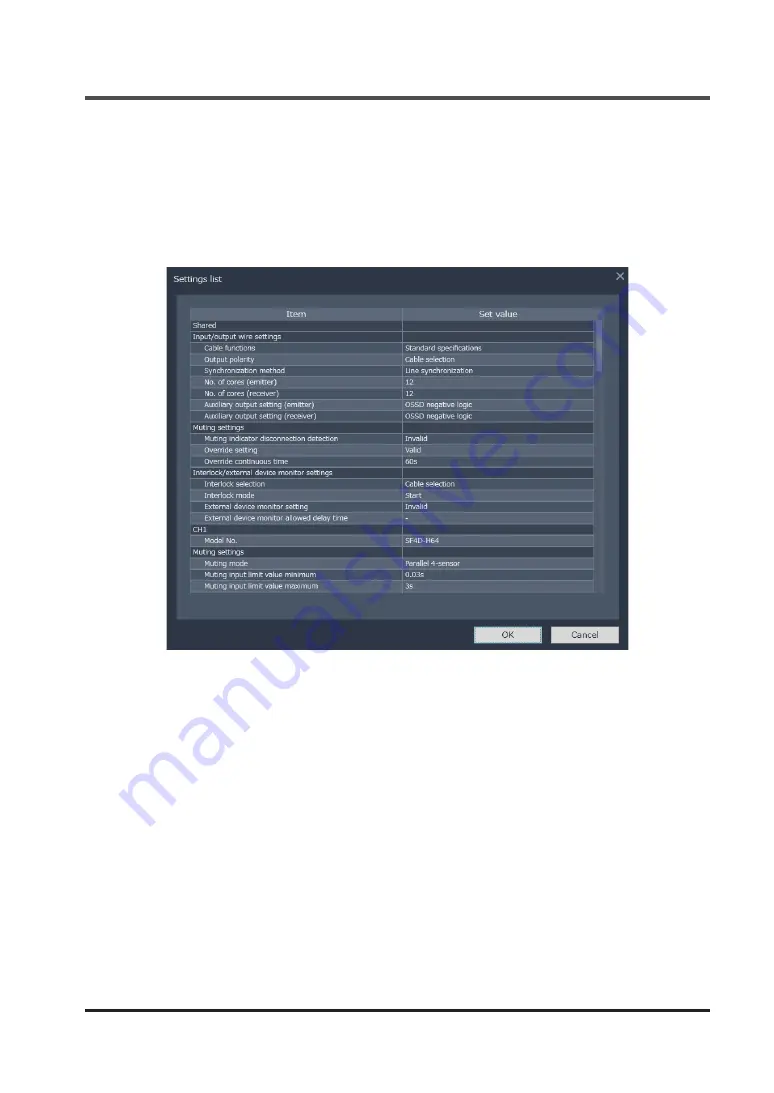
Software Tool
© Panasonic Industrial Devices SUNX Co., Ltd. 2020
35
4-9 Reading data from the light curtain
When "Read data from light curtain" is clicked in the start screen, communication with the light
curtain starts via the device and data is read from the light curtain.
To ensure safety, turn OFF the control output (OSSD 1 / 2) while data is read from the light cur-
tain.
If ON, a dialog box will appear asking for approval.
If OFF, the next screen will appear.
Check the contents.
Click "OK" to move to the function settings / configuration settings screen.
To return to the start screen, click "Cancel".
Summary of Contents for SF4D-TM1
Page 2: ... Panasonic Industrial Devices SUNX Co Ltd 2020 2 MEMO ...
Page 26: ...Procedures for Operation Panasonic Industrial Devices SUNX Co Ltd 2020 26 MEMO ...
Page 50: ...Software Tool Panasonic Industrial Devices SUNX Co Ltd 2020 50 MEMO ...
Page 89: ... Panasonic Industrial Devices SUNX Co Ltd 2020 89 Chapter 6 Troubleshooting ...
















































