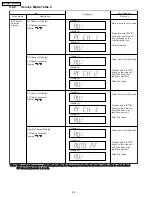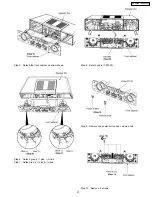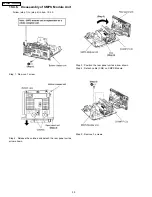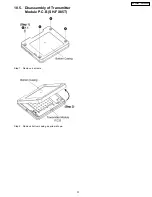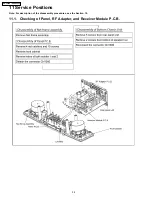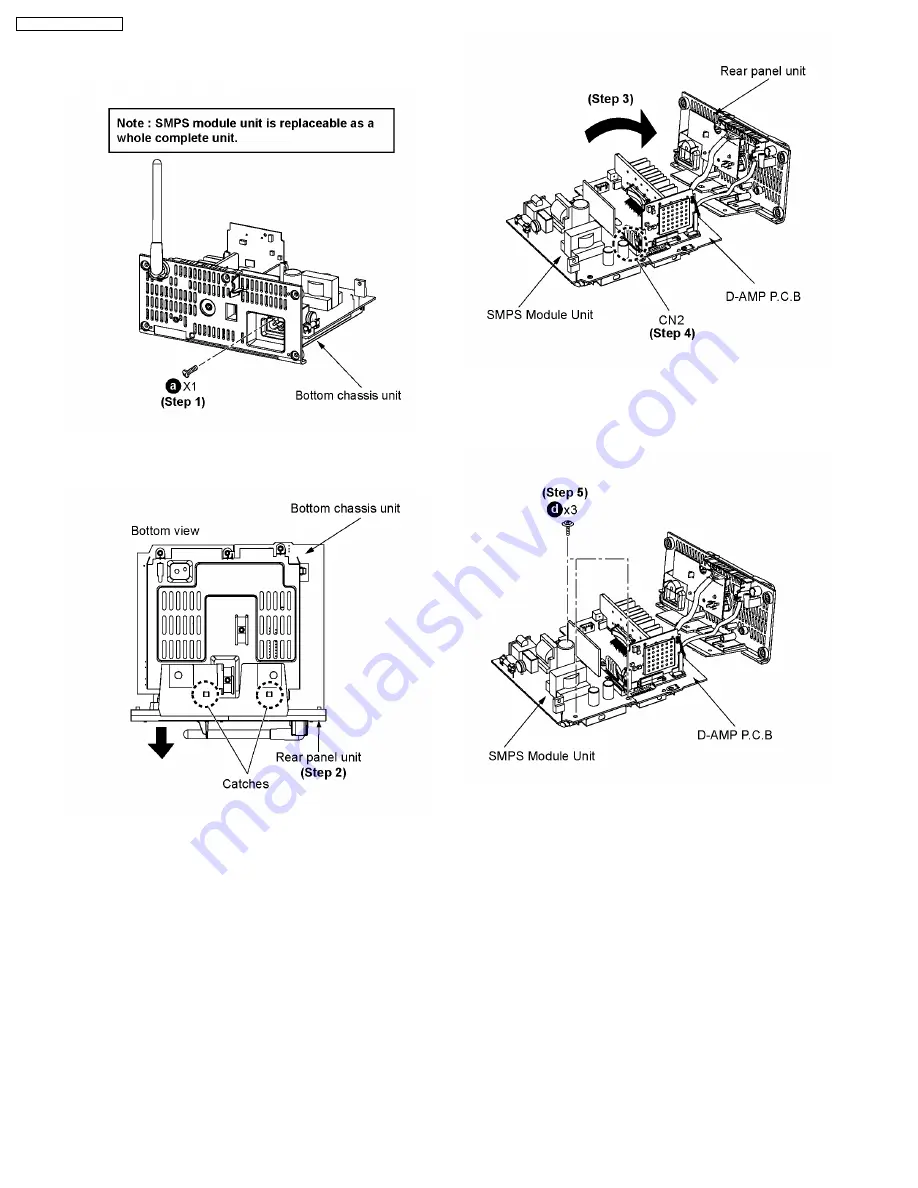
10.4.6. Disassembly of SMPS Module Unit
·
Follow (step 1) to (step 6) in item 10.4.5.
Step 1 : Remove 1 screw.
Step 2 : Release the catches and detach the rear panel unit as
arrow shown.
Step 3 : Position the rear panel unit as arrow shown.
Step 4 : Detach cable (CN2) on SMPS Module.
Step 5 : Remove 3 screws.
30
SH-FX85P / SH-FX85PC
Summary of Contents for SH-FX85P
Page 12: ...7 4 Digital Receiver Operations as stand alone audio amplifier SB FX85 12 SH FX85P SH FX85PC ...
Page 39: ...11 2 Checking of D Amp and D Port P C B 39 SH FX85P SH FX85PC ...
Page 41: ...12 1 3 PANEL P C B 4GH 0Q 1 2 56 0 5 2 2 2 0 2 2 0 2 3 3 3 3 3 41 SH FX85P SH FX85PC ...
Page 42: ...12 2 Waveform Chart RF TEST POINT PLAY 42 SH FX85P SH FX85PC ...
Page 44: ...SH FX85P SH FX85PC 44 ...
Page 48: ...SH FX85P SH FX85PC 48 ...
Page 50: ...50 SH FX85P SH FX85PC ...
Page 66: ...SH FX85P SH FX85PC 66 ...
Page 70: ...70 SH FX85P SH FX85PC ...
Page 71: ...20 Exploded Views 20 1 Cabinet Parts Location SH FX85P SH FX85PC 71 ...