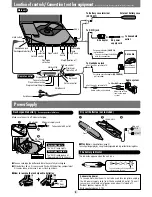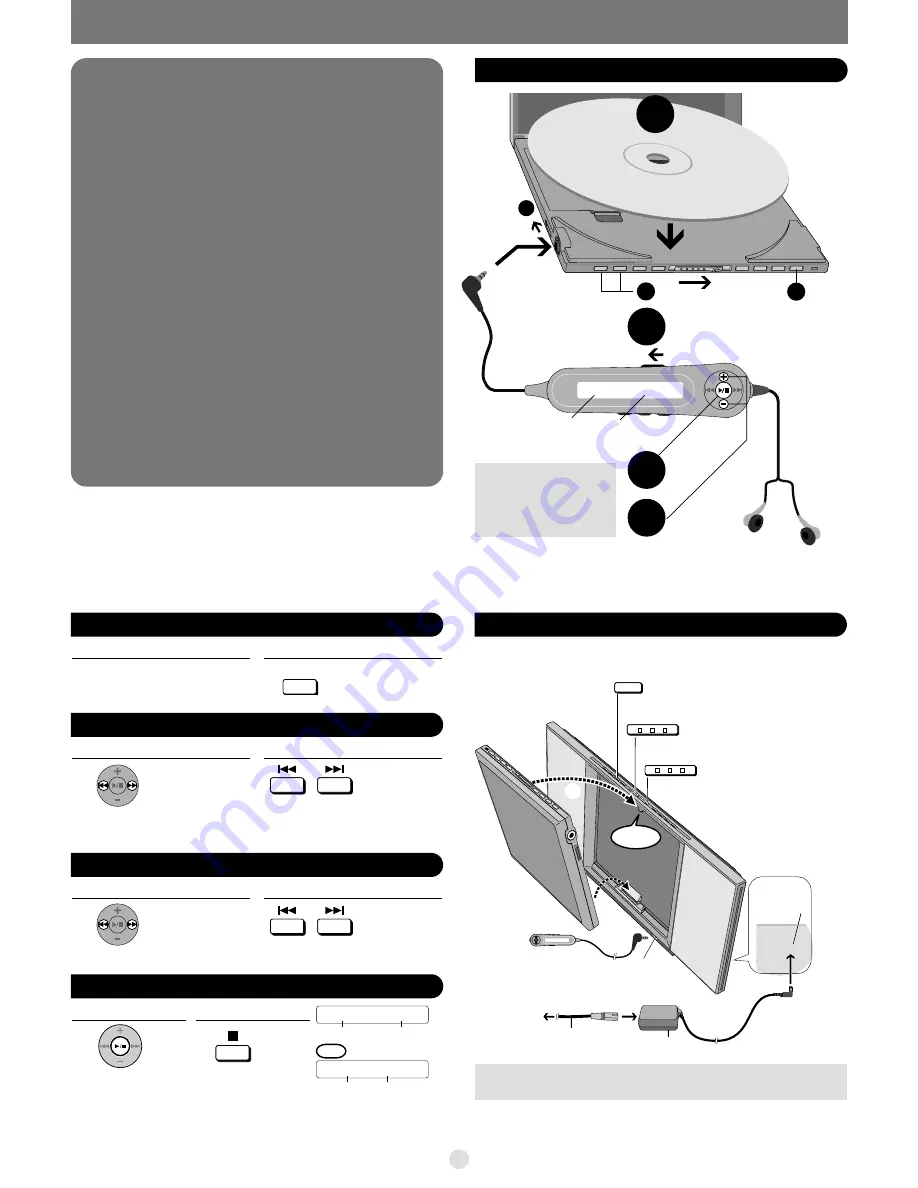
1 0:01
2
2
3
4
4
1
3
How to Use
Playback
Stop
Open the lid and insert a CD.
Release HOLD.
Track number
Elapsed playing
time of track
Number of tracks Total play time
Number of albums Number of tracks
Press.
Adjust the volume.
(0 - 25)
Long cord to the right.
Remote control
Main unit/Speaker stand
Press.
Press.
∫
Press and hold to turn
the unit off.
∫
Press again to
turn the unit off.
Pause
Remote control
Main unit/Speaker stand
1
/
;
Press.
Not available.
∫
Press again to restart play.
Search
Remote control
Main unit/Speaker stand
Press and hold
during play.
∫
You cannot search while playing MP3.
∫
You can search only within the current track during program, one-track repeat,
or random play modes (
➪
page 6).
Skip
Remote control
Main unit/Speaker stand
Press.
Press.
∫
Press [
:
] twice to skip to the beginning of the previous track during play.
Press and hold
during play.
Plug in
firmly.
≥
MP3 files take a little
longer to be read.
≥
“MP3” lights on the
display during play.
11 51:52
MP3
6 – 25
ALBUM
Listening through the speakers
∫
The rechargeable batteries are also recharged in the stand while the unit
is off.
∫
These speakers do not have magnetic shielding. Keep them away from
televisions, computers, and other items easily affected by magnetism.
Playing MP3
This unit can play MP3 files you have recorded to discs.
MPEG Layer-3 audio decording technology licenced from Fraunhofer
IIS and Thomson multimedia.
HOLD
This function causes the unit to ignore, accidental button presses.
Set to HOLD so the unit doesn’t power on accidentally or play is
interrupted.
∫
The unit and remote control each have independent HOLD switches.
Note on CD-R and CD-RW
This unit can play CD-R and CD-RW recorded with CD-DA or MP3.
Use an audio recording disc for CD-DA and finalize
§
it when you
finish recording. The unit may not be able to play some discs due to
the condition of the recording.
§
A process performed after recording that enables CD-R/CD-RW
players to play audio CD-R and CD-RW.
Resume function
The player stores the track where you stopped play. Replacing the
disc cancels the function.
Auto power off function
If the unit is left in stop mode for approximately 10 minutes, the unit
powers itself off automatically.
The illustrations show the buttons on the main unit, but those on the
stand function the same.
5
[REMOTE] terminal
AC power
supply cord
Click!
EJECT
AC adaptor
3
1
2
4
To household
AC outlet
[DC IN]
terminal
EQ
OPEN
Connect to see the display
(and operate).
To turn off the stand’s light
Press and hold.
≥
Repeat to turn back on.
To eject the unit from the stand
Press.
≥
First turn the unit off.
To open the disc lid
Press.
∫
Be sure to disconnect the external battery case before putting the unit
into the stand.