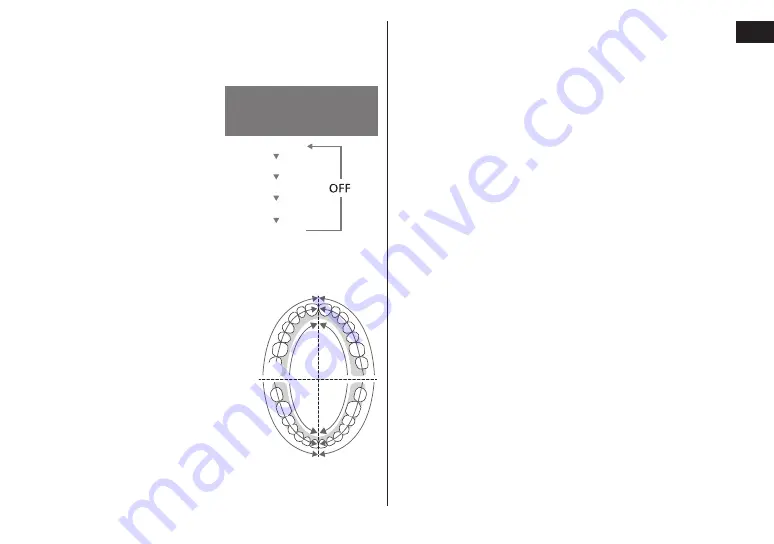
15
Engli
sh
2
To avoid spattering of toothpaste, put the
brush head in your mouth and press the
power switch to turn on the main unit.
►
Select the desired mode
•The device starts in the
previous mode used when
the power is turned on.
•Press the switch within
5 seconds to change modes.
(The blue mode indicator
illuminates to indicate the
selected mode.)
To switch the mode,
press the power switch
within 5 seconds.
W-CLEAN
REGULAR
SOFT
W-GUMCARE
STAINOFF
3
Lightly press and move the toothbrush
against your teeth.
►
Example brushing sequence
Divide your teeth into 4 parts
(upper and lower, left and right),
and brush one part in order such
as “
1
front of the teeth”, “
2
biting
plane of the teeth”, and “
3
back of
the teeth” spending 30 seconds.
Repeat this same procedure for
the other 3 areas.
•By brushing the above 4 parts
for 30 seconds each (about
2 minutes), you can evenly
brush your teeth without missing
any spots in your mouth.
•
See page 12 about “30-second brushing notification
timer function.”
4
Turn off the main unit before removing it from
your mouth to prevent saliva from spattering.
•Press the switch after at least 5 seconds of
operation in one mode to turn the toothbrush off.
If you press the switch before 5 seconds of
operation have elapsed, the mode changes.
(See this page.)
Notes
•Do not put the main unit in contact with hair products,
hand creams, etc.
Doing so may damage the exterior.
•The appliance may not operate in an ambient
temperature approximately 5 °C or lower.
•Use REGULAR mode if the brushing feels too strong
in W‑CLEAN mode, and use SOFT mode if it feels too
strong in REGULAR mode.
•
When first using this appliance, some people may
experience a tickling or tingling sensation caused by
the sonic vibrations.
The sensation should subside after you use the
toothbrush several more times.
•If you push the brush head too hard, the sound may
change, but this is not an abnormality.
Summary of Contents for Sonic Vibration Toothbrush
Page 1: ...Operating Instructions Household use Sonic Vibration Toothbrush Model No EW DP52 ...
Page 377: ...377 MEMO ...
Page 378: ...378 MEMO ...
Page 379: ...379 MEMO ...
















































