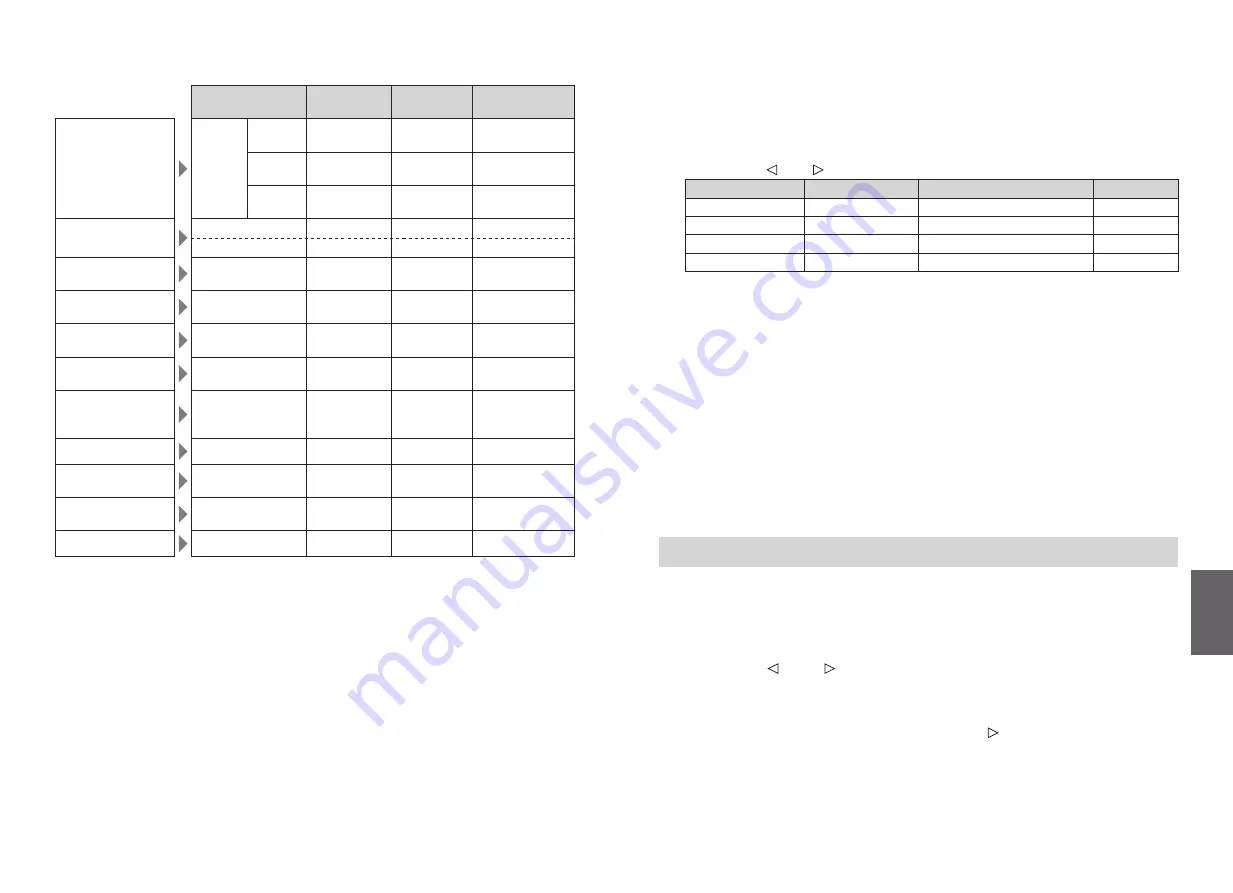
10
11
English
Using the Settings Correctly
Using Different Settings
1
Select a menu.
Press the “Menu Select” button to select a menu.
The menu with the indicator on is selected.
O
O
When selecting “Porridge”, “Soup/Slow Cook”, “Cake/Bread” or “Steam”, set the
cooking timer.
Press the “ ” or “ ” button to set the desired cooking time.
Menu
Default setting
Allowable timer setting
Unit
Porridge
1 h 00 min
1 h 00 min – 4 h 00 min
30 min
Soup/Slow Cook
1 h 00 min
1 h 00 min – 12 h 00 min
30 min
Cake/Bread
40 min
20 min – 65 min
5 min
Steam*
10 min
1 min – 60 min
1 min
* Countdown of the steam setting time begins when the Rice Cooker starts
releasing steam.
2
Press the “Start” button.
O
O
Once the rice is cooked, the program switches to the keep warm function
automatically.
O
O
Using the keep warm function is not recommended for “Quinoa”, “Brown”, “Multi
Grain”, “Sticky”, “Porridge”, “Clay Pot”, “Soup/Slow Cook”, “Cake/Bread” or
“Steam”.
Please press the “Off” button to turn off the keep warm function.
Timer
1
Press the “Menu Select” button to select a menu.
O
O
When “Porridge” is selected, set the cooking time.
2
Press the “Timer” button to set preset mode.
3
Press the “
” or “
” button to adjust the desired time.
O
O
Timer can be set in 10 minute units between the start of timer setting to
24 h 00 min.
O
O
Preset time is the working completing time.
O
O
The “Timer” button also works the same as the “ ” button in preset mode.
4
Press the “Start” button to start presetting mode.
O
O
When the preset mode is started, the indicator of a menu and the “Timer”
indicator turn on.
O
O
When the Rice Cooker starts cooking, the “Timer” indicator turns off and the
“Start” indicator turns on.
Menu
Water Level
of Inner Pan
Keep Warm
Function*
1
Timer Setting
Restriction*
2
Cook white rice in
different textures
White
Regular
White Rice
○
From 60 min
before done
Soft
White Rice
○
From 60 min
before done
Hard
White Rice
○
From 60 min
before done
Quick cooking or
cook quinoa
Quick/
White Rice
○
―
Quinoa
—*
3
×
―
Cook brown rice
Brown
Brown Rice
×
From 180 min
before done
Cook rice of
various grains
Multi Grain
Multi Grain
×
From 60 min
before done
Cook jasmine rice
Jasmine
Jasmine
Rice
○
From 60 min
before done
Cook sticky rice
Sticky
Sticky Rice
×
From 60 min
before done
Cook porridge
Porridge
Porridge
×
Cooking time +
10 min or more
before done
Cook clay pot rice
Clay Pot
White Rice
×
—
Cook soup or
slow cooking
Soup/Slow Cook
—*
4
×
—
Bake a cake or
bread
Cake/Bread
—*
5
×
—
Steam
Steam
—*
6
×
—
*
1
● With “
×
”, the Rice Cooker will switch automatically to the keep warm function, but
we do not recommend this.
● Do not use the keep warm function for more than 12 hours.
● A keep warm time of up to 23 hours is displayed in 1 hour units (“0” is displayed for
times of less than 1 hour).
The keep warm function will continue for more than 24 hours.
*
2
Timer Setting is not available for menus marked with “—”.
*
3
One cup of quinoa requires two cups of water. Quinoa can only be cooked one cup
at a time. Use the supplied Measuring Cup.
*
4
The total amount of ingredients and water shall not exceed the maximum water level
for “White Rice”.
*
5
The maximum allowable weight (total weight of the ingredients) is 500
g
.
*
6
Use the supplied Measuring Cup and fill with 3 cups of water for 1.0 L model, 4 cups
of water for 1.8 L model.




























